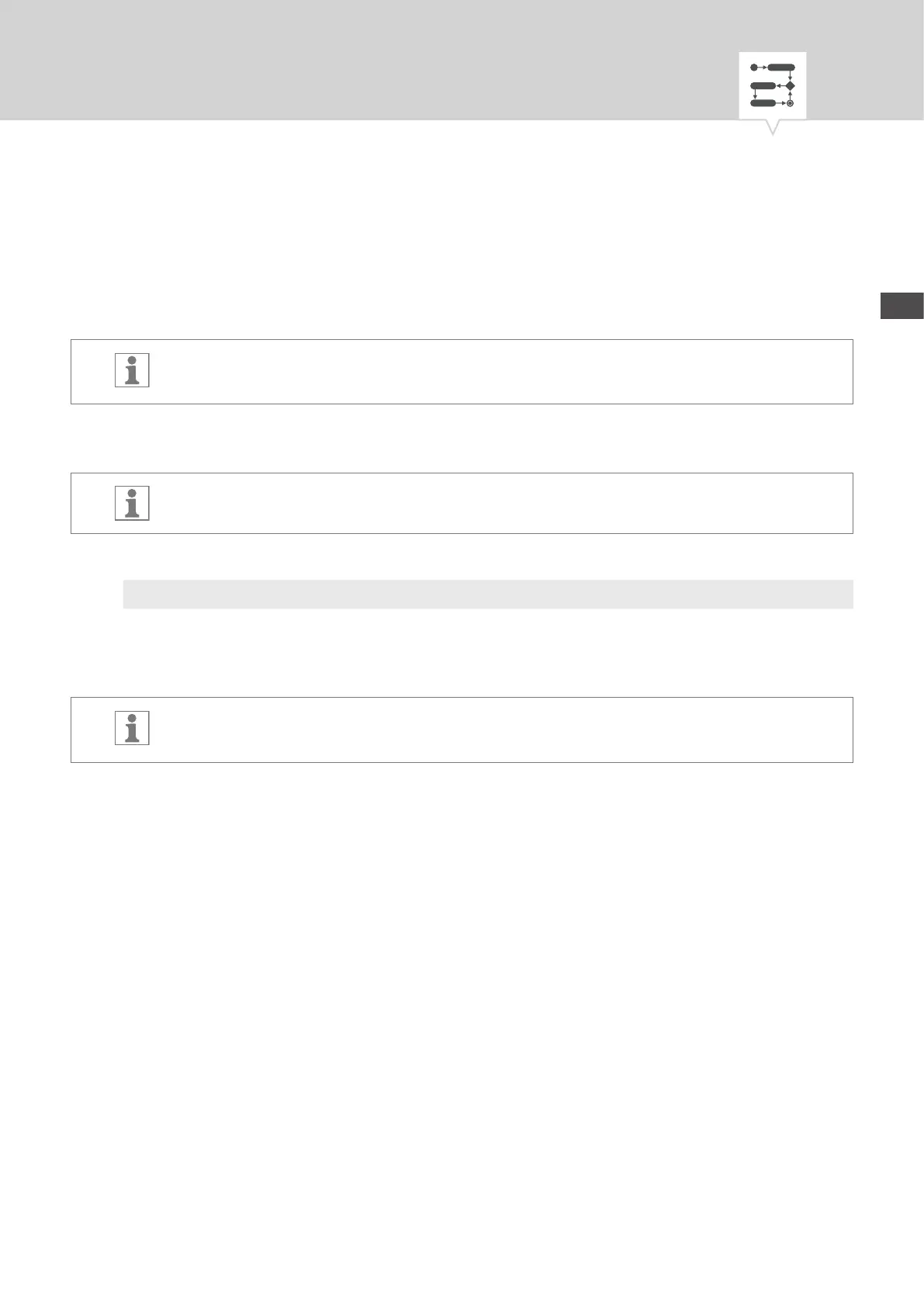106
EN
6. Enter the hours and minutes for the switching time (+/-) and conrm with OK.
7. Enter hour and minute of the period for the random programming (+/-) and conrm each with
OK.
8. Set day of the week (⋀/⋁) on which the device should randomly switch, and conrm with
OK.
The days of the week 1 – 5, 6 – 7 and 1 – 7 are set by default. Individual days of the week
can be set (+/-) under menu item “Select days”.
9. Select channel (+/-) for which the cycle is to be set, and conrm with
OK.
The channel selection is only displayed if there are two or more channels.
+ Active channel
– Inactive channel
10. To create a new switching time, select YES and conrm with OK.
11. Adopt the automatically suggested priority and conrm with
OK or adjust the priority.
You can only select a priority in advanced mode (Ä Chapter „Prioritising programmes“ on
page95).
