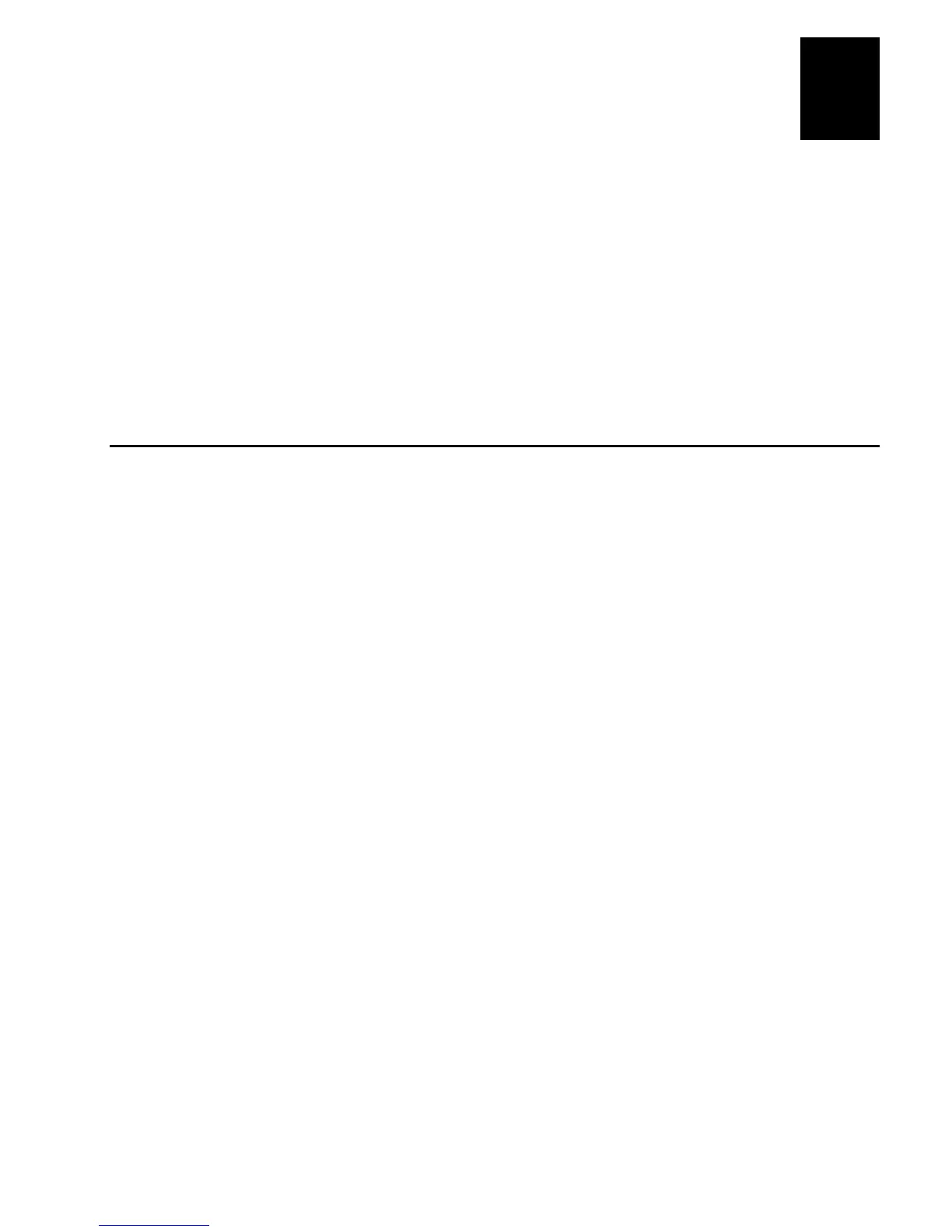HelvC
NugFont
Code39
Getting Started
1-15
1
If any of these items are near your printer, you may want to try the following
suggestions to reduce the effects of electrical noise. If you need help eliminating
noise, ask your Intermec representative for assistance.
•
Always use shielded cable. Connect the cable and shield to the metal
backshells on the cable connectors and fasten the connectors to the serial
ports using screws.
•
Install ferrite cable clamps.
•
Connect the printer chassis ground to the building ground. You will find
the chassis ground on the ground pin of the printer power cord.
Configuring the Serial Port for Communications
You need to configure the serial port of the printer to match the configuration
of your PC or network controlling device. If the printer’s default settings do not
match, use the DIP switch settings table to configure the serial port.
To configure the printer serial port
1. Use the following DIP switch setting descriptions and table to locate the
DIP switches you need to change to configure the serial port.
2. Use a small straight-slot screwdriver to set the appropriate DIP switches.
For example, if you want to change the media type to thermal transfer, set
DIP switch 8 on the bottom bank of switches to the on position.
3. Turn the printer power off and then on for the configuration changes to
take effect.
Note: Ignore Multi-Drop switches if you are not using a Multi-Drop network.