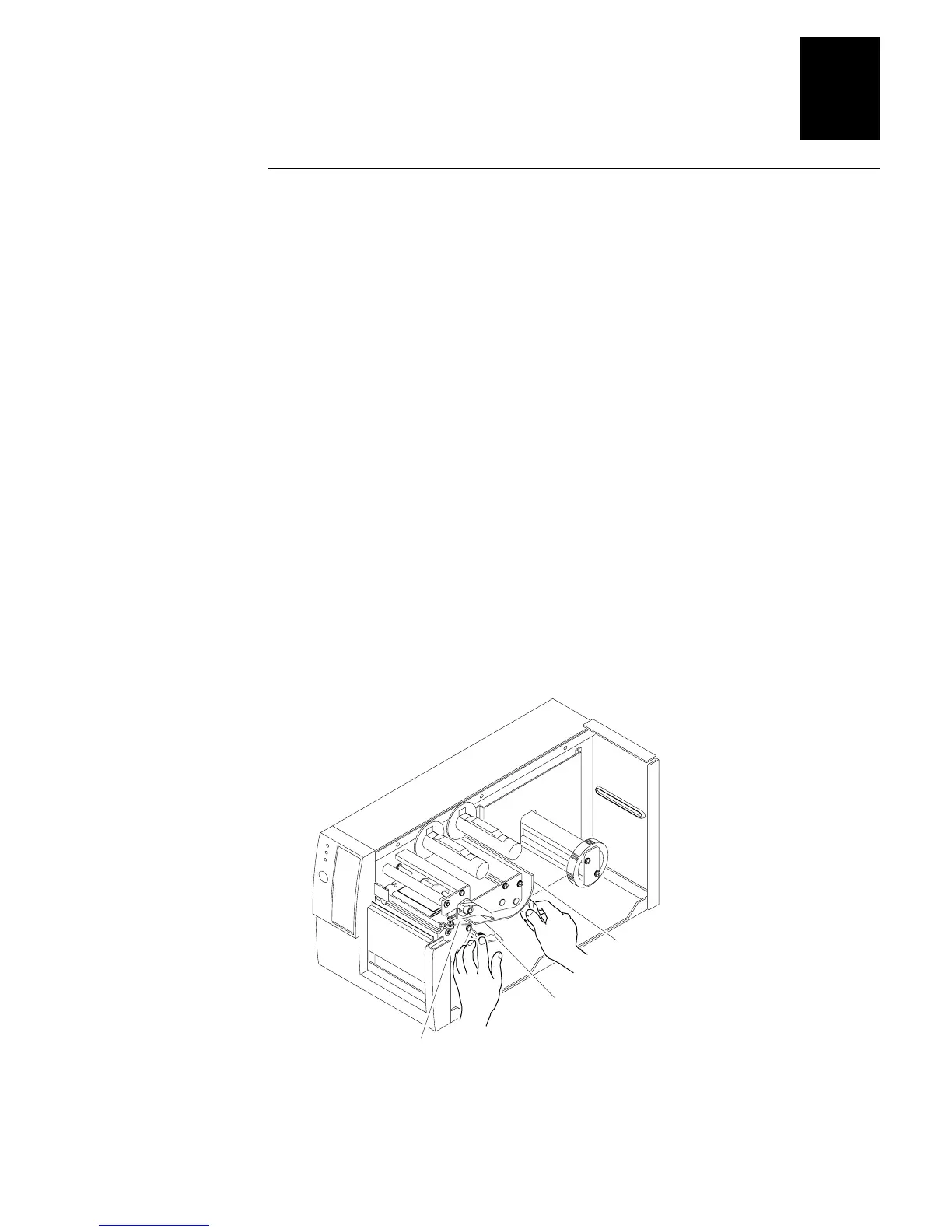HelvC
NugFont
Code39
Maintaining the Printer
3-9
3
Cleaning the Media Guides and Media Path
You should clean the media guides and media path regularly to keep debris off
the media surface and printhead where irregularities can spoil print quality or
damage the printhead. Cleaning the guides also prevents the media from
skewing or improperly tracking as it travels through the paper path which can
result in smeared images and print off the side of the label. Always clean the
media guides immediately after a label jam in the printer.
To clean the media guides and media path
1. Turn the On/Off switch to the off position and remove the power cord.
2. Remove the media cover.
3. Remove the media and ribbon (if necessary).
4. Pull down on the lower media guide to open up the media path.
5. Use the cloth moistened with isopropyl alcohol to clean the upper and
lower media guides. Be sure to remove all traces of debris. Release the
lower media guide.
6. Remove all traces of dust, paper, and adhesive from the media path with a
soft bristle brush or vacuum.
7. Replace the media and ribbon.
8. If you are finished cleaning, replace the media cover.
3XXXU.035
Power/Data
3440
Alert
Feed/Pause
Empty/Pause
Intermec
Media
path
Upper media
guide
Lower
media
guide