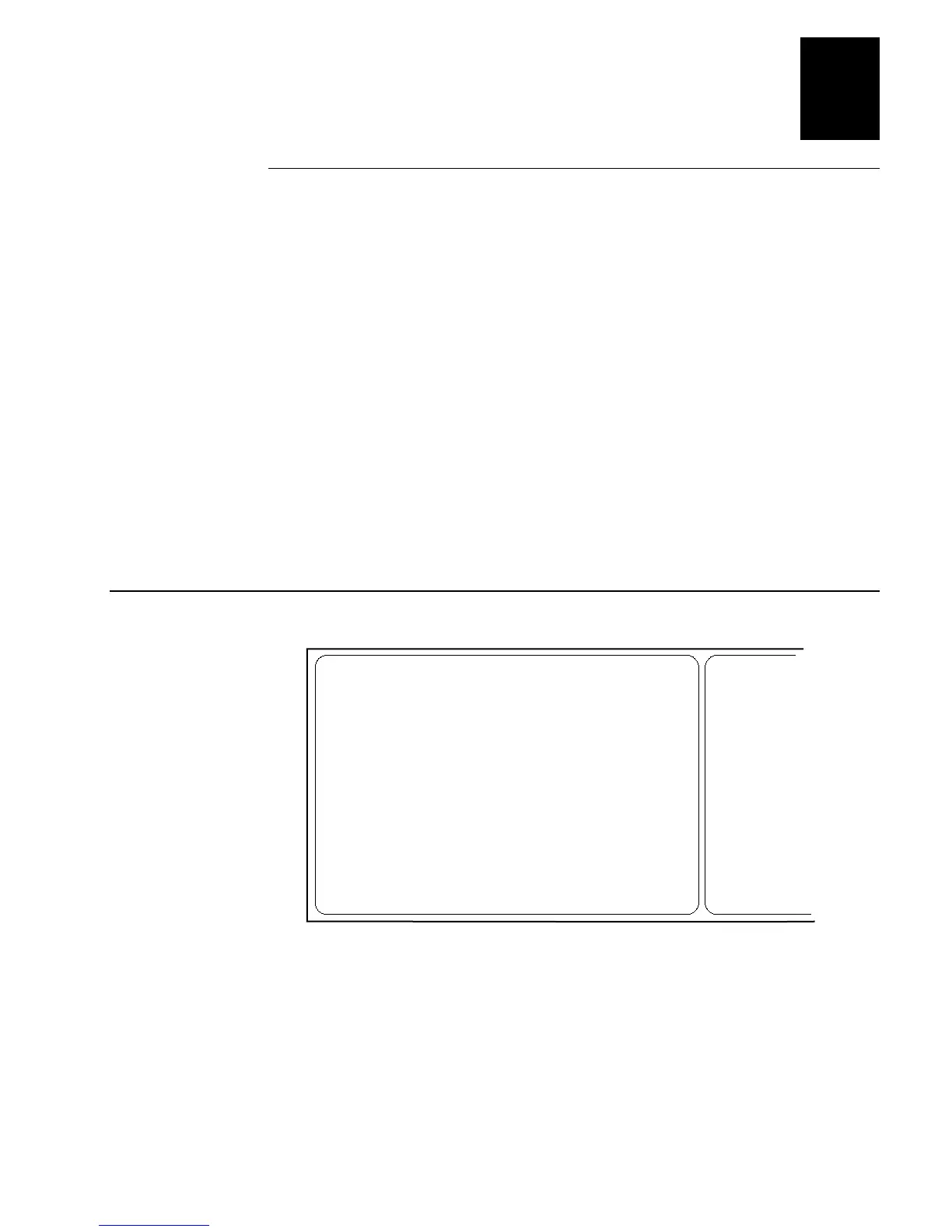HelvC
NugFont
Code39
Getting Started
1-9
1
Printing the Hardware Configuration Test Label
You can print the hardware configuration test label to test the printer and make
sure it is operating correctly. The hardware configuration test label lists the
printer’s configuration. Use this label for reference when installing your printer
and for verification of proper printer operation.
To print the hardware configuration test label
1. Turn the On/Off switch to the off position.
2. Press and hold the Feed/Pause button while you turn the On/Off switch to
the on position. The Alert and Empty/Pause LEDs blink during the printer
self-test.
3. Release the Feed/Pause button when the media starts moving. The printer
feeds out one or two blank labels and then prints the hardware
configuration test label.
4. Turn the printer power off and then on. You are now ready to connect your
3400, 3440, or 3600 printer to your system.
Hardware Configuration Test Label
3XXXU.007
3440 Hardware Configuration
: 256 kilobytes
: 583 kilobytes
: none
: 0
: 0
: 0
: 1792 dots
: 2.5 mil
: 156
: none
: none
: none
: 95D0
: 7331
: 062933
: 0.a
Memory Installed
Storage RAM
Image RAM
Flash RAM
Mileage
Inches Processed
Inches Burned
Labels Cut
Printhead
Width
Dot Size
Burn Pot Setting
Hardware Options
I/O Option
Internal Option
External Option
Firmware Checksum
ROM0 (U21)
ROM1 (U9)
Program
Version
Note: This is only an example of a hardware configuration label. Your label may
not be exactly the same.