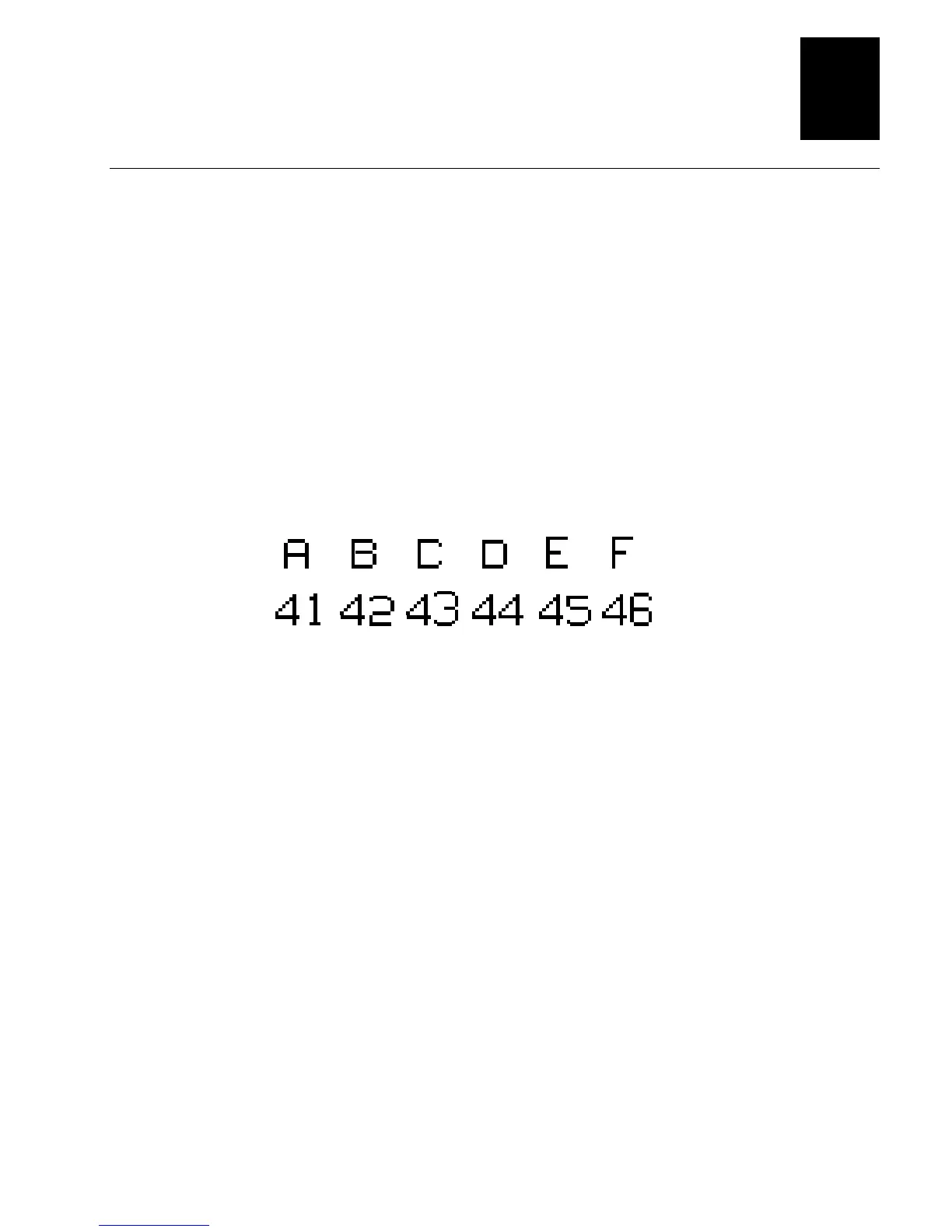HelvC
NugFont
Code39
Getting Started
1-19
1
Example of Using DOS to Verify Printer Communications
1. At the DOS prompt, type this command and press
Enter
:
MODE COM1 96,E,7,1,N
2. Type these command lines and press
Enter
:
COPY CON COM1
ABCDEF^Z
where:
COPY CON COM1
has the PC copy the following information to the COM1
port.
ABCDEF
are random characters entered at the host.
^Z
(
Ctrl
-
Z
)
Enter
sends the information to the printer.
The printer will print these characters:
Note: If you are using a different platform to communicate with your printer, please
refer to your host computer user’s manual and the
IPL Programming Reference
Manual
for help downloading commands.