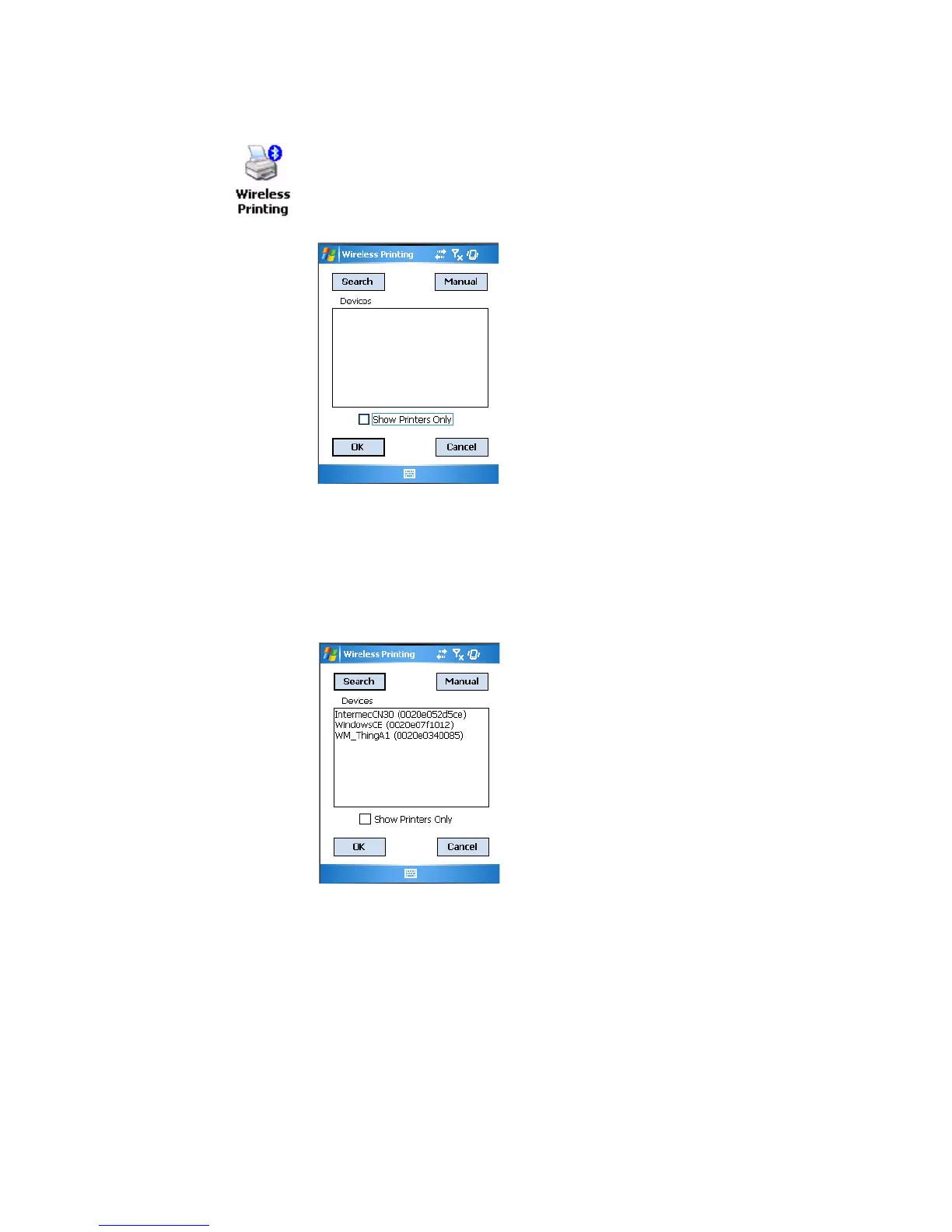Chapter 5 — Network Support
120 CN3 Mobile Computer User’s Manual
To perform a Bluetooth device search
4 In about half a minute, Bluetooth devices found within your range will
appear. If your preferred printer is in the list, select to highlight the
printer, then tap OK.
5 If you do not see your preferred device, make sure this device is powered
on and set to search, then tap Search again.
6 Tap Cancel to return to the first screen without making changes.
1 Select Start > Settings > the System tab > the Wireless Printing icon.
2 Clear the Show Printers Only box if you want to find more than just the
Bluetooth printers.
3 Tap Search to initiate the device search.