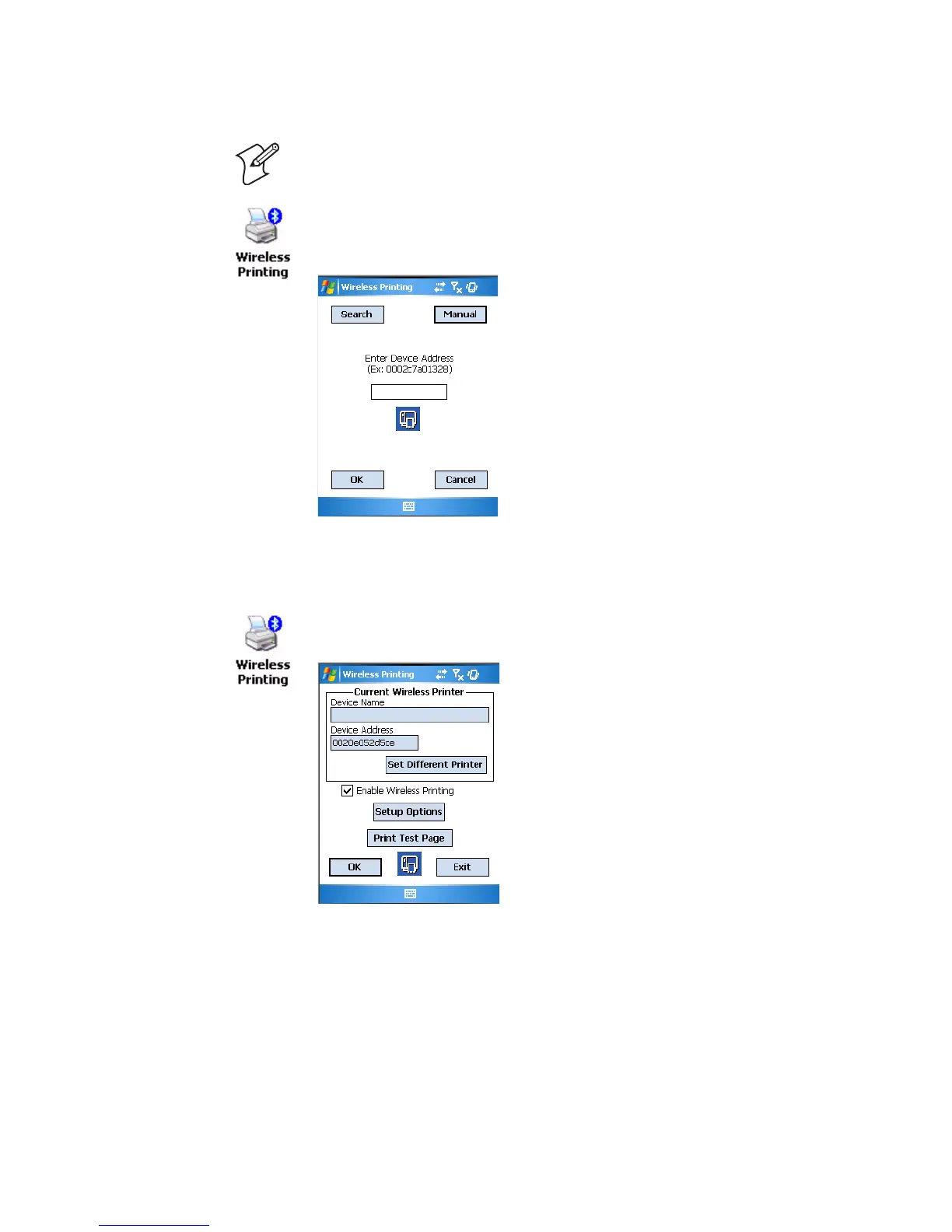Chapter 5 — Network Support
CN3 Mobile Computer User’s Manual 121
To perform a manual setup
When you set your printer manually, your device may not receive the
printer name. Therefore, “-unknown-” can display under Device Name.
To set a different printer
3 Tap either Search or Manual, tap OK, then do the applicable steps.
4 Tap Cancel to return to the current wireless printer settings without
making changes, then tap Exit to close the applet.
Note: If you know the Bluetooth Device Address of the printer you want to
use, use this procedure to avoid a Device Search.
1 Select Start > Settings > the System tab > the Wireless Printing icon.
2 Tap Manual, enter the address of your device in the field, then tap OK.
Tap Cancel to return to the first screen without making changes.
1 Select Start > Settings > the System tab > the Wireless Printing icon.
2 Tap Set Different Printer to return to the device search screen.