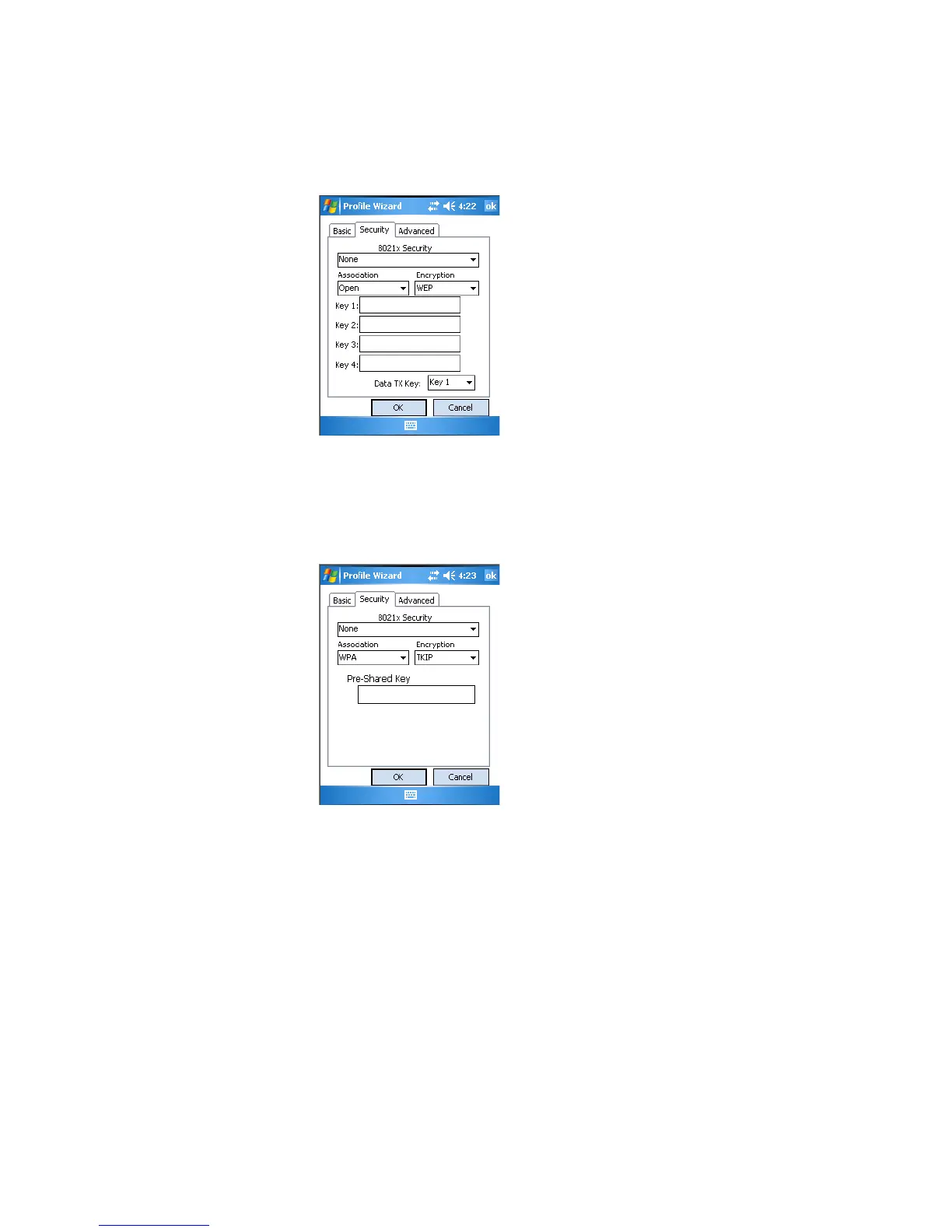Chapter 5 — Network Support
CN3 Mobile Computer User’s Manual 167
4 Enter an ASCII key or a hex key either 5 or 13 bytes long based on the
radio capability in the appropriate Key # field. Set a 5-byte value for 64-
bit WEP or a 13-byte value for 128-bit WEP. Precede hex keys with 0x
and make sure the keys use 5 or 13 hex pairs.
To enable WPA encryption using a pre-shared key
1 Set 8021x Security as “None.”
2 Set Association to “WPA.”
3 Enter the passphrase as ASCII (12345) in the Pre-Shared Key field.
To enable WPA2 encryption using a preshared key
1 Set 8021x Security as “None.”
2 Set Association to “WPA2.”
3 Set Encryption to either “TKIP” or “AES.”