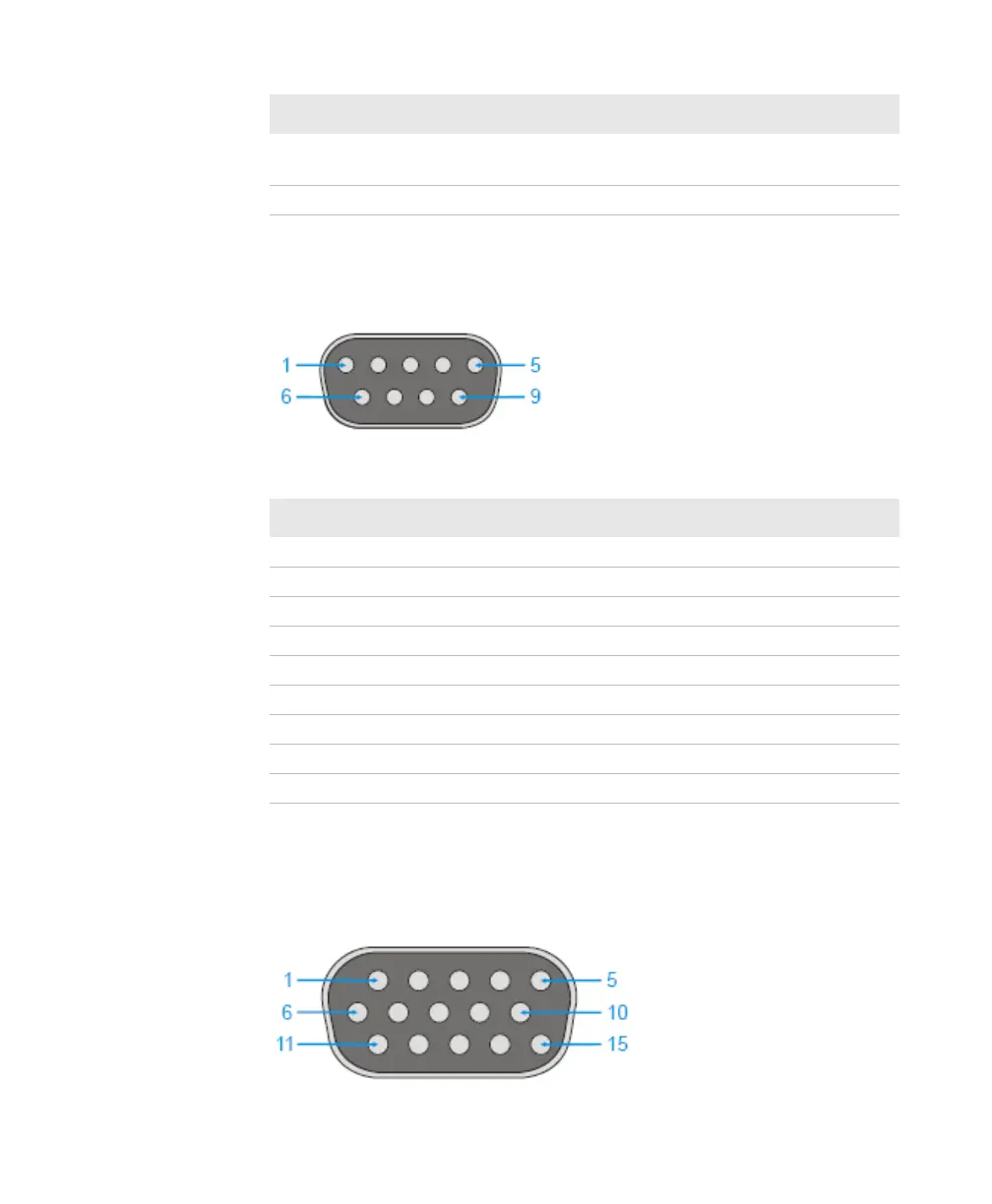Appendix A — Specifications and Default Settings
CV41 Vehicle Mount Computer (Windows CE) User Guide 97
USB Port
The USB port is located on the back of the smart dock.
USB Port
CANBUS/Audio Port
The CV41 CANBUS and audio port is located on the smart dock. The
CV41 cannot support CANBUS and audio simultaneously.
9 +5 VDC or RI Bar code scanner power (500 mA max) or
Ring indicator (input)
Shell CGND Chassis ground
Pin Signal Description
Pin Signal Description
1 GND Common ground
2 USBC_D+ USB client data signal
3 USBC_D- USN client data signal
4 USB_H1_PWR USB host 1 (5 V output power)
5 GND Common ground
6 GND Common ground
7 USB_H1_D+ USB host 1 data signal
8 USB_H1_D- USB host 1 data signal
9 USBC_VBUS USB client (5 V detect from attached host)