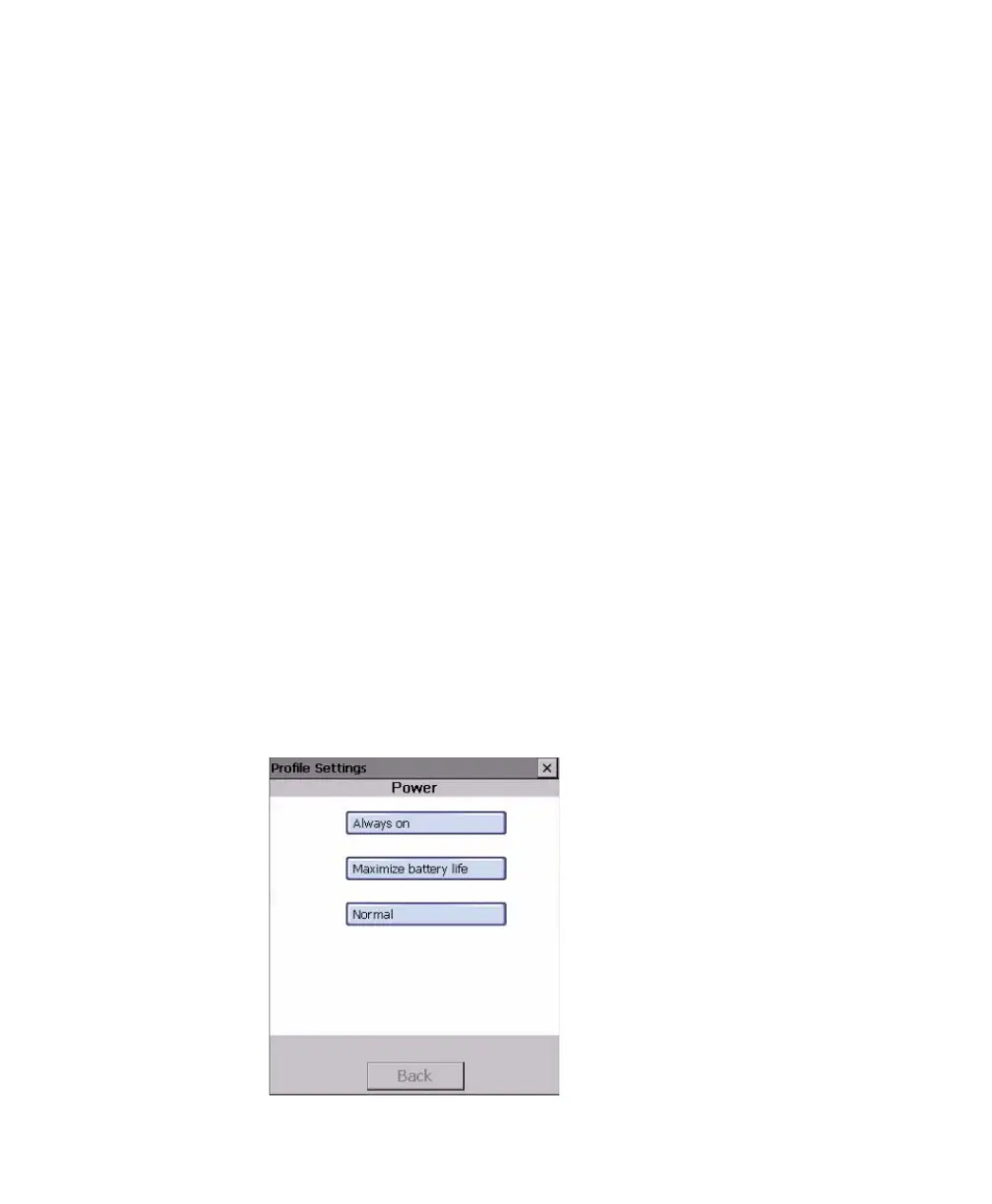Chapter 4 — Configure the Computer
48 CV41 Vehicle Mount Computer (Windows CE) User Guide
Navigate in Intermec Settings
You can easily navigate through the screens in Intermec Settings to
find the parameter you need to configure.
To move down a level in Intermec Settings:
• Tap the menu item in the list.
To move back a level in Intermec Settings:
• Tap Back or Cancel on the Tile bar.
To save a parameter setting:
• Tap OK.
To exit Intermec Settings:
• Tap Menu > Exit or OK.
Configure Profile Settings With Intermec Settings
A profile is a set of predefined values that you can easily apply to the
computer to ensure optimal performance in a specific scenario. The
end user does not need to figure out the “right” settings because we
have already done that work for you. Profile Settings is available from
the Start > Programs menu so you can make it available to the end
user for easy configuration.
Profile Settings Screen
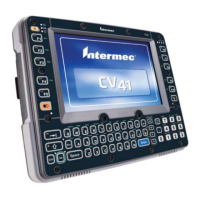