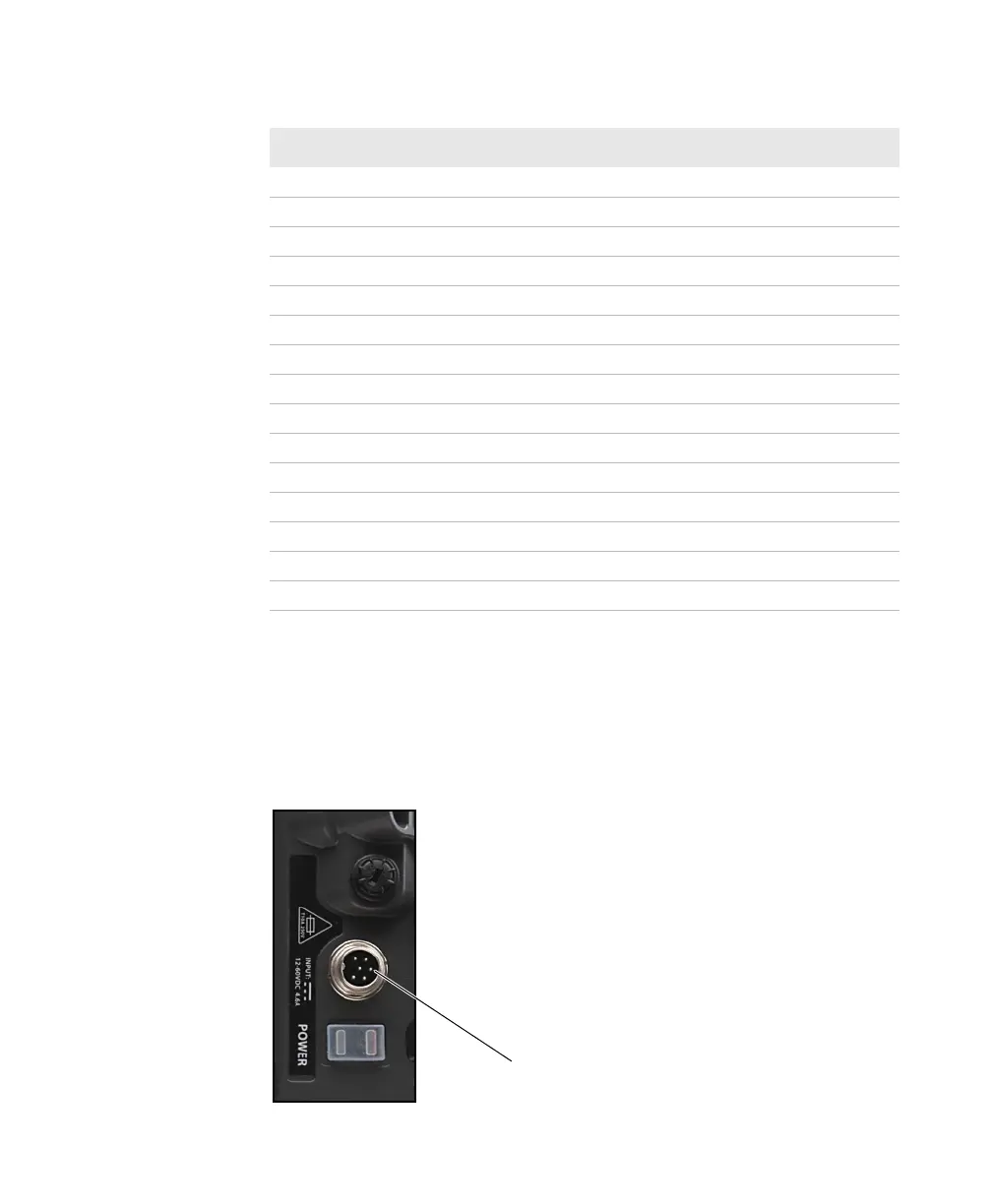Appendix A — Specifications and Default Settings
98 CV41 Vehicle Mount Computer (Windows CE) User Guide
CANBUS/Audio Port
Power Supply Connector
Power is supplied from the smart dock to the CV41 through the power
connector. The power supply connector also provides a connection
point for the vehicle chassis ground to be connected internally to the
conductive chassis of the computer.
Power Supply Connector Located on the Smart Dock
Pin Signal Description
1- CAN reserved
2 CAN_L CAN_L bus line dominant low
3 CAN_GND CAN ground
4- CAN reserved
5 GND Optional ground
6 Audio return Headset return
7 Audio output Headset output
8 Mic input Microphone input
9 Mic retun Microphone return
10 Audio return
11 GND Optional ground
12 CAN_SHLD
13 CAN_H CAN_H bus line dominant high
14 - CAN reserved
15 CAN_V+ Optional CAN external power supply
Power supply
connector