Chapter 5 — Troubleshoot and Maintain the Computer
CV41 Vehicle Mount Computer (Windows CE) User Guide 81
Find Your Operating System Version
Use the following procedure to find the OS version of your computer.
• Tap Start > Settings > Control Panel > About. The OS version
is displayed in the Version tab as the Intermec Content version.
Reset the Computer
If the computer does not resume after pressing the Power button, or if
the computer or an application locks up, you may need to reset the
computer. The computer uses the configuration currently saved in
flash memory during the boot process. There are four ways to reset the
computer:
• Cold boot
• Warm boot
• Clean boot
• Disconnect the UPS battery
Cold Boot the Computer
If the computer seems to be locked up, try cold booting it. Cold
booting the CV41 restarts the computer and RAM is cleared, while the
registry and files under \System folder are preserved.
1 Tap Start > Settings > Control Panel > Registry.
2 Tap the Coldboot button.
Warm Boot the Computer
Warm booting the CV41 restarts the computer, while the file system
and registry settings are preserved.
1 Tap Start > Settings > Control Panel > Registry.
2 Tap the Warmboot button.
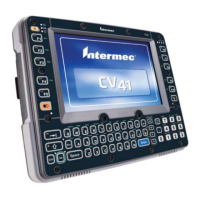
