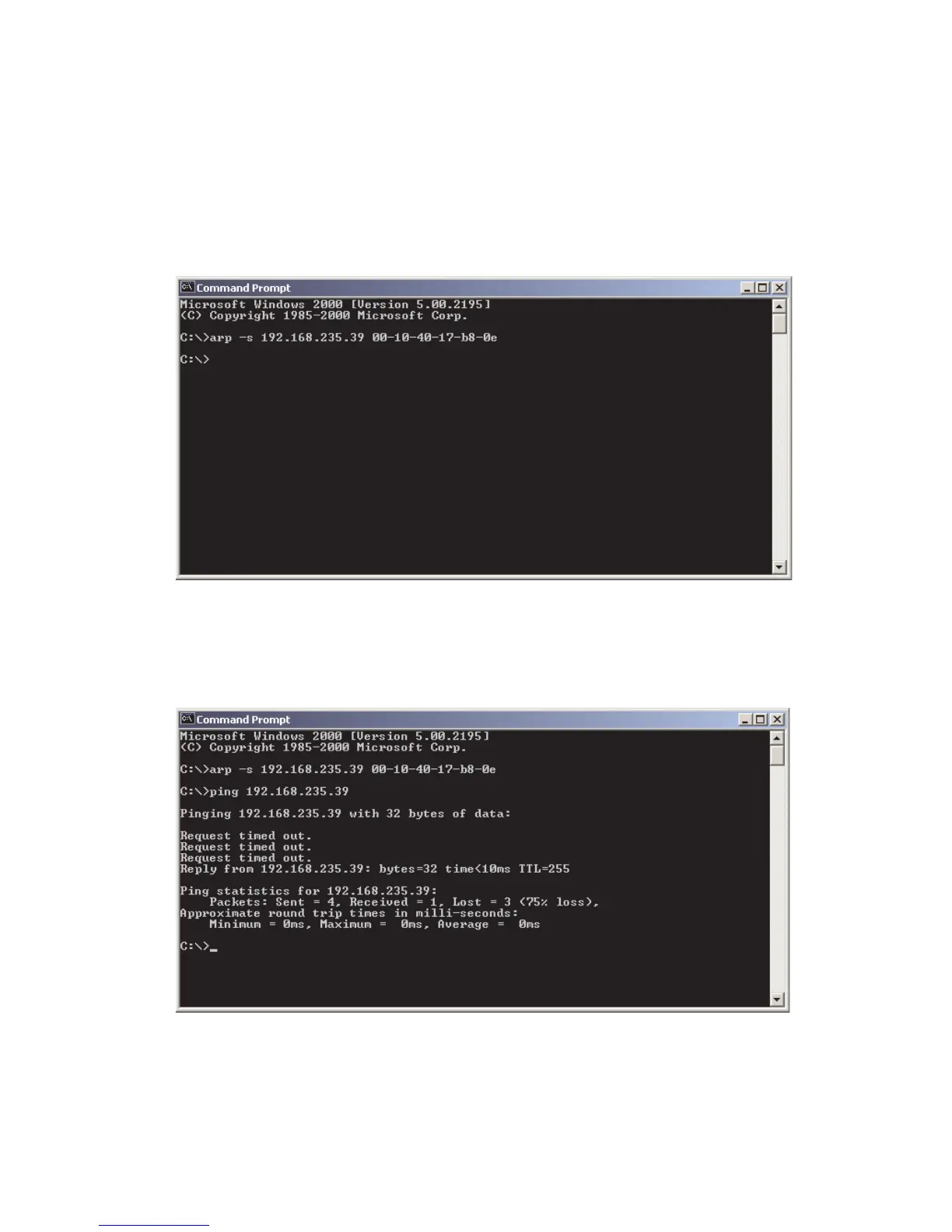EasyLAN Wireless Interface Kit Installation Instructions 53
Chapter 5 — Setup in IPL
To set an IP address with ARP ‘n’ Ping
On the task bar of the host, choose Start > Accessories > Command
Prompt.
In the Command Prompt, type:
arp -s <desired IP address><printer MAC-address>
While still using the Command Prompt, use ping to make the printer
set the IP address by typing:
ping <IP address>
Exit the Command Prompt.
1
2
3
4