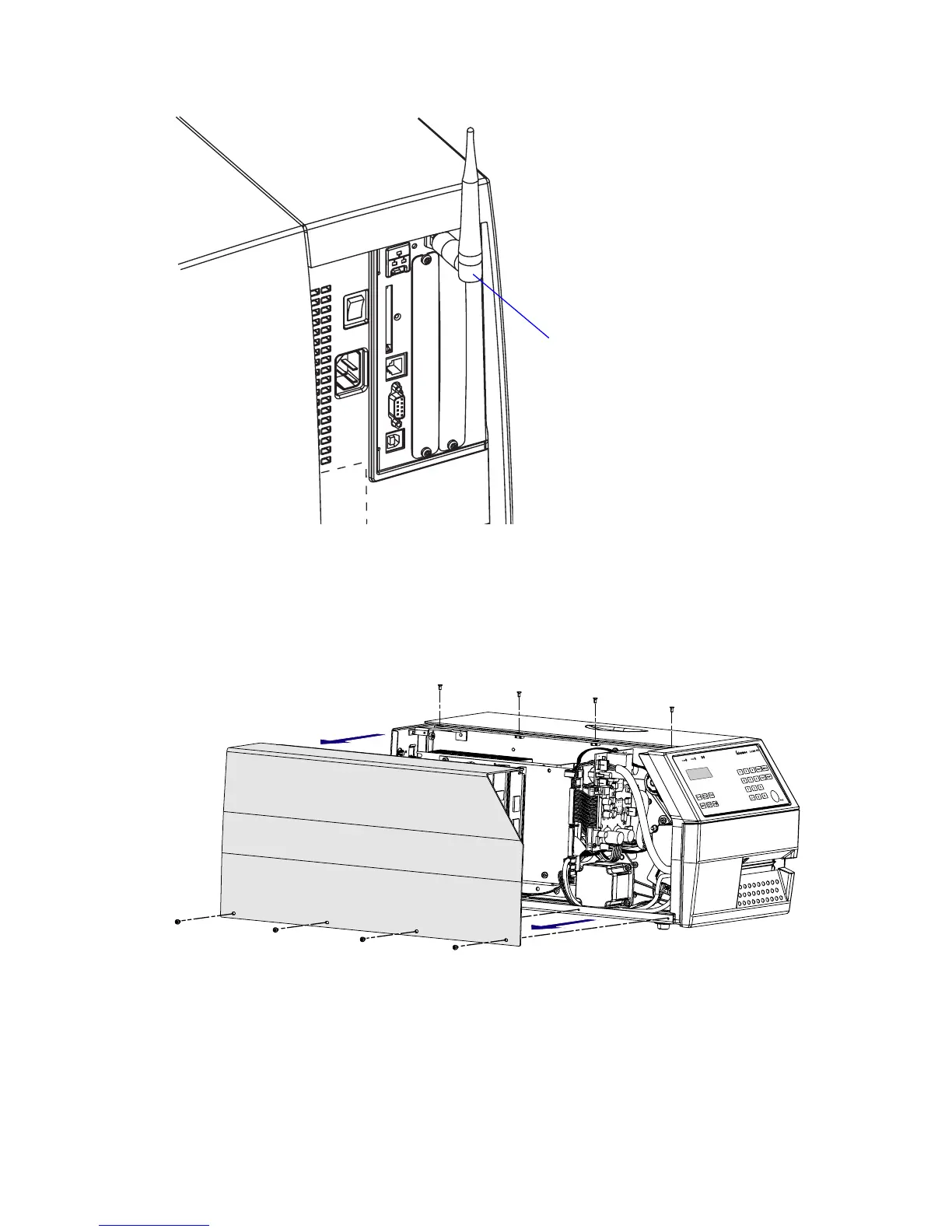EasyLAN Wireless Interface Kit Installation Instructions 11
Chapter 2 — Physical Installation
EasyCoder PM4i Printer, Rear View
EasyCoder PX4/6i Printers
Open the front and right-hand doors.
Remove the eight #T10 Torx screws that hold the left-hand cover.
Put the cover aside on a soft cloth or similar to avoid scratches.
4
5
6
Antenna
(packed separately
when the EasyLAN
Wireless interface is
factory-installed)