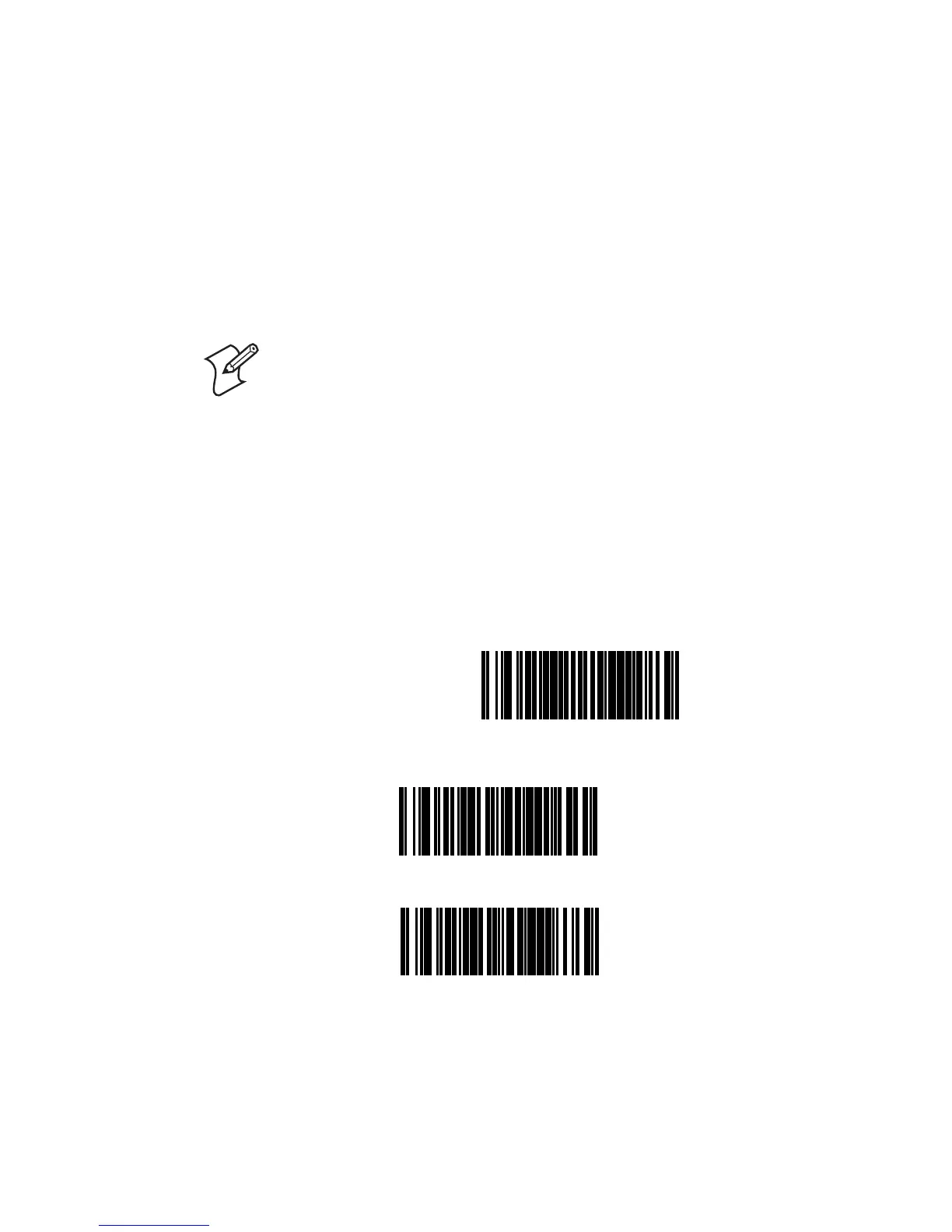Chapter 5 — Configuring General Features
144 SR60 Scanner Programmer’s Reference Manual
Configuring the Marker Beam
The Marker Beam feature provides the user with a spotter
beam for improved aiming at distant bar code labels and/or in
extremely bright environments. A Marker Beam can also be
useful when scanning through showcase glass or scanning bar
code menus containing bar codes printed with little space
between them.
To enable the Marker Beam
1 Scan the SET bar code.
2 Scan the Enable Marker Beam bar code.
3 Scan one of the Marker Beam Duration bar codes to set the
duration for the beam to be illuminated.
4 Scan the END bar code.
Note: By default, the marker beam is enabled for the XLR
version and disabled for the SR version.
SET-------------------------------------
Marker Beam Enable/Disable
Marker Beam
Enabled ---------
Marker Beam
Disabled ---------