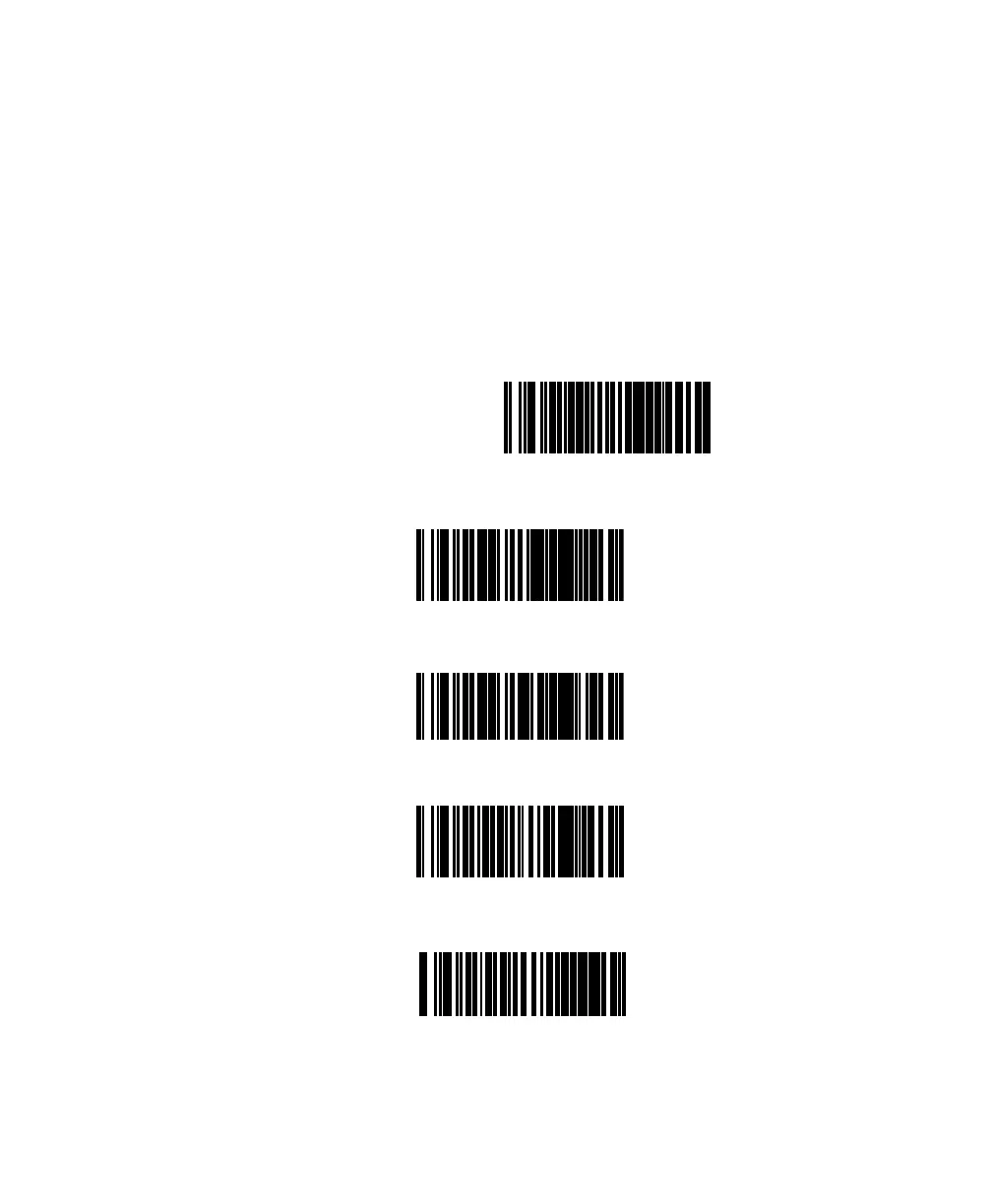Chapter 4 — Enabling and Configuring Symbologies
76 SR60 Scanner Programmer’s Reference Manual
Code 39 Emulate Function Keys
(USB interface only) Code 39 Emulate Function Keys converts
Code 39 character pairs to their equivalent ASCII extended
values. For example, with this feature enabled, if you scan a
Code 39 bar code that contains a period and capital N (.N),
you get the F1 keyboard function. For a list of keyboard
functions, see the
“ASCII Extended Chart” on page 175.
Configuring the Code 39 Options
Scan the following bar codes to configure the Code 39 options.
SET------------------------------------
Check Digit
Don’t Calculate ---------
Calculate ---------
Don’t Transmit ---------
Transmit ---------
