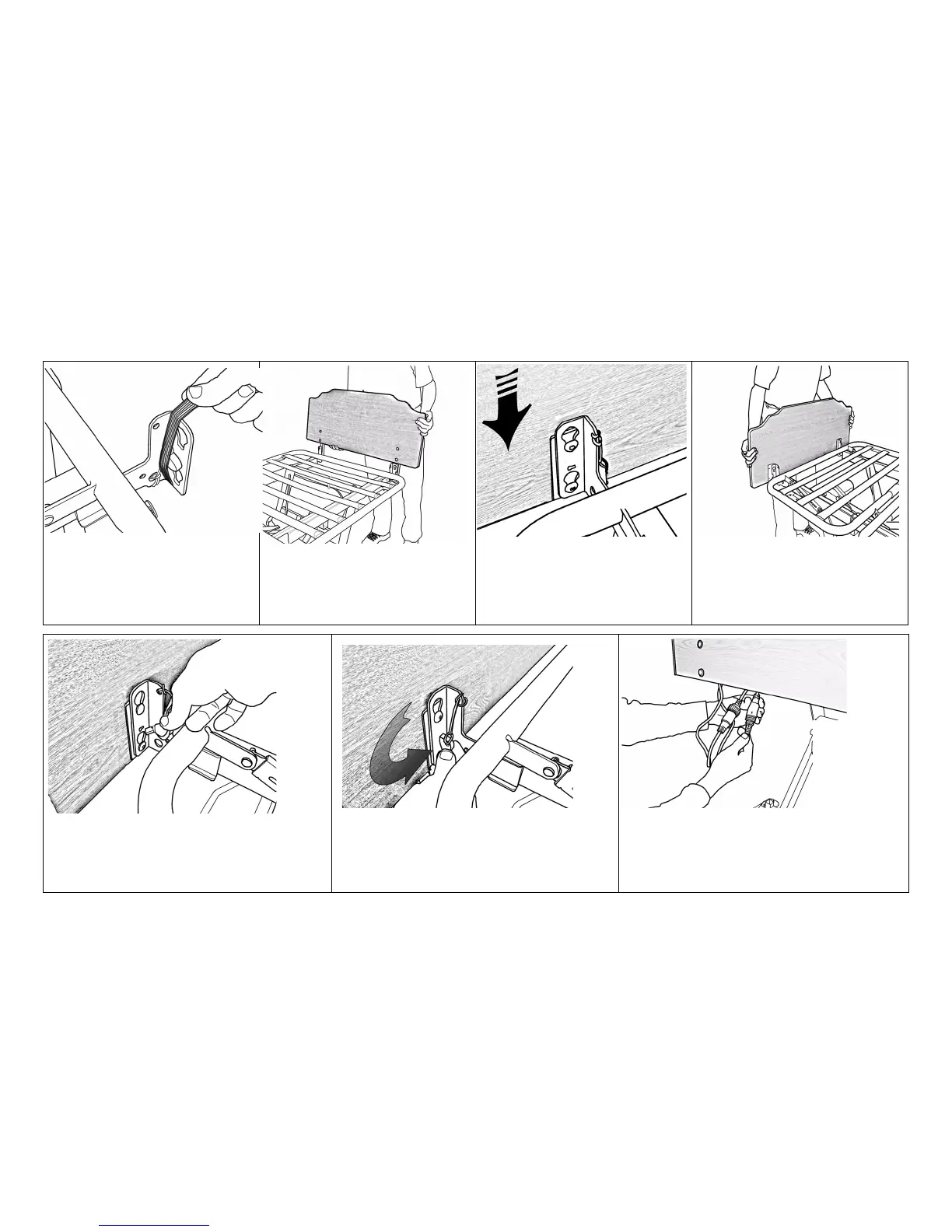6 SET-UP
Invacare ®CS Series Beds
36 Part No 1153410
1. Remove the tape securing the key
to the bracket.
Bed end not shown.
2. Position Head End next to the
head board bracket. Hook the
head post screws in the bracket
slots.
3. Slide the boards down while plate/
post screws are in the bracket
slots.
Foot end shown.
4. Position Foot End next to the foot
board brackets. Hook the board
screws into the bracket slots.
5. Guide the key through the small bracket hole.
The key is attached to the bed bracket with a
lanyard.
6. Turn and lock the key once it is fully inserted.
Repeat on the other side, then the opposite bed
end, securing both mounting points on each
board.
7. Attach the cables from the foot end board to the
bed cables (ACP cable and pendant coupling).
Tighten the nut*.
*ACP bed only.