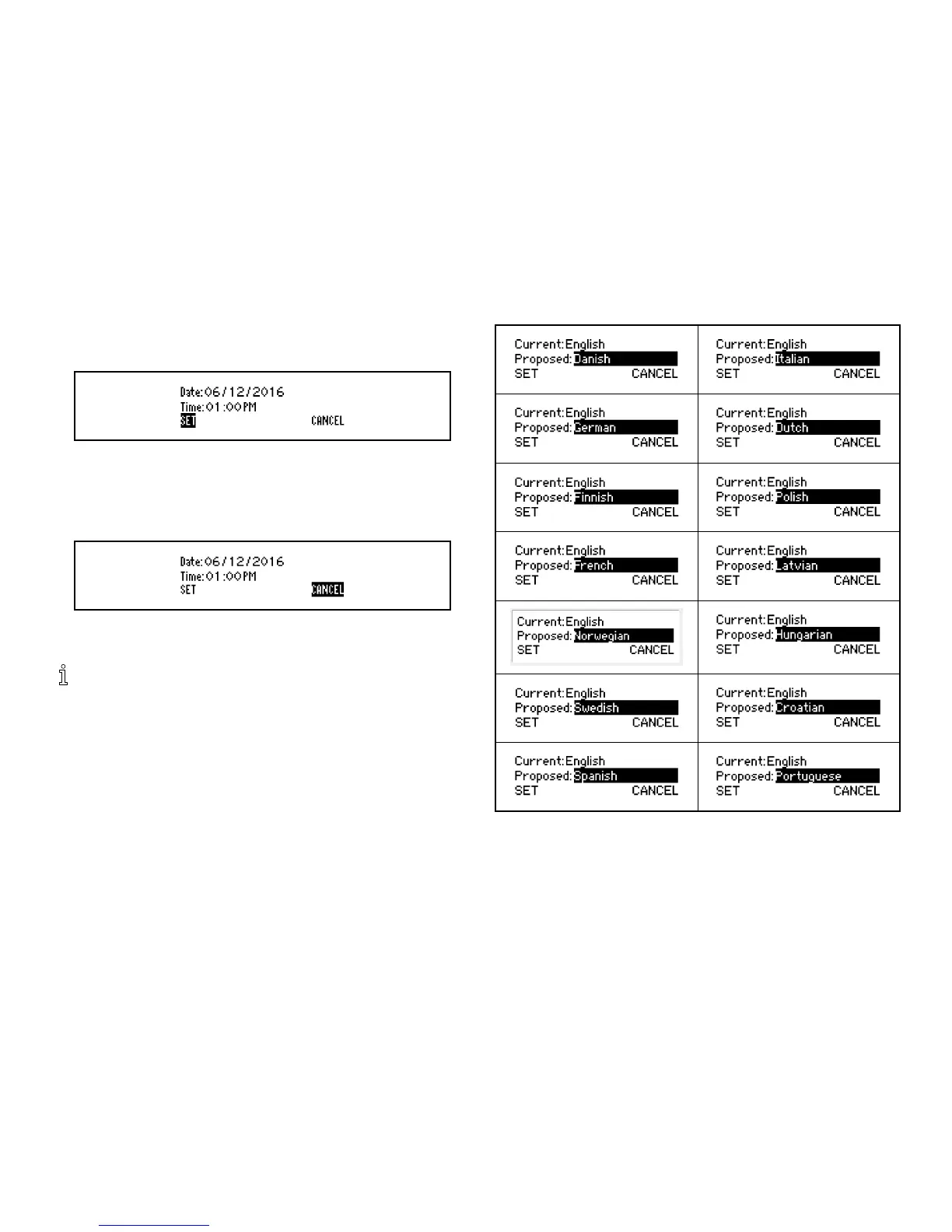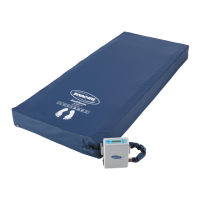Setup
8.Whenthetimeanddatehavebeenadjustedasdesired,
pressthepowerbuttontohighlightSet.
9.Presstheowselectionbuttontosavethedateand
timeandtoexitthetimeanddatescreen.
10.HighlightCancelandpresstheowselectionbuttonto
cancelsettingthetimeanddateandtoexitthetime
anddatescreen.
3.3ChangingtheLanguage
Thisproceduredescribestheprocesstochangethe
displaylanguage.
Changingthedisplaylanguagemayalsochangethe
dateandtimeformat.RefertoChangingtheDate
andTimeformoreinformation.
TheconcentratormustbeOffandconnectedto
externalpowertoperformthisprocedure.
Thefollowinglanguagesareavailableforselection:English,
Danish,German,Finnish,French,Norwegian,Swedish,
Spanish,Italian,Dutch,Polish,Latvian,Hungarian,Croatian
andPortuguese.
1187375-B15
