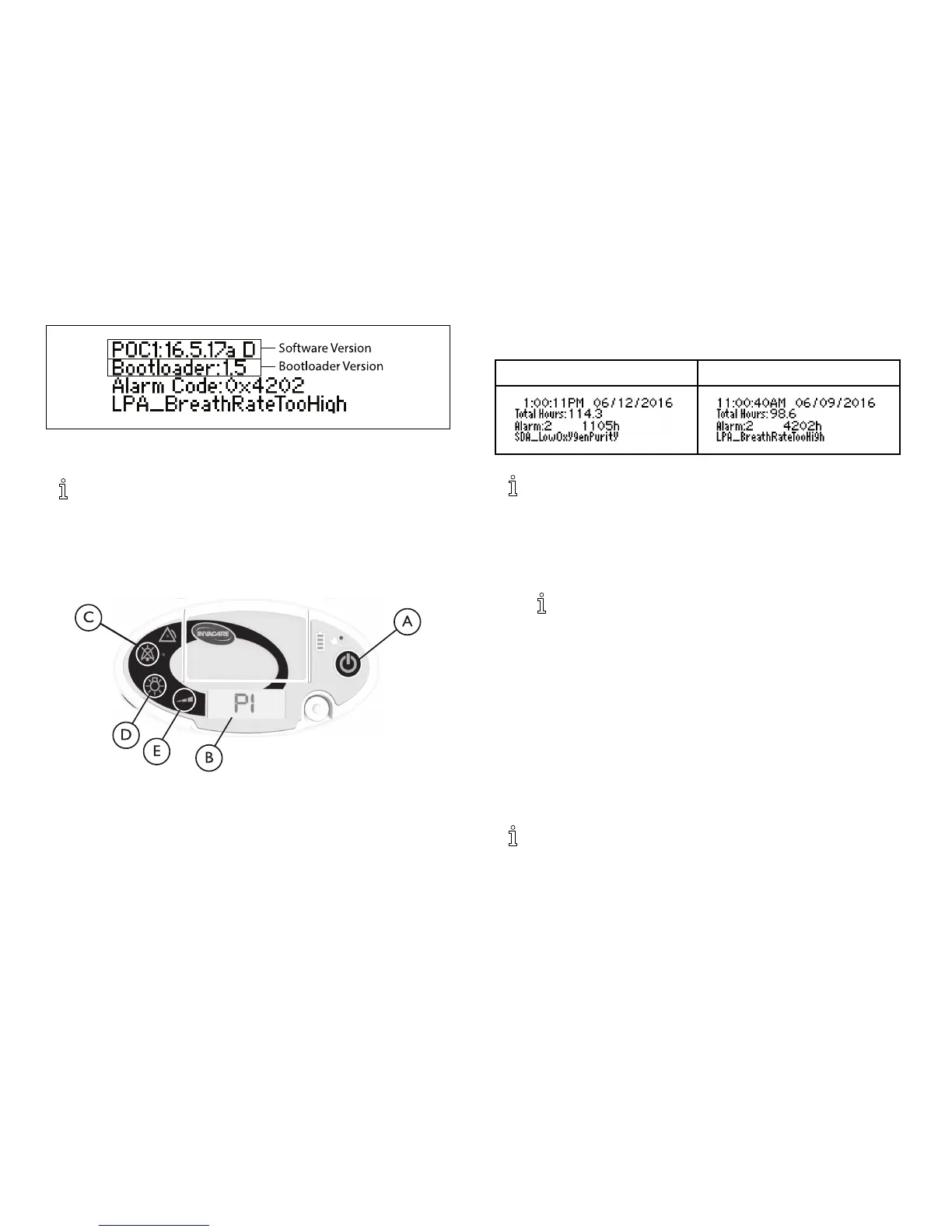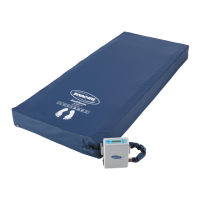5.1.2ViewingtheAlarmCodeHistory
Thisproceduredisplaysthe20mostrecentalarm
codesalongwiththedate,timeandcumulative
hoursofoperationwheneachalarmoccurred.
TheconcentratormustbeOffandconnectedto
externalpowertoperformthisprocedure.
SampleAlarmCodeDisplayScreens
Theinitial“0x”portionofthealarmcodeisnot
showninthealarmcodehistoryscreens.
1.Ensurethattheunitispoweredoffandconnectedto
anexternalpowersource.
2.Pressandholdtheaudiooffbutton(mute)C.
After5seconds,themostrecentalarmcodeand
itsrelatedinformationisshownonthedisplay
screen.Refertothetableinalarmcodesfor
moreinformationaboutthealarmcodes.
3.Releasetheaudiooffbutton(mute).
4.Presstheaudiooff(mute)buttontocycleforwardand
displaybacklightDbuttontocyclebackwardthrough
thealarmcodes.
5.PresstheowselectionEbuttontocancelviewing
thealarmcodes.
5.1.3AlarmCodes
PossibleReasonsandSolutionsarelistedinorderof
mostlikelytooccurtoleastlikelytooccur.
Followthestepsintheorderlistedforthealarm
toclear.
1187375-B23
