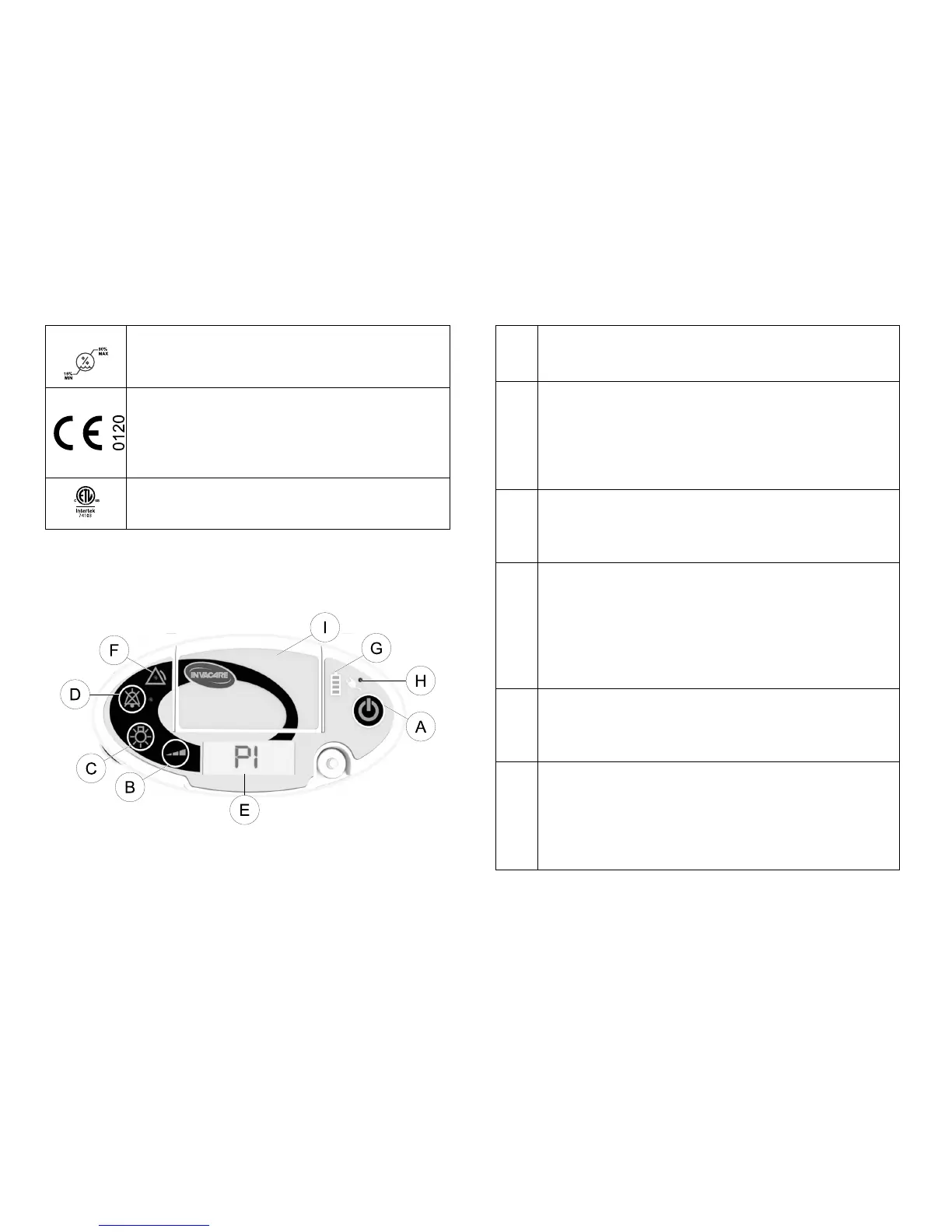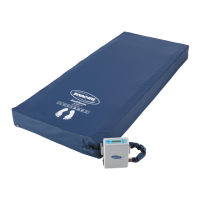Invacare®Platinum®Mobile
TransportandStorageHumidity
ThisproductcomplieswithDirective
93/42/EECconcerningmedicaldevices.
Thelaunchdateofthisproductisstatedin
theCEdeclarationofconformity.
ElectricalSafetyAgencyCerticationMark
1.2Features
1.2.1ControlPanel
A
On/OffButton
Pressforonesecondtoturnconcentratoronoroff.
B
FlowSelectionButton
Presstoadjustthepulsedoxygenowtoyour
prescribedsetting.Theselectedowsettingis
shownonthedisplayscreen.RefertoAdjustingthe
PulseFlowSettinginUsageformoredetails.
C
DisplayBacklightButton
Pressoncetoilluminatethedisplayscreenfor5
seconds.
D
AudioOffButton
Presstomutetheaudiblesignal(beep)forboth
alarmsandstatusindications.Theblueindicator
lightnexttothebuttonilluminateswhenactivated.
Audiooffcanbeactivatedduringorpriortoan
alarmconditionoccurring.
E
DisplayScreen
Displaysinformationabouttheoperatingstatusof
theconcentrator.
F
AlarmIndicator
Theyellowindicatorlightatthecenterofthe
triangularsymbolilluminatestoindicateabnormal
operatingconditions.RefertoAlarmConditionsin
Troubleshootingformoredetails.
61187375-B