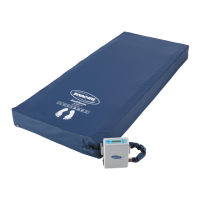Invacare®Platinum®Mobile
5Troubleshooting
5.1AlarmCodes
Basictroubleshootingandalarmconditioninformationis
containedintheusermanual.
ThePlatinumMobileconcentratorhasdozensofpossible
alarmconditionsthatarebeingmonitoredonacontinuous
basis.
Thealarmcodeinformationcanbeaccessedintwowaysto
gatherthefollowinginformation:
•AlarmCodeHistory—The20mostrecentalarmcodes
alongwiththedate,timeandcumulativehoursof
operationwheneachalarmoccurred.
•ActiveAlarm/SoftwareVersion—Thealarmcodeof
anyactivealarmconditionwiththesoftwareversion
number.
5.1.1ViewingtheCurrentAlarmCodeandSoftware
VersionNumber
Thisproceduredisplaysthealarmcodeofanyactive
alarmconditionwiththesoftwareversionnumber .
TheconcentratormaybeOffandconnectedto
externalpowerorturnedOntoperformthis
procedure.
1.SimultaneouslypressandreleasetheowselectionA
buttonandaudiooff(mute)Bbutton.
Thecurrentalarminformationdisplaysfor5
secondsandthenthedisplayreturnstoits
previousstate.Refertothetableinalarmcodes
formoreinformationaboutthealarmcodes.
Thecodewillbe0xC200withadescription
“NoAlarm”ifnoalarmconditionexists.
22
1187375-B

