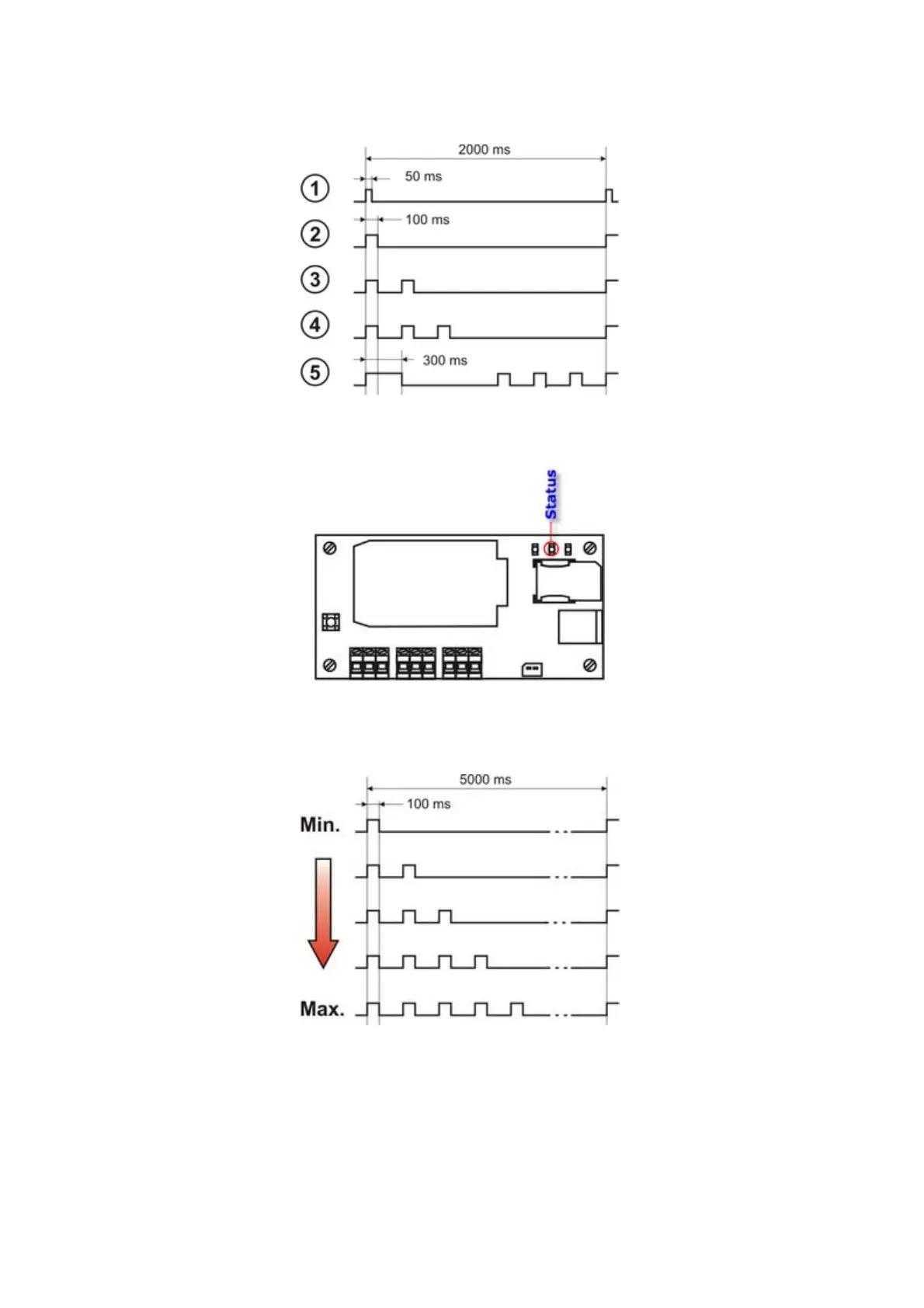18
The blink repetition period and blinks duration are shown on the figure below.
In a case of problems with the network registration you should observe the Status LED.
During the login operation the Status LED shows the strength of GSM signal passing
from the antenna to the module, in a scale 1...5.
If the diode is not blinking, it means that the GSM signal in the selected antenna
location is too weak and does not guarantee the proper operation of the module. In
such a case you should choose a new place for the antenna and restart the network
login process. You should also remember that the GSM signal level indication is
possible only after entering the correct PIN code, which activates the SIM card.
