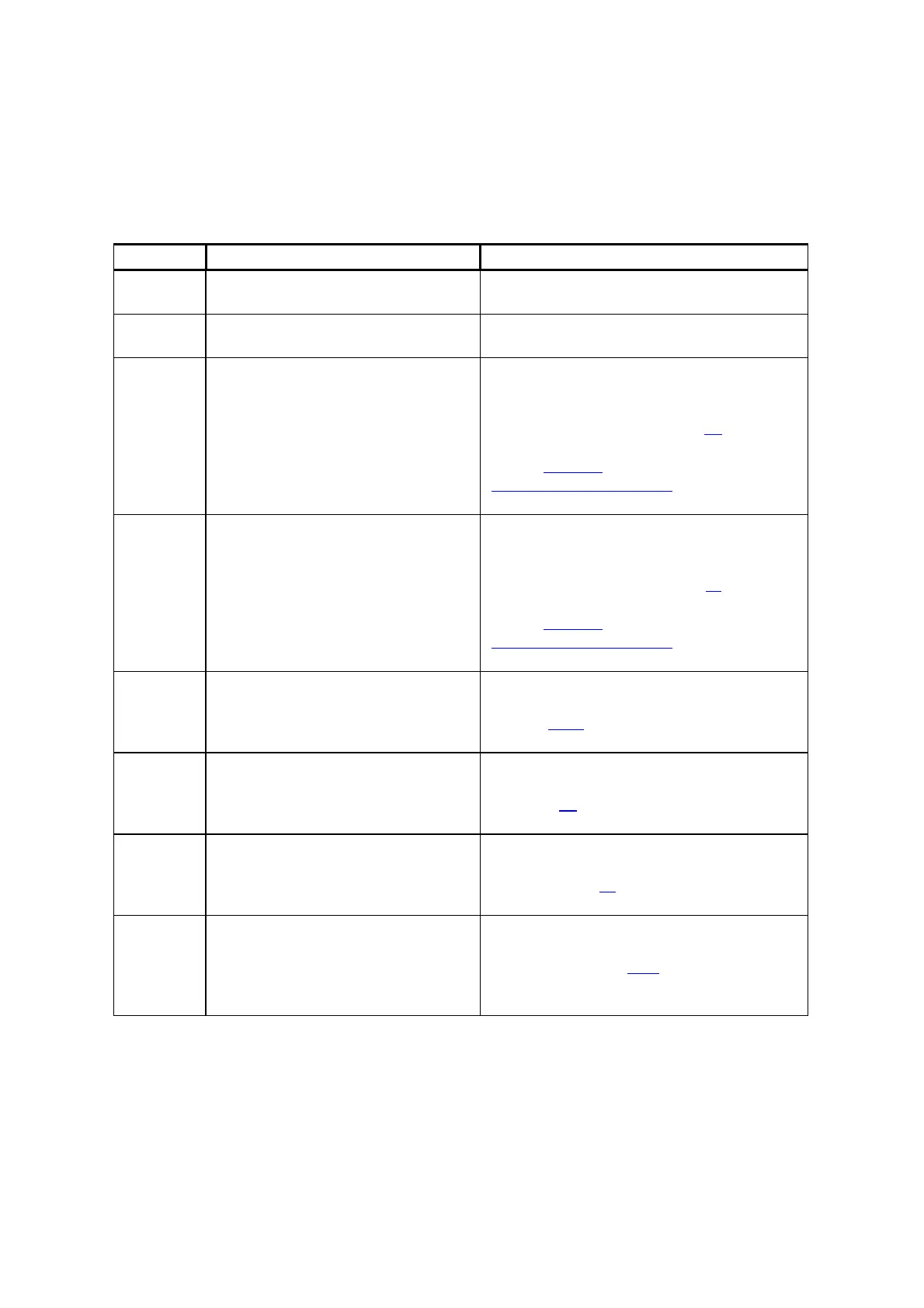53
10.4. Flags
During the operation, the inner system of the MT-703 module sets several binary flags
(with the values True or False), which enable the triggering of rules and the remote
diagnostics of the module.
There are following flags available for the user:
Flag Assigned resources Description
Bi In
0->1
Binary inputs I1…I3, system
flags Low_Bat and Pow_On
Set to True after change of binary
state from 0 to 1
Bi In
1->0
Binary inputs I1…I3, system
flags Low_Bat and Pow_On
Set to True after change of binary
state from 1 to 0
Min
DTA
Counter on inputs I1, I2
Set to True if the counter content
increment within the period
determined by measuring timer is
less than the value set for Lo
alarm
parameter. To activate this flag,
the counter
itself and the
increment evaluation
must be
enabled.
Max
DTA
Counter on inputs I1, I2
Set to True if the counter content
increment within the period
determined by measuring timer is
less than the value set for Hi
alarm
parameter. To activate this flag,
the counter
itself and the
increment evaluation
must be
enabled.
An
LoLo
Analog inputs AN1, AN2
Set to True if the value of signal on
analog input is less than the value
set for LoLo
alarm level (taking into
account the hysteresis value)
An Lo Analog inputs AN1, AN2
Set to True if the value of signal on
analog input is less than the value
set for Lo
alarm level (taking into
account the hysteresis value)
An Hi Analog inputs AN1, AN2
Set to True if the value of signal on
analog input is greater than the
value set for Hi
alarm level (taking
into account the hysteresis value)
An
HiHi
Analog inputs AN1, AN2
Set to True if the value of signal on
analog input is greater than the
value set for HiHi
alarm level
(taking into account the hysteresis
value)
