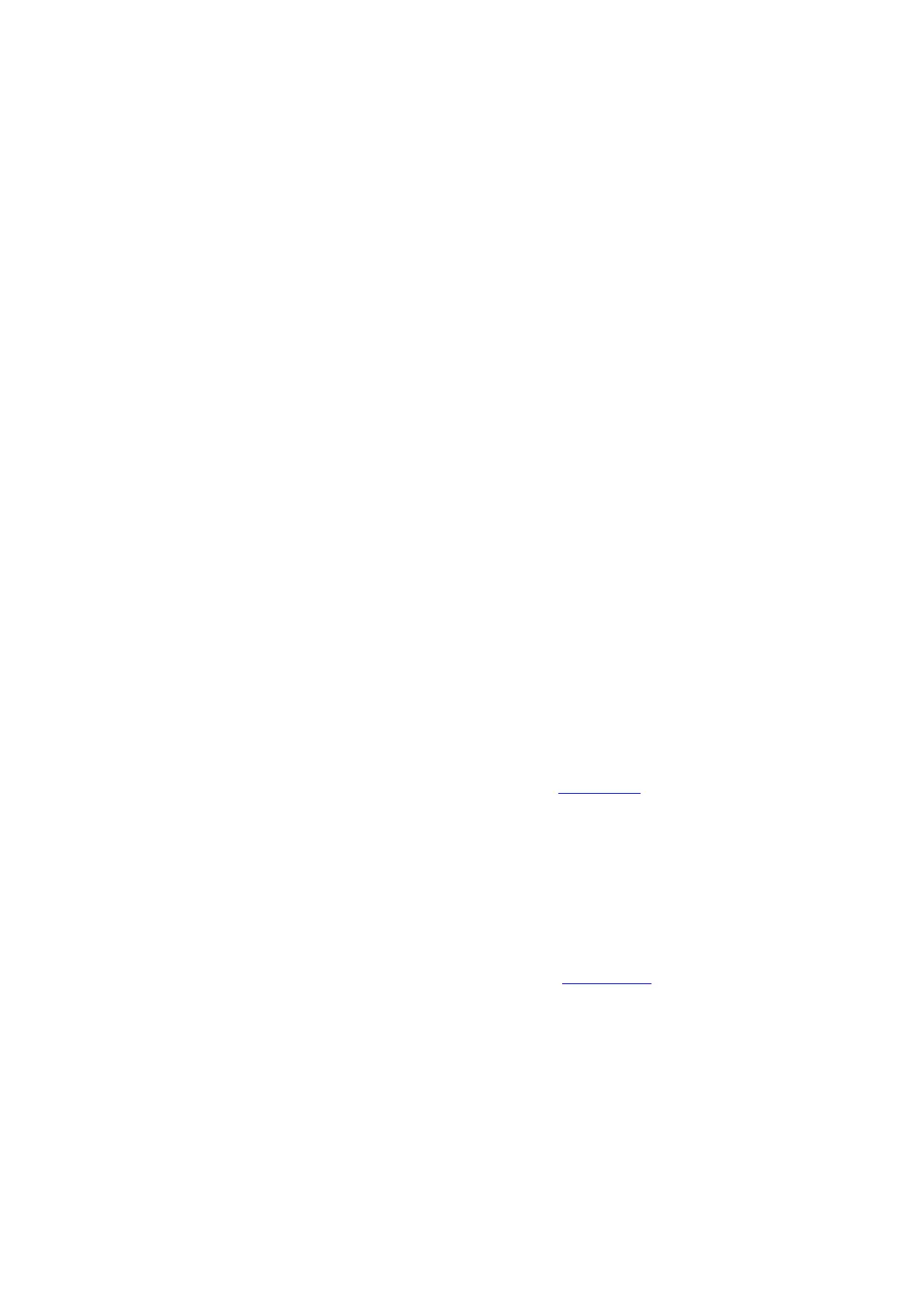36
6.1.5.3. Logger
6.1.5.3.1. Activity
Function - Selects an activity of the data logger
Data type - Selection list
Variation
range
- Yes
The data logger is enabled
No
The data logger is disabled
Default
value
- No
Comment - n/a
6.1.5.3.2. Write timer
Function - Selects the timer which will initialize the process of writing data
to the logger
Data type - Selection list
Variation
range
- Measuring timer
Writes data on activation of the Measure timer
Transmission timer
Writes data on activation of the Transmission timer
Default
value
- Measure timer
Comment - None
6.1.5.3.3. Receiver IP address
Function - IP address of the destination device
Data type - Selection list
Variation
range
- User friendly names assigned to IP addresses which are allowed
to communicate with the module
Default
value
- IP1 (the first item on the list of authorized
IP addresses)
Comment - The destination IP address is selected on the basis of the list of
user friendly names and that’s why it is recommended to use
unique, easy to remember naming convention
6.1.5.3.4. Parameter list
The parameter list contains all variables which are recorded in the data logger
according to each cycle of the timer selected by the Write timer
parameter. Due to
the fixed data logger capacity (576 data records), the number of variables which
are to be recorded does not influent the allowed number of data records.
The variables which are to be recorded in the data logger should be marked on the
parameter list.
6.1.5.4. Status
A Status of the module is a data record which may be sent as a result of the rules
processing. The configurable content of such data record is available either in a form of
data packet in the GPRS transmission mode or as a text message in the SMS mode.
