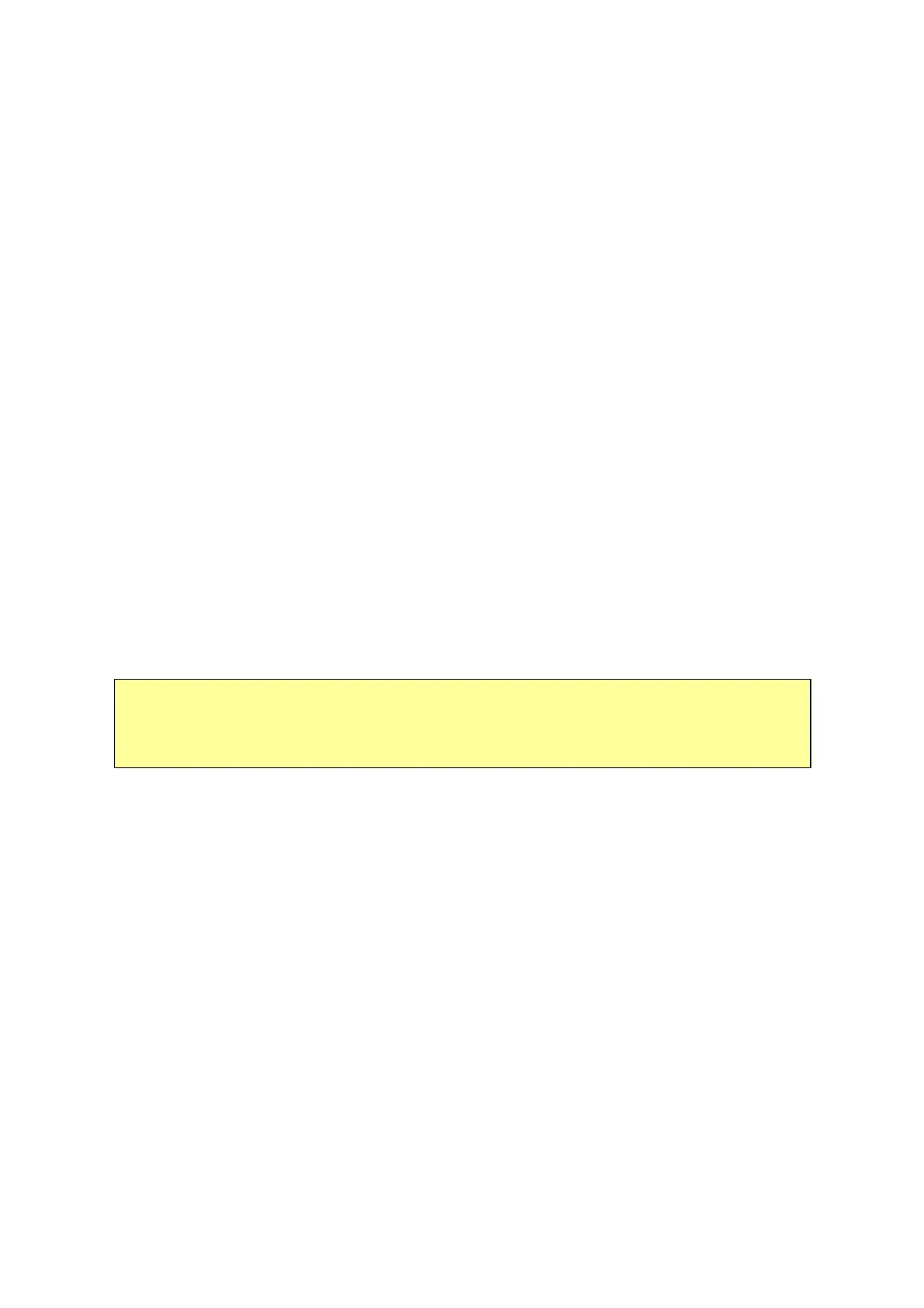23
Variation
range
- Yes
The module operates in the GPRS mode, and attempts login
to the selected APN after switching on. It is obligatory to use
the SIM card in this mode because it enables access to the
GPRS
No
The module operates in GSM mode. The only way of remote
communication is SMS messaging. In this mode the module
can use the SIM card without authorized GPRS access (for
example pre-paid card)
Default
value
- Yes
Comment - n/a
6.1.2.6. Monthly SMS limit
Function - The maximum number of SMS messages which the module is
allowed to send within one month period. This parameter
protects the system against uncontrolled sending of huge
numbers of messages, and that’s why it decreases the total
operational costs. Setting this parameter to "0" cancels all
limitations
Data type - Number
Variation
range
- 0…65535
Default
value
- 0
Comment - See note below
ATTENTION!!!
Reaching the SMS monthly limit stops immediately (i.e., without
warning) SMS sending even in alarm states! This restriction stays valid
until next month.
6.1.2.7. USB mode
Function - Sets the operation mode of the module when it is powered from
the USB cable during configuration
Data type - Selection list
Variation
range
- Standard
After connecting the USB cable the module operates in the
same way as during powering from the battery. The module is
switched between activity and stand-by mode according to the
metering determined by timers.
Always on
After connecting the USB cable the module is activated and
stays in this mode despite the current working cycle. The
module is not switched to the stand-by mode. As a result, the
module has then a constant ability to be configured
Default
value
- Standard
Comment - n/a
