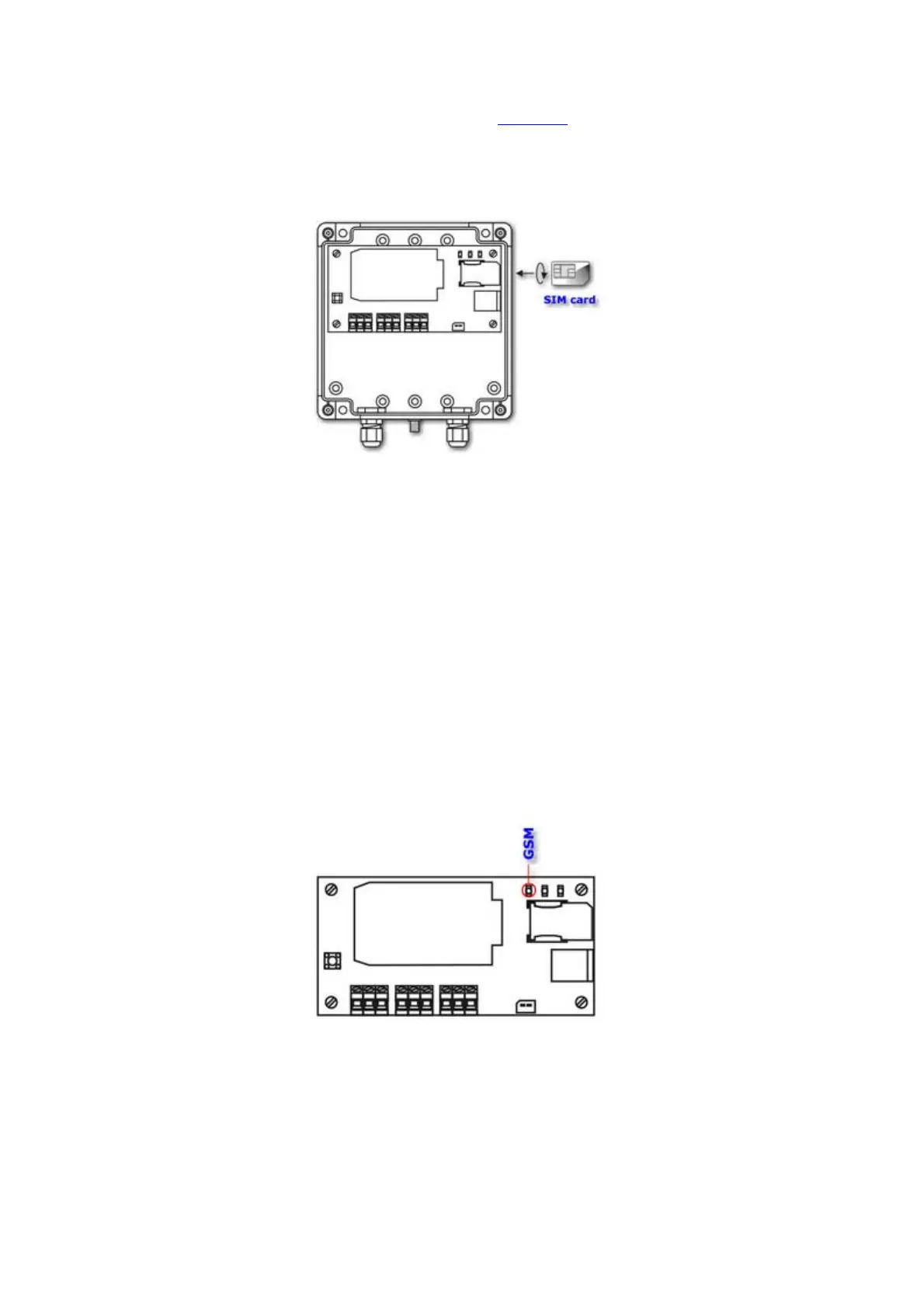17
attempts of entering a wrong PIN number, the module stops further logins to avoid the
SIM card locking. In such case the card must be unlocked
.
A SIM card should be inserted inside the holder on the circuit board of the module. You
must insert it with the contact fields towards the bottom. The cut corner of the SIM
card must remain outside the holder.
The correctly inserted SIM card provides a proper connection between its contact fields
and the holder contacts, in which it has been placed.
5.4. Starting the module
After the initial module setup and the installation of a SIM card you can run the
module. If a SIM card installation has been done without power disconnection (not
recommended), then for the module restart it is enough to push the RESET button. If
the supply voltage has been disconnected during a SIM card installation, its connection
automatically starts the module. The module behaves in identical manner either after
connecting the external batteries or after powering it via an USB cable. The properly
configured module should register itself in a GSM network and possibly login onto a
GPRS network within several seconds. You can observe the login process on the GSM
LED.
The GSM LED blinks according to the following steps in the login process:
1. No communication with the GSM modem
2. The GSM modem is running
3. The USB port of the MT-703 module is ready for communication
4. The GSM modem is registered in the GSM network
5. The GSM modem is logged in the selected APN of GPRS network
