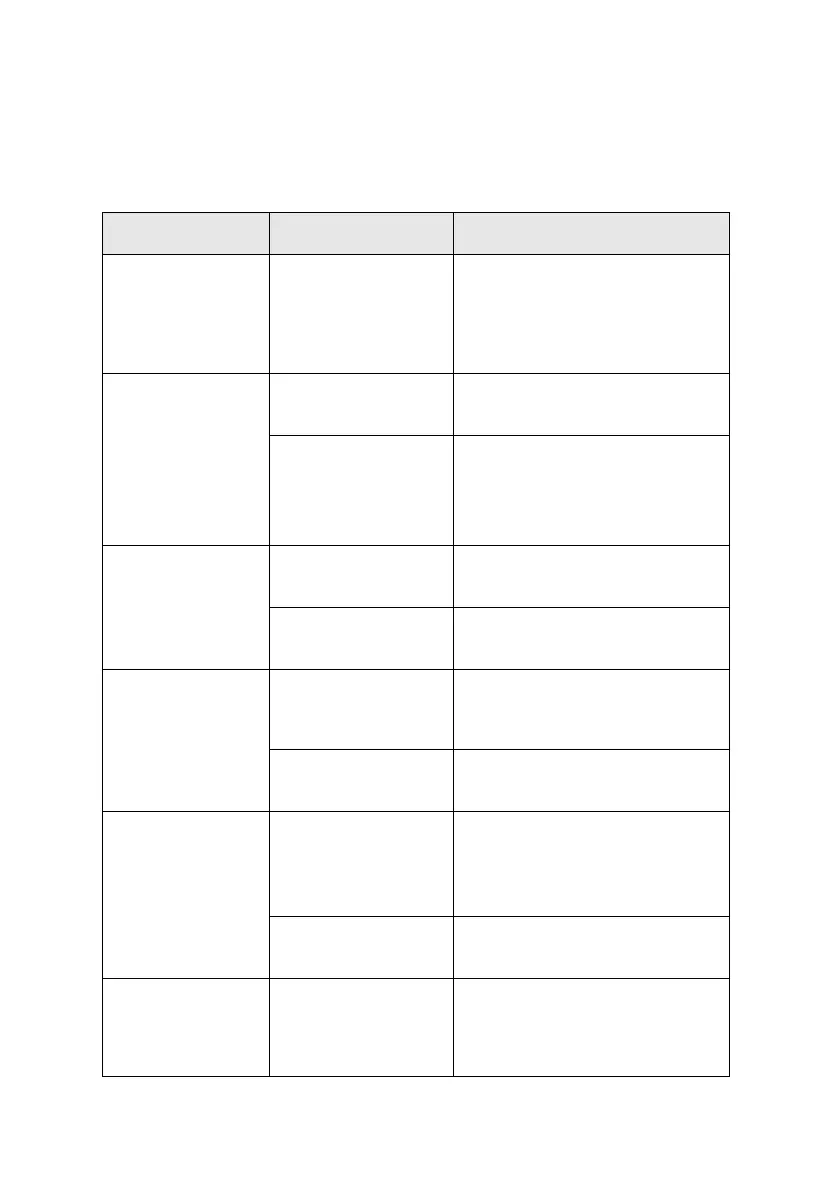Appendix B
Troubleshooting
Holes of probe tip
blocked
Unscrew the probe tip and clean inside
No pressurization
message:
“Pressure loss”
Probe not correctly
positioned and tightened
Check that the tip of the probe is
properly tightened
Probe not inserted tightly
in ear / unsuitable
earpiece
Change the earpiece and reinsert the
probe
Change the angle of the probe in the
ear
Compliance
measurements
affected by noise
Probe not properly
positioned
Reposition the probe so as to minimize
vibrations
Holes of probe tip
blocked
Unscrew the probe tip and clean inside
No signal from a
transducer
Transducer not
connected to correct
output
Connect the transducer to the correct
output
Contact Inventis service department or
dealer
Connection between
PC and instrument
cannot be established
Problems with USB
connection
Check the USB connection between
instrument and computer
Change the USB cable (USB A – mini
B standard)
Date and time prompt
appears when
instrument is powered
up
Contact Inventis service department or
dealer to have the battery replaced