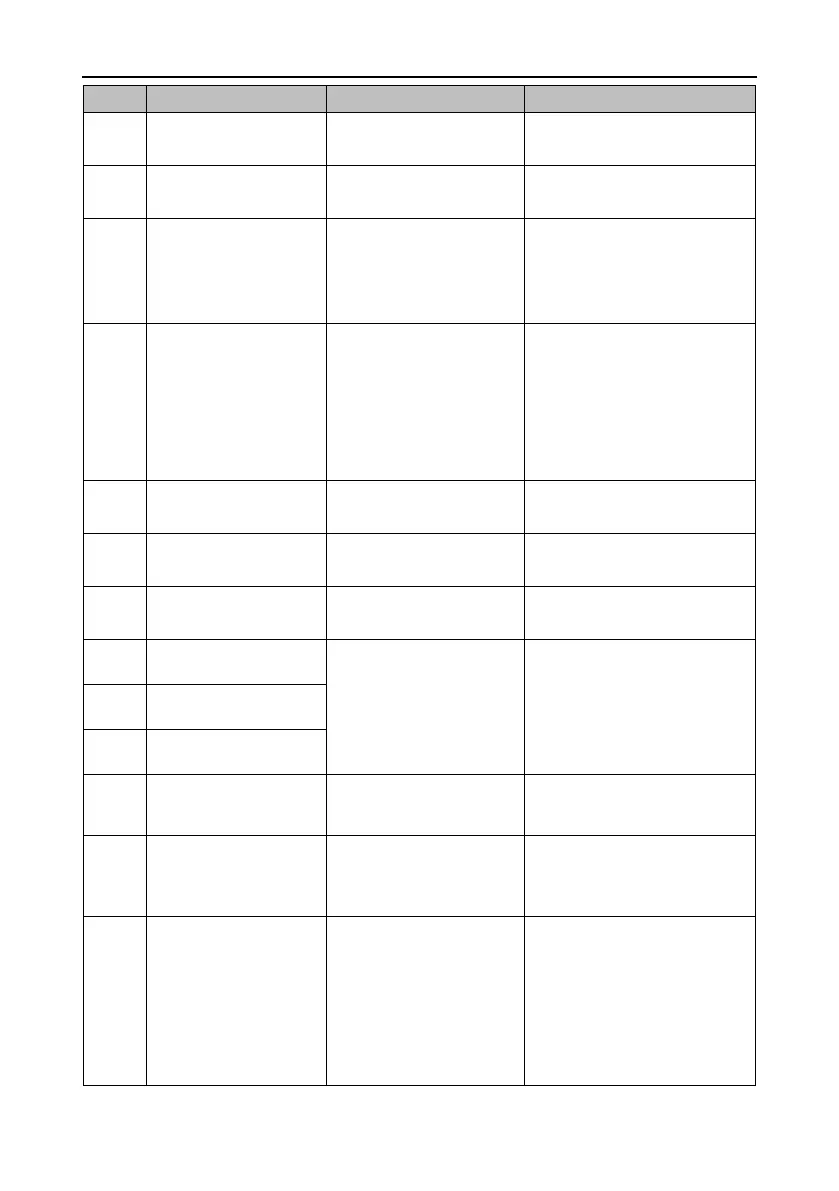DA180 series basic AC servo drive Fault handling
-264-
causes a drive serial
communication alarm.
2. Route communication cables
and motor cables separately.
Hardware fault–AC power
phase loss
One of the phases R, S, and
T is lost.
1. Ensure power wiring is proper.
2. Set P0.12 correctly.
The fan built in the servo
stops running.
Check whether there is a foreign
material. If the alarm persists after
the foreign material is found and
removed, replace the drive.
Hardware fault–
Regenerative transistor
fault
The external regenerative
brake resistor is connected
improperly or disconnected.
1. Check the connections B2 and
B3 when the regenerative brake
resistor is built in.
2. Ensure the external
regenerative brake resistor is
connected properly.
Hardware fault–STO
phase loss
There is a phase loss in
safety terminal input.
Ensure the safety terminal input
wiring is proper.
Hardware fault–STO
DPIN1 fault
Safety terminal input 1 is
abnormal.
Ensure the safety terminal input
wiring is proper.
Hardware fault–STO
DPIN2 fault
Safety terminal input 2 is
abnormal.
Ensure the safety terminal input
wiring is proper.
Software fault–Motor
control task re-entry
1. The DSP CPU utilization is
too high.
2. The DSP has bugs.
1. Disable unnecessary functions.
2. Contact the customer service
personnel to update the DSP.
Software fault–Periodic
task re-entry
Software fault–Illegal
operation
I/O fault–Duplicate digital
input assignment
Two or more digital inputs
are configured with the same
function.
Set P3.00–P3.07 and ensure
each setting is unique.
I/O fault–Duplicate AI
assignment
When the drive is a
standard, analog input 3 is
configured as a speed
command.
I/O fault–Pulse input
frequency too high
The pulse input frequency
detected by the drive is
higher than the specified
frequency.
1. External input pulse signal
frequency is too high.
1. Reduce the external input
pulse signal frequency.
2. If the fault persists though the
external input signal is normal,
replace the drive.
