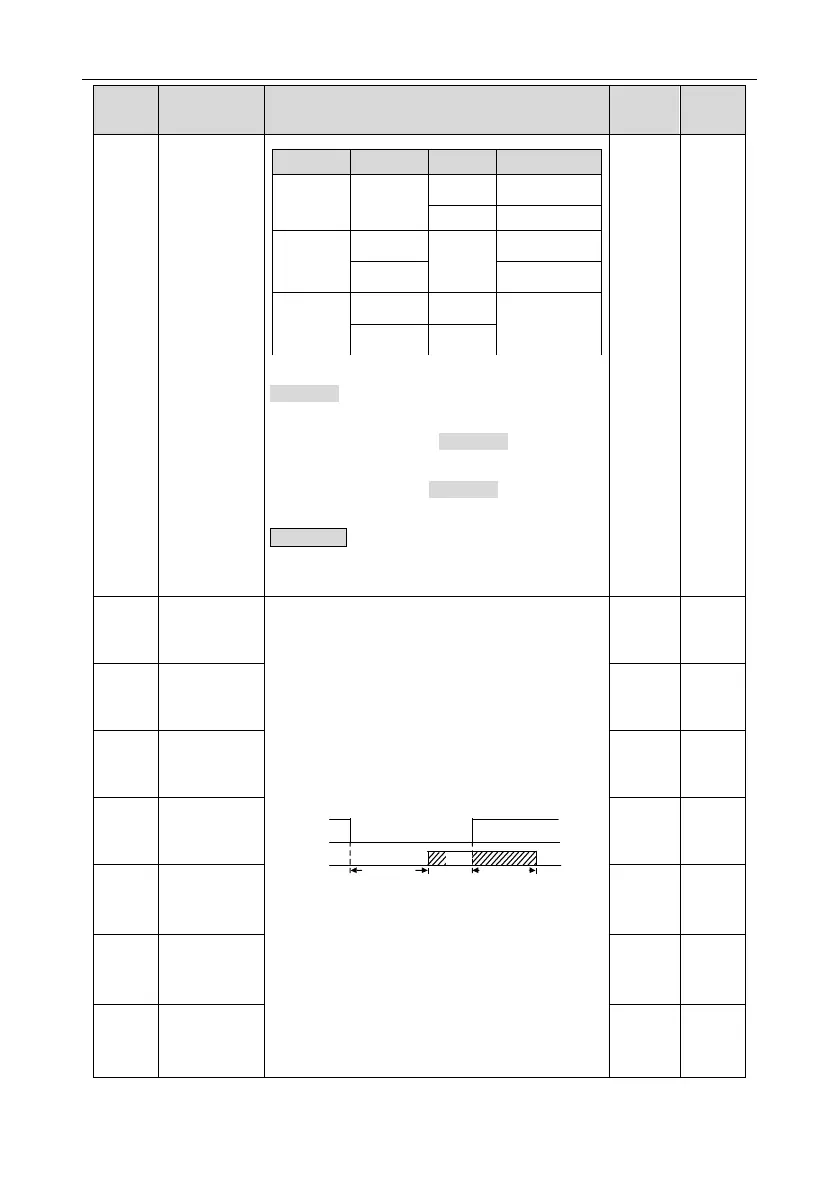Note: for the 2-wire running mode, when
FWD/REV terminal is valid, the VFD stop because
of the stopping command from other sources,
even the control terminal FWD/REV keeps valid;
the VFD won’t work when the stopping command
is canceled. Only when FWD/REV is relaunched,
the VFD can start again. For example, the valid
STOP/RST stop when PLC signal cycles stop,
fixed-length stop and terminal control (see
P07.04).
The function code defines the corresponding
delay time of electrical level of the programmable
terminals from switching on to switching off.
