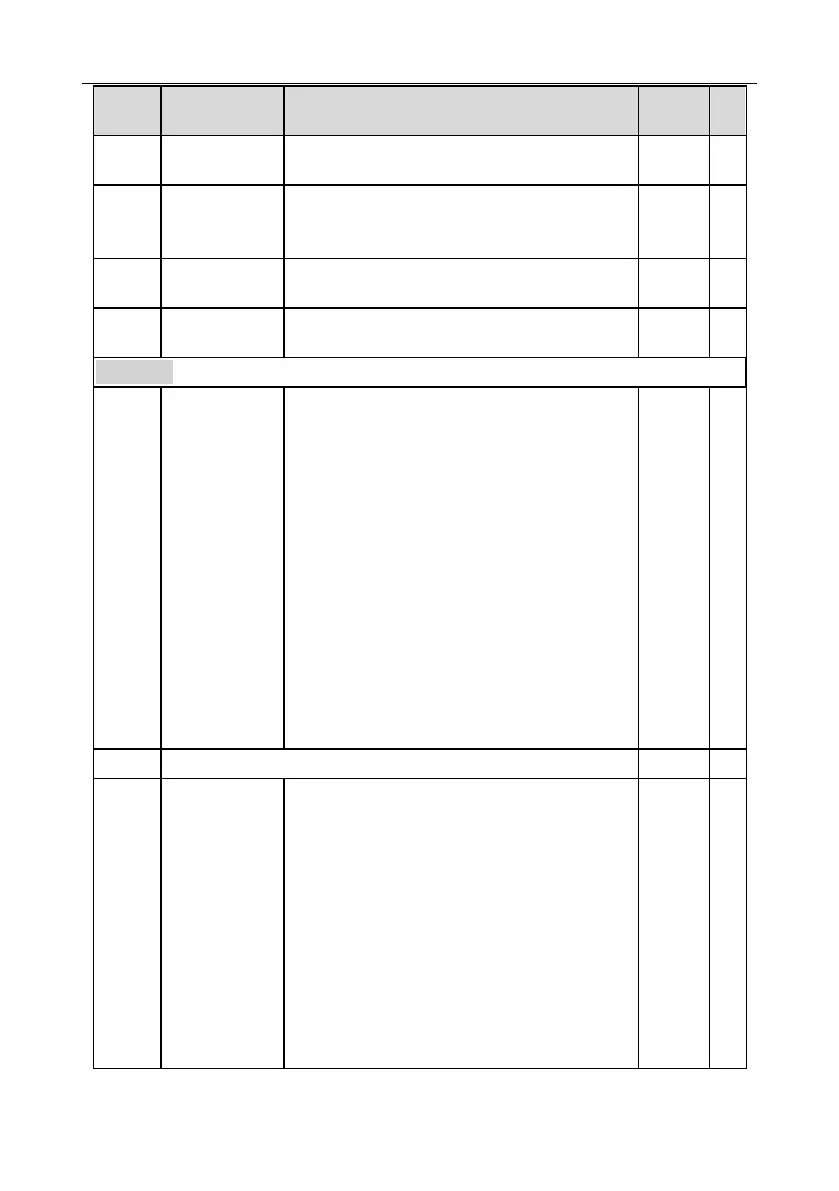0–65535
Set it to any non-zero value to enable password
protection.
00000: Clear previous user password and disable
password protection.
After user password becomes valid, if wrong
password is inputted, users will be denied entry. It is
necessary to keep the user password in mind.
Password protection will be effective one minute
after exiting function code edit state, and it will
display "0.0.0.0.0" if users press PRG/ESC key to
enter function code edit state again, users need to
input the correct password.
Note: Restoring to default values will clear user
password, use this function with caution.
Range: 0x00–0x27
Ones: Function selection of QUICK/JOG key
0: No function
1: Jogging
2: Reserved
3: Forward/reverse rotation switch-over
4: Clear UP/DOWN setting
5: Coast to stop
6: Switch over the running command reference
mode in sequence
7: Reserved
Tens: Reserved
