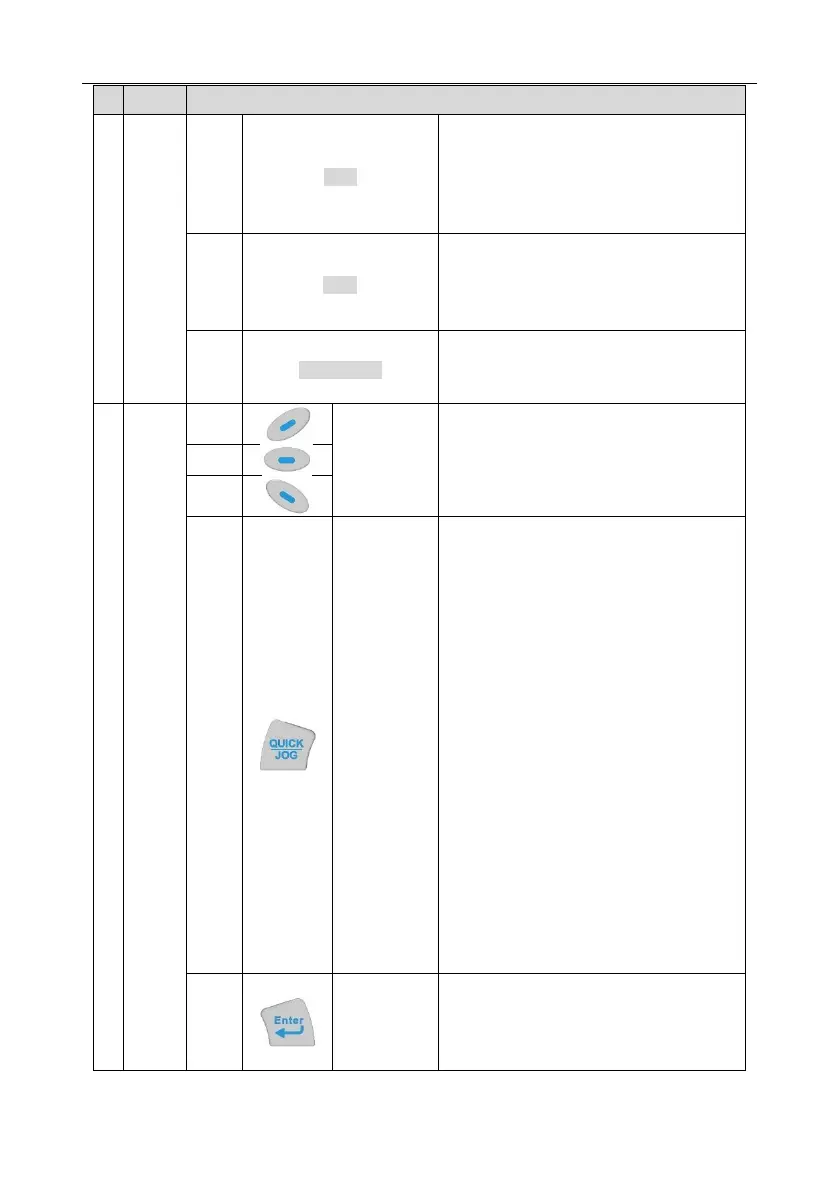Goodrive350 series high-performance multi-function inverter Chapter 5
-34-
Running indicator;
LED off – the inverter is stopped;
LED blinking – the inverter is in parameter
autotune
LED on – the inverter is running
Fault indicator;
LED on – in fault state
LED off – in normal state
LED blinking – in pre-alarm state
Short-cut key indicator, which displays
different state under different functions, see
definition of QUICK/JOG key for details
The function of function key varies with the
menu;
The function of function key is displayed in
the footer
Re-definable. It is defined as JOG function by
default, namely jogging. The function of
short-cut key can be set by the ones of
P07.12, as shown below.
0: No function ;
1: Jogging (linkage indicator (3); logic : NO);
2: Reserved;
3: FWD/REV switch-over (linkage indicator
(3); logic: NC) ;
4: Clear UP/DOWN setting (linkage indicator
(3) logic: NC) ;
5: Coast to stop (linkage indicator (3); logic:
NC) ;
6: Switching running command reference
mode in order (linkage indicator (3); logic:
NC) ;
7: Reserved;
Note: After restoring to default values, the
default function of short-cut key (7) is 1.
The function of confirmation key varies with
menus, eg confirming parameter setup,
confirming parameter selection, entering the
next menu, etc.
