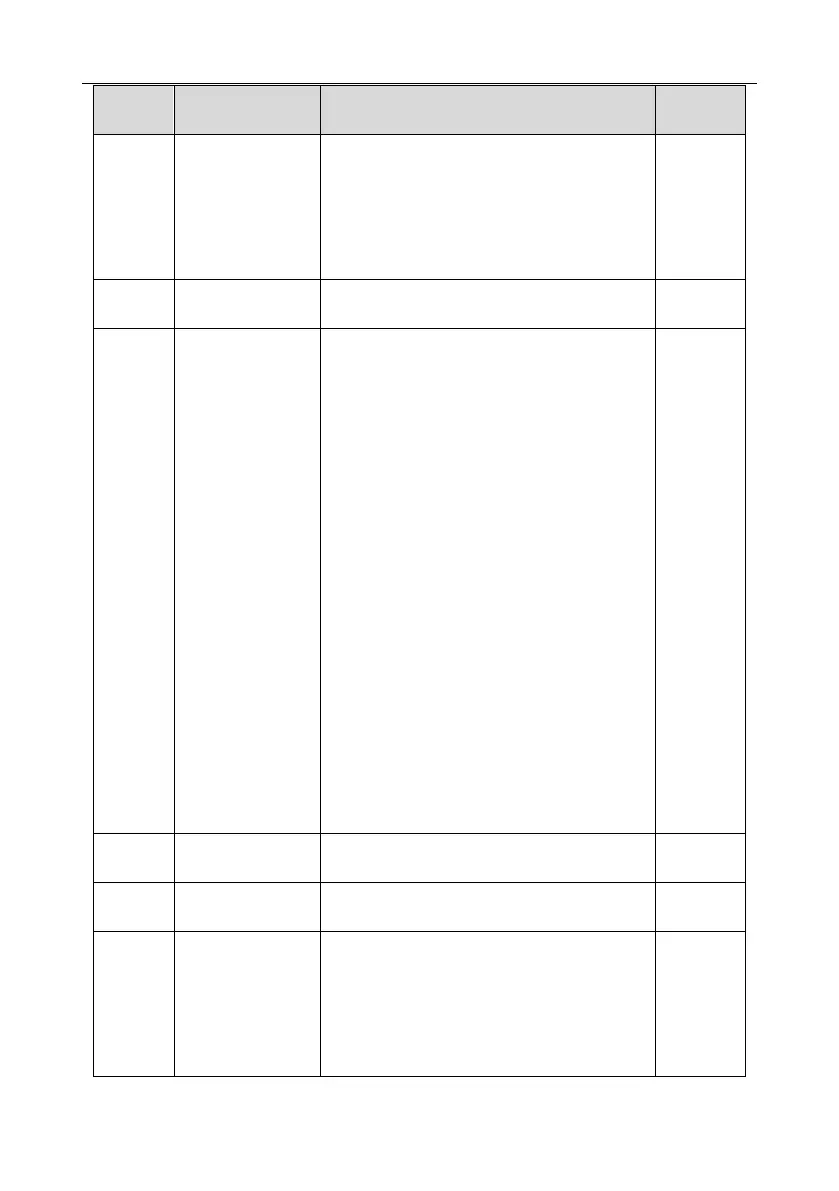0:SVC 0
1:SVC 1
2:SVPWM
3:VC
Note: If 0, 1 or 3 is selected, it is required to
carry out motor parameter autotuning first.
0: Set via keypad (P03.12)
1: Set via keypad (P03.12)
2: Set via AI1 (100% corresponds to three times
of rated motor current)
3: Set via AI2 (the same as above)
4: Set via AI3 (the same as above)
5: Set via pulse frequency HDIA (the same as
above)
6: Set via multi-step torque (the same as above)
7: Set via MODBUS communication (the same
as above)
8: Set via PROFIBUS/CANopen/DeviceNet
communication (the same as above)
9: Set via Ethernet communication (the same as
above)
10: Set via pulse frequency HDIB (the same as
above)
11: Set via EtherCat/Profinet communication
12: Set via PLC
Note: Set mode 2–12, 100% corresponds to
three times of rated motor current.
0: Keypad (P03.16)
1: AI1 (100% corresponds to max. frequency)
2: AI2 (the same as above)
3: AI3 (the same as above)
4: Pulse frequency HDIA (the same as above)
5: Multi-step (the same as above)
