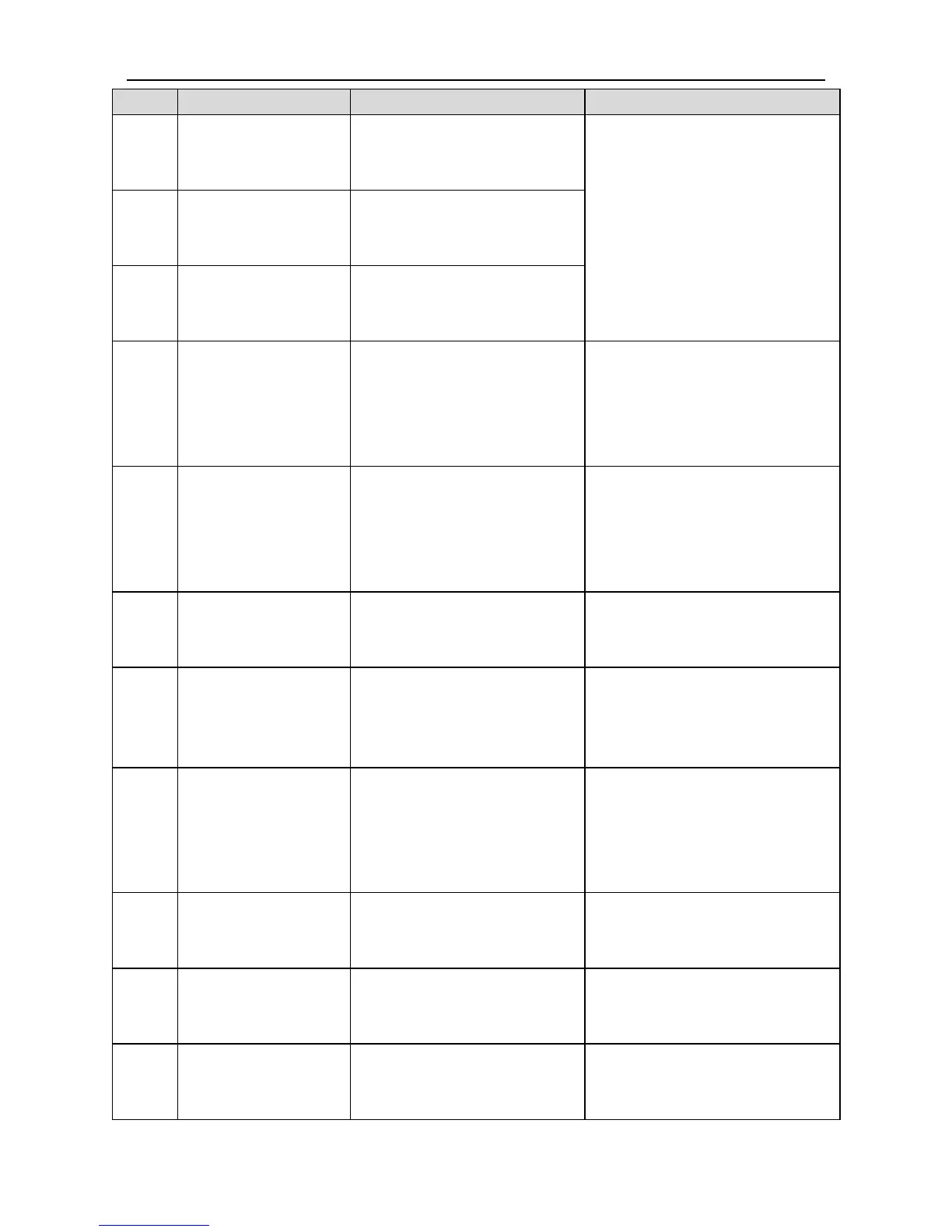SV-DA200 series AC servo drive Faults and solutions
-258-
Analog input overvoltage
fault– Analog input 1
The voltage inputted to analog
input 1 port exceeds the setting
value of P3.22.
1. Set P3.22, P3.25, P3.75 correctly;
2. Check the terminals wiring;
3.Set P3.22, P3.25, P3.75 to 0 to
disable the protection function.
Analog input overvoltage
fault– Analog input 2
The voltage inputted to analog
input 2 port exceeds the setting
value of P3.25
Analog input overvoltage
fault– Analog input 3
The voltage inputted to analog
input 3 port exceeds the setting
value of P3.75
EEPROM fault–
Read-write fault
1. The data stored in data storage
area is damaged when reading
data from EEPROM
2. There is interference to
EEPROM write operation
1.Try again after repower on;
2. If the problem reoccurs for many
times, change the drive.
EEPROM fault– data
check fault
1. The data read from EEPROM
when power on is different from
that during writing;
2. The drive DSP software
version updates.
1. Reset all parameters;
2. If the problem reoccurs for many
times, change the drive.
Hardware fault– FPGA
fault
1. Repower on;
2. If the problem reoccurs for many
times, change the drive.
Hardware fault–
Communication card
fault
External communication card
fault
1. Repower on
2. If the problem reoccurs for many
times, change the communication
card
Hardware fault– Ground
short circuit fault
During the earth test after power
on, one of motor cables V, W is
short-circuited to the ground
1. Check the connection of the motor
cables;
2. Change the motor cable or test
whether the motor insulation aging
or not.
Hardware fault– External
input fault
This fault occurs when the digital
terminal configured as external
fault input function acts.
1. Clear the external fault input and
enable fault clearance;
2. Repower on the drive
Hardware
fault–Emergency stop
fault
This fault occurs when the digital
terminal configured as
emergency stop button acts.
1. Clear the emergency stop input
and enable fault clearance;
2. Repower on the drive
Hardware fault– 485
communication fault
Strong EMI of 485 communication
circuit causes drive serial
communication alarms
1. Use twisted shielded pairs for 485
communication;
2.Wiring communication cables and
