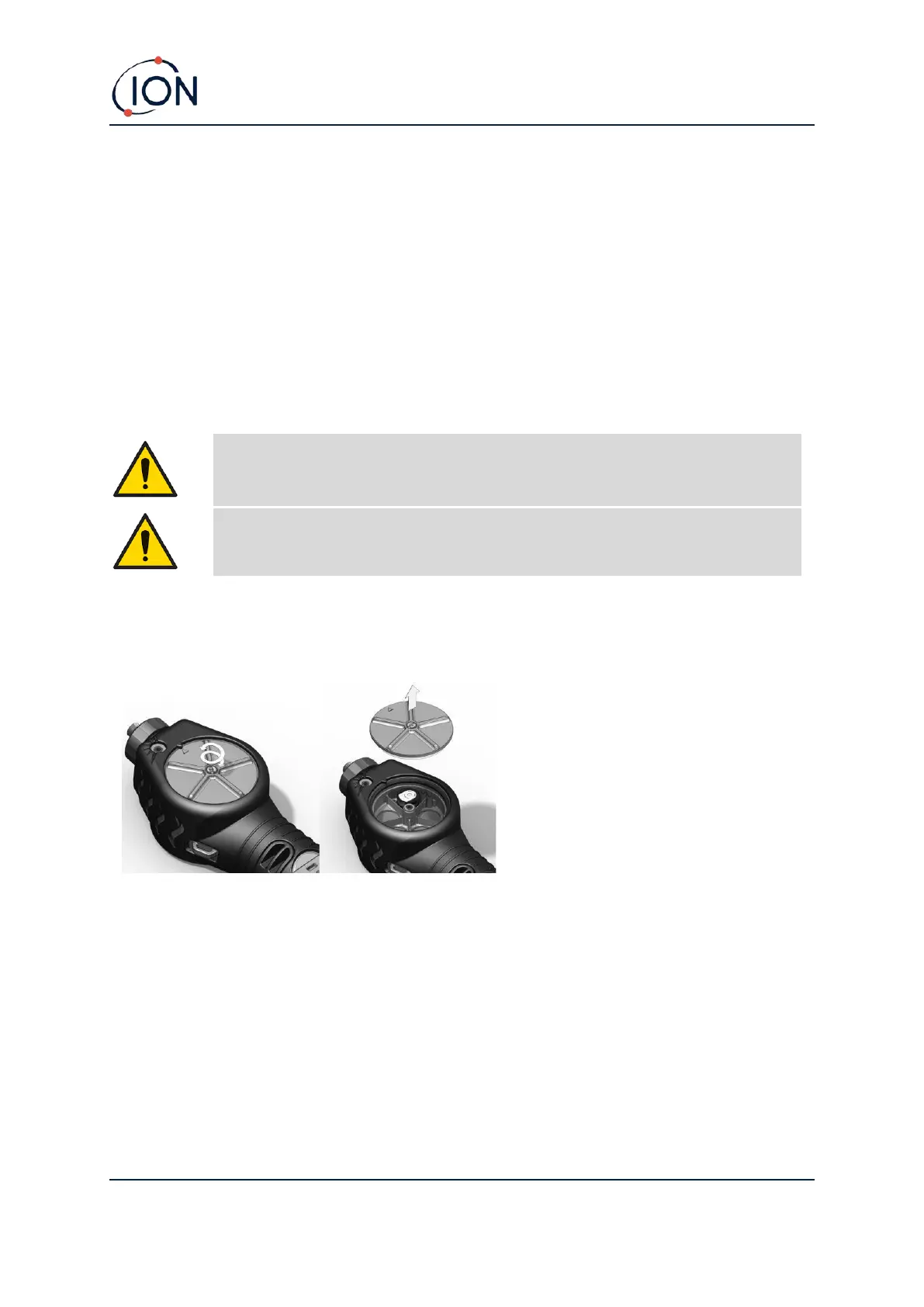TIGER Instrument User Manual V3.10
Unrivalled Gas Detection. Page 59 of 72 ionscience.com
• Cleaning frequency will also depend upon alarm levels set and prevailing environmental
conditions.
• Damaged Lamps must be replaced immediately. Do not use a Tiger with a damaged Lamp.
When to Replace the Electrode Stack
When using your Tiger in conditions of high ambient humidity, it may show unexpected and
increasing readings. This is due to dust or other small particles within the detector becoming
hydrated which causes these particles to conduct a signal between the electrodes.
The problem can be resolved by replacing the Electrode Stack.
Removing the MiniPID 2 Sensor
Protect the MiniPID 2 Sensor from exposure to silicone vapours as this may foul
the windows of the Lamps and reduce response to some gases. This can usually
be remedied by polishing the Lamp window with alumina powder.
Do not remove the MiniPID 2 Sensor Cover in the hazardous area.
Before Lamp cleaning or replacement, the the MiniPID 2 Sensor must be removed.
First ensure that the TIGER is turned off and that you are in a clean environment so that the sensor
parts will not be contaminated by dust, oil or grease.
On the Sensor Cover loosen the centre
screw turning it with a small coin or a
suitable flat bladed screwdriver and
remove the Sensor Cover.
Ensure that the Sensor Seal, on the inside
of the Sensor Cover is not disturbed.
Carefully lift the MiniPID 2 Sensor from the Instrument Body, ensuring that the two Inlet/Outlet
Seals remain in place in the Instrument Body.
