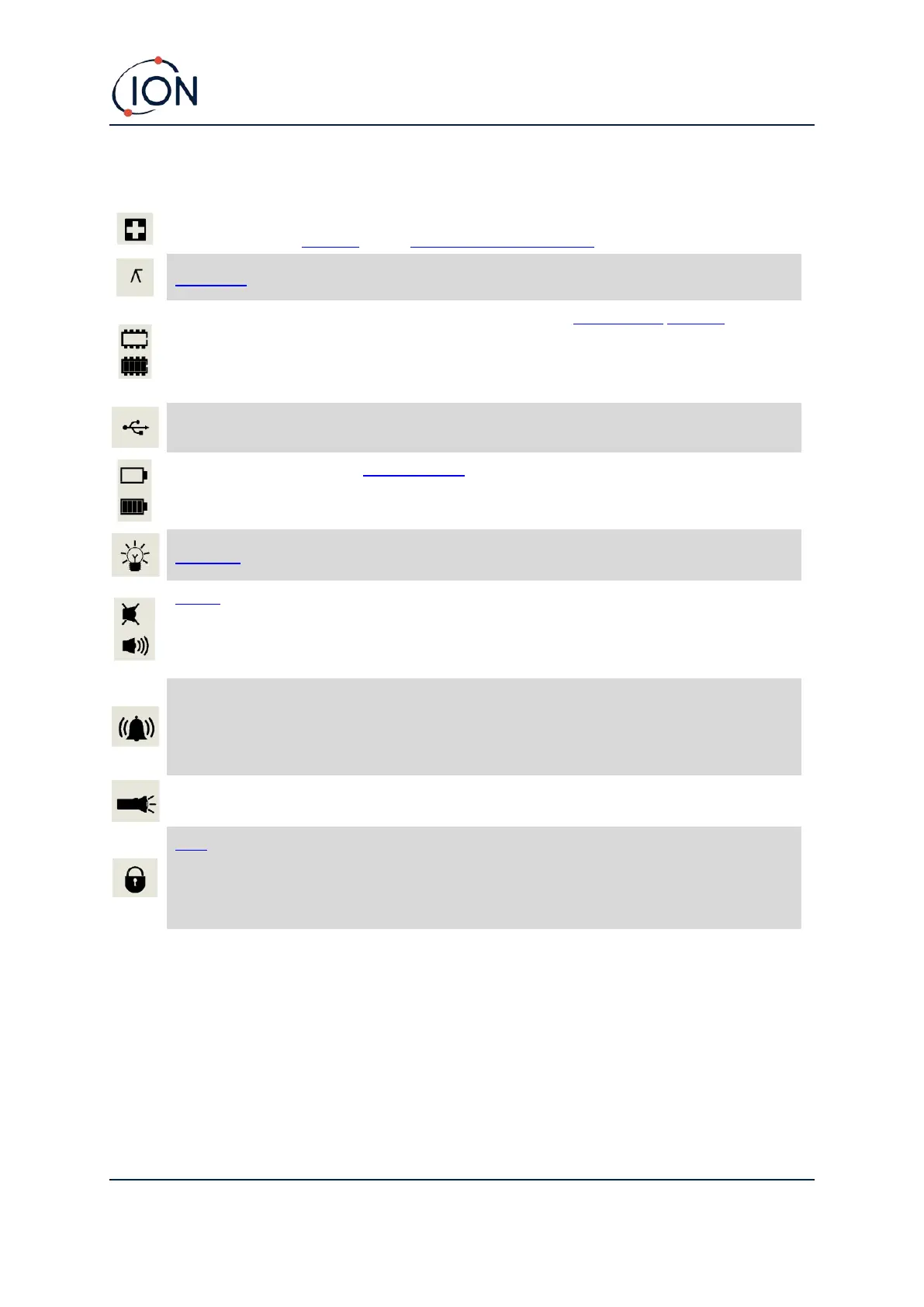TIGER Instrument User Manual V3.10
Unrivalled Gas Detection. Page 17 of 72 ionscience.com
Status Icons
Health and Safety: This will flash in an alarm condition and (if the instrument has the
Health and Safety upgrade) when health and safety readings are being collected.
Peak Hold: This is displayed when peak hold is on.
Memory Status: Only displayed if the instrument has the Data Logging upgrade. Four
sections within the border fill as the data log memory is filled.
Empty border = 100% memory available through to full, where all segments are present.
The icon fills as data log memory is filled. It will flash when multi-logging is activated.
USB: This is displayed when the instrument is connected to a PC.
Battery Status: A standard battery charge indicator.
When the battery is nearly discharged, the final segment flashes for one minute before
the instrument shuts down.
Backlight: Light beam lines appear when the backlight is on.
Sound: The top icon is displayed if all three alarm sounders are off and the volume is set
to 0%.
Otherwise, zero to three sound projection lines are displayed to indicate the volume
level (there are four sound levels; no line is displayed for the quietest).
Alarm Bell: When a 'Low alarm' is triggered, the bell symbol and one curved line on
either side of the bell symbol will flash.
When a 'High alarm' is triggered the bell symbol and two curved lines on either side of
the bell symbol will flash.
Flashlight / Torch: This is displayed when the flashlight/torch is turned on by pressing
the A and B keys simultaneously.
Lock: The lock icon is displayed when the configuration of the TIGER has been locked in
TigerPC.
Options associated with soft key A are enabled.
Options associated with soft key B are disabled.