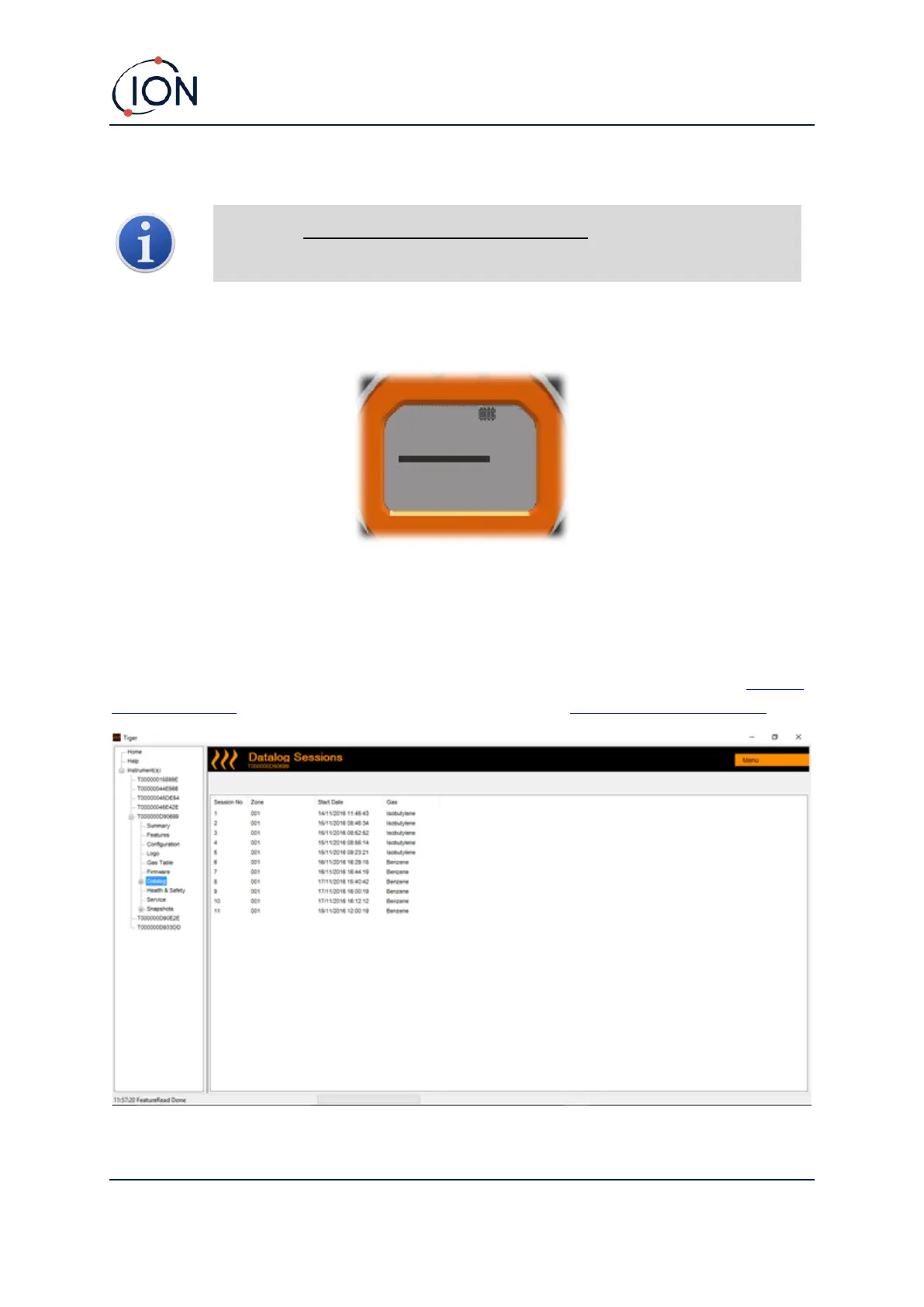TIGER Instrument User Manual V3.10
Unrivalled Gas Detection. Page 44 of 72 ionscience.com
The new firmware version will be shown on the screen.
Important: Do not disconnect the TIGER at this point. Follow the instructions
below before disconnecting.
After the upgrade been sent to the TIGER, the instrument will install it. The TIGER will flash the two
torch LEDs. The screen on the TIGER will remain blank for about 30 seconds. A progress bar will then
be displayed as the installation takes place:
A ‘verifying file system’ message will then be displayed.
The firmware is now installed on the instrument. It will then restart automatically.
Datalog Screen
This screen is used to view data logged readings downloaded from your TIGER, if a relevant upgrade
has been installed. New readings are downloaded from the TIGER when the instrument is read.
The Datalog sub-menu displays a list of the Datalog sessions.