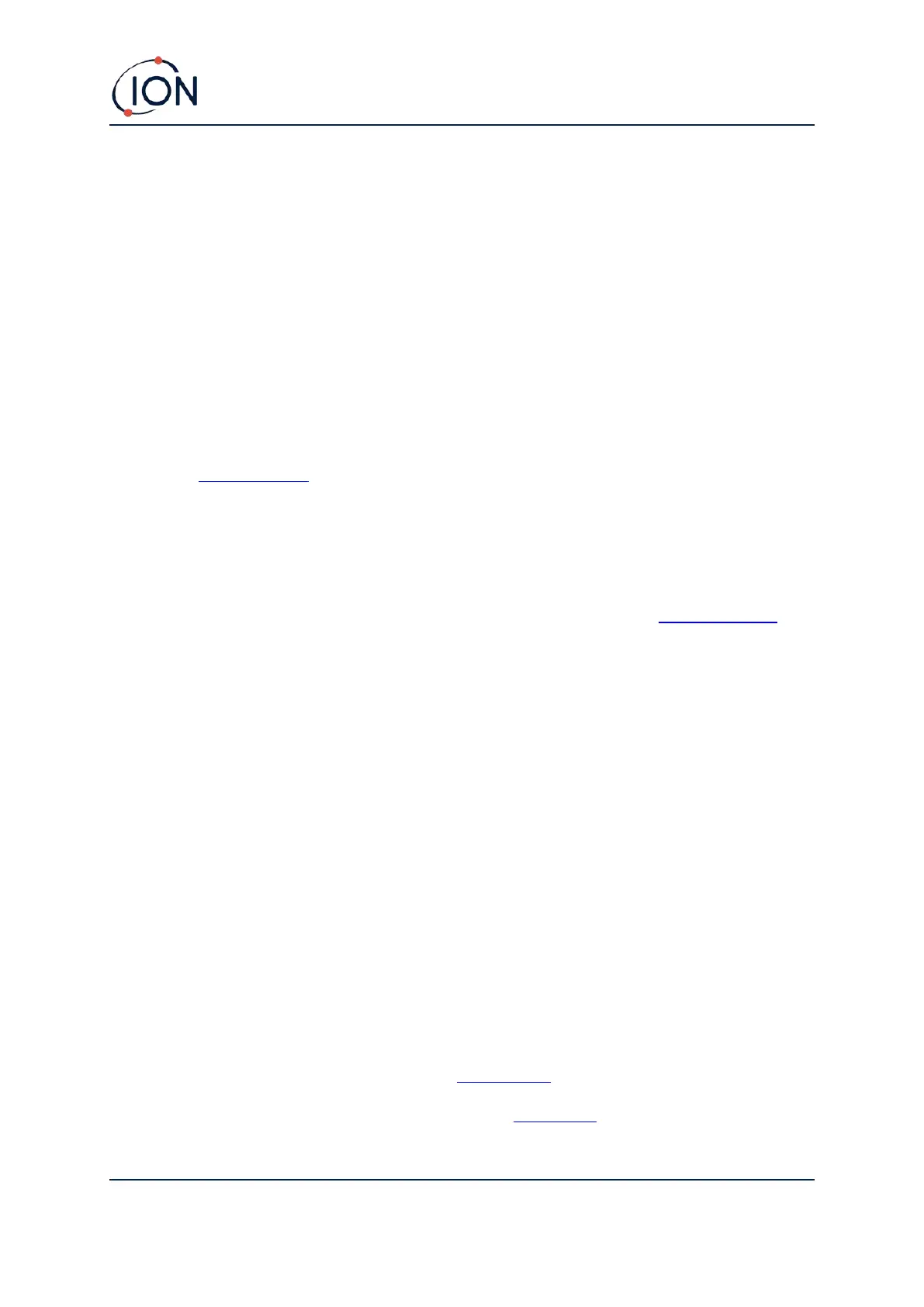Upgrades
The following optional features can be purchased either during initial sale, or via remote upgrade
post-sale:
• PPB Sensitivity
• Health and Safety
• Single-log Data Logging option
• Multi-log Data Logging option
• Full Data Logging
Refer to the Features screen for details.
TigerPC Software
The TigerPC software enables you to fully configure the instrument, view and edit gas tables, and
view logged data, including health and safety readings.
We recommend you install the software and set up your TIGER as described in TigerPC Software.
TIGER Kit
ION Science provides a range of TIGER kits and accessories. The content of a standard kit is:
• TIGER instrument
• Rechargeable Battery (Li-ion) - one per kit*
• Battery Charge Cradle and Mains Adaptor*
• Instrument Boot
• TIGER Manual - free download from website
• TIGER Quick Start Guide
• Carbon Filter Assembly
• PTFE Filter Discs
• Removal Tool for MiniPID Stack
• Sample Cleaning Compound
• Calibration Adaptor
• Sensor Seal – coated
• USB Cable
* Only included with the rechargeable TIGER (see Battery Packs).
For details of different kits and other accessories, contact ION Science or your local distributor.