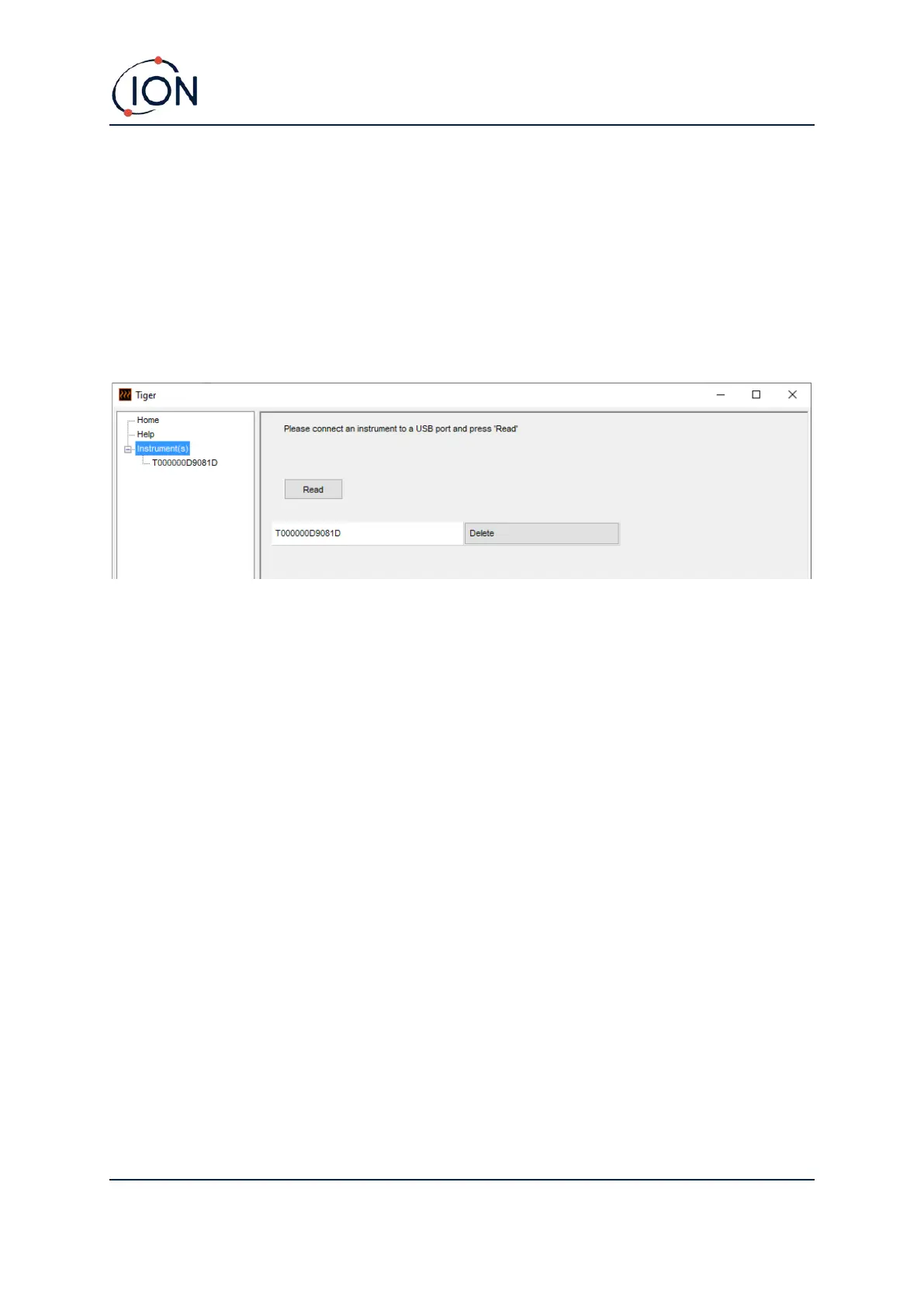TIGER Instrument User Manual V3.10
Unrivalled Gas Detection. Page 27 of 72 ionscience.com
The Instruments List
The Instrument(s) list in the menu lists the Internal Reference Numbers (IRNs) of the TIGER
instruments that TigerPC has previously interfaced with and listed. Your instrument will be added to
this list once TigerPC has “read” it, as described next.
Downloading Data Logged Readings and Instrument Settings
Click Instrument(s). The page that is then displayed lists the instruments that TigerPC has previously
listed.
To download data from the connected instrument (and to add it to the instrument list if it hasn’t
been listed with TigerPC before) click Read.
