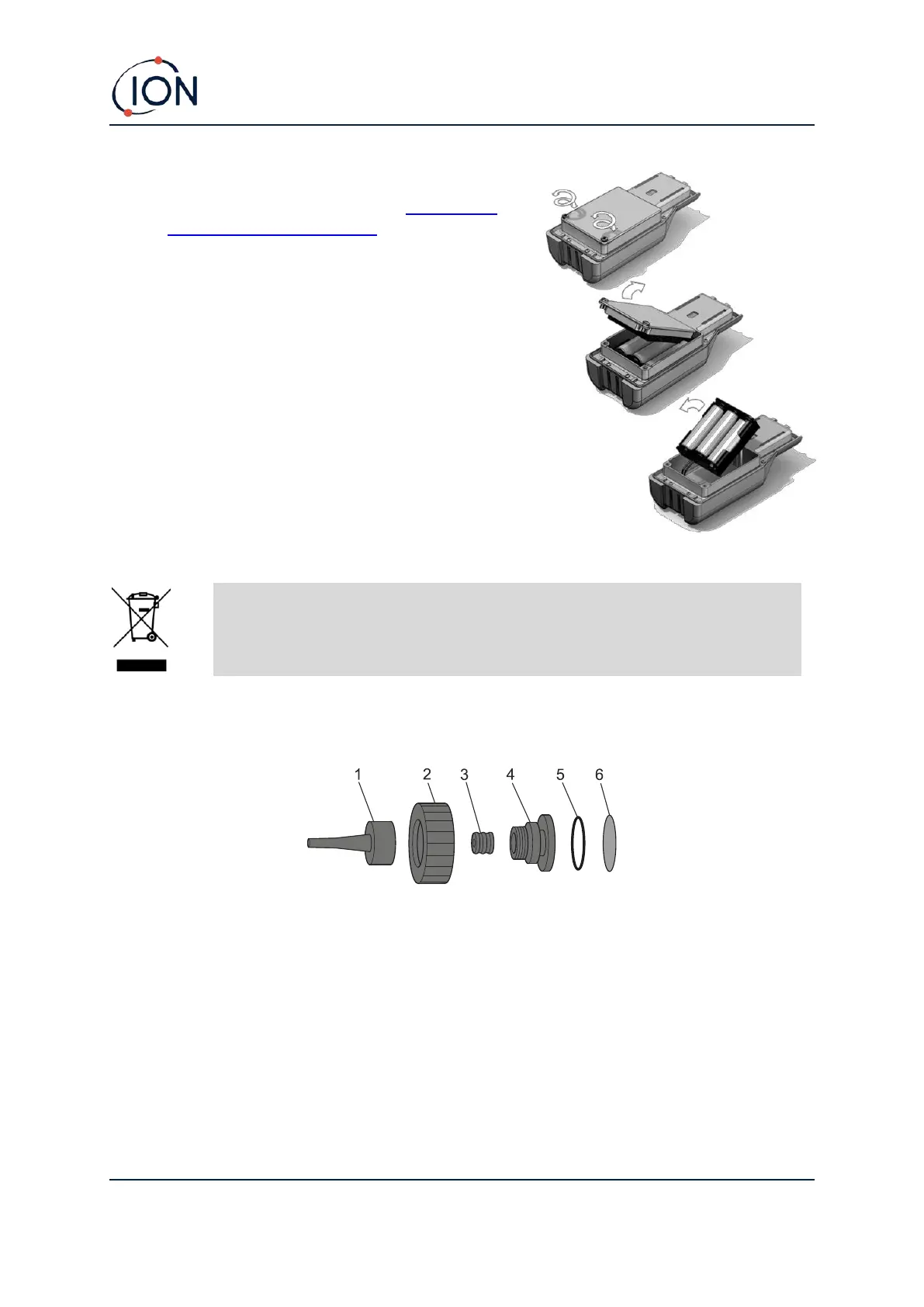1. Ensure TIGER is switched Off.
2. Remove the Instrument Boot (see Replacement
of Rechargeable Battery Packs).
3. Remove the AA Battery Pack.
4. Remove the screws retaining the battery cover
and lift it off. This reveals the batteries in the
Battery Holder.
5. Remove the Battery Holder.
6. Replace the batteries. Use Industrial by Duracell
ID1500 batteries.
7. Check that the polarity of the batteries is correct.
Replace the Battery Holder.
8. Refit the battery cover and the securing screws.
9. Replace the Instrument Boot ensuring that it is
snug around the front of the Instrument Body
and the lights are not obscured.
WEEE REGULATIONS
Dispose of used batteries in accordance with all local and national safety and
environmental requirements.