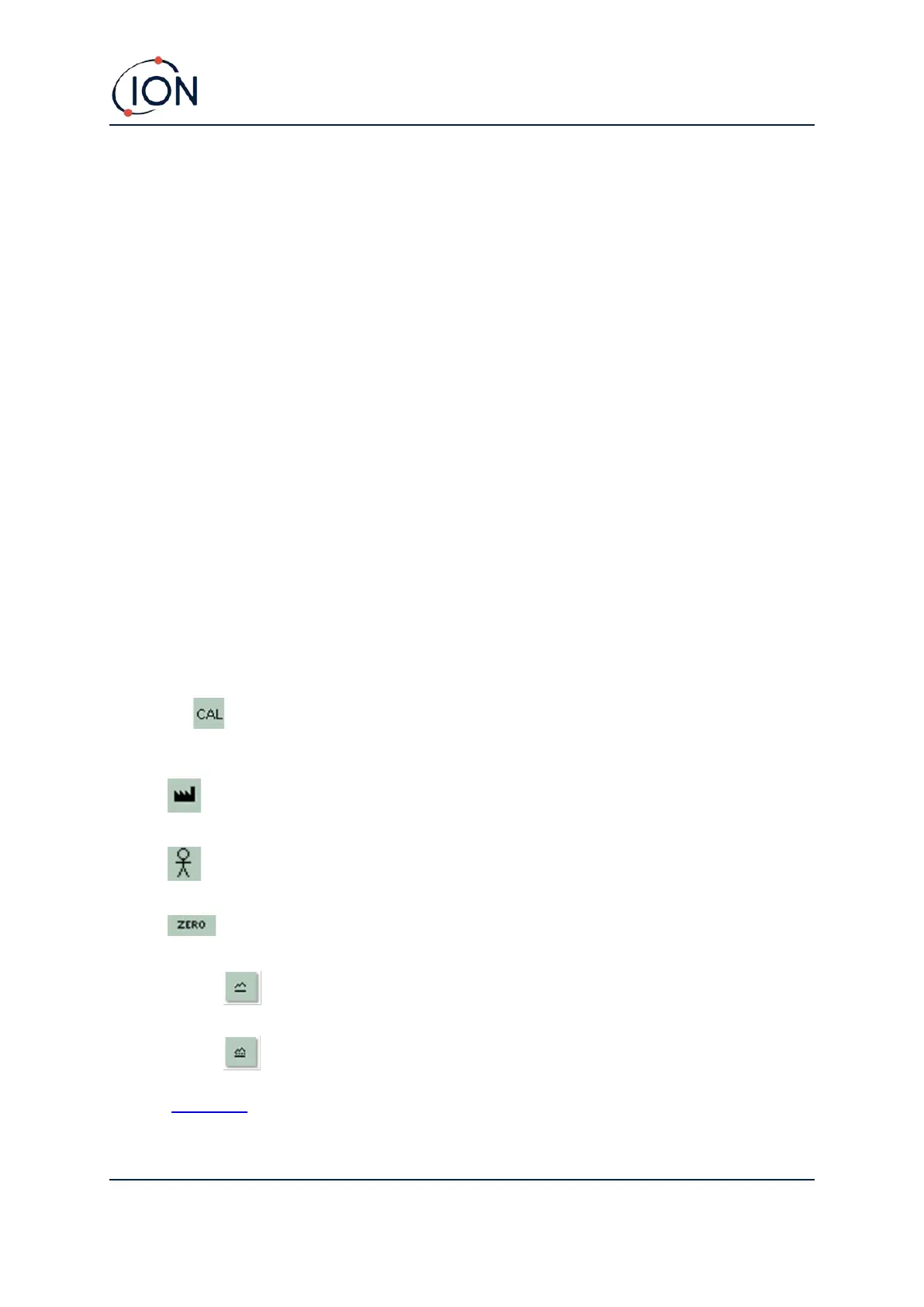TIGER Instrument User Manual V3.10
Unrivalled Gas Detection. Page 19 of 72 ionscience.com
5. Using the TIGER
Instrument functionality is split into two parts; Application and Setup. Application settings are
initially selected via the keys A and B. Setup functions like Backlight, Sound, Calibration and Alarm
Setting are adjusted within Options. Many of the screens have a 2 second time-out which returns to
the main screen if no other keys are pressed.
Turning On / Off
Turning On
To switch the TIGER on press the Enter / On / Off key once. The device will display logo and info
screens during the start-up sequence.
The device will then zero before displaying the main running screen. We encourage users to leave
the device running for 10 to 15 minutes prior to use. The TIGER is now ready to use.
Turning Off
To switch the TIGER off press and hold the Enter/ On / Off key. A three second count down takes
place before the instrument shuts down. During this count down the instrument activates the upper
alarm, visual red LED's flash and audible alarm sounds. This is done to alert the user to avoid
accidental switch off.
Setup Functions
Calibration
When selected, the user is presented with two options:
• Factory: You can set your instrument to operate using the factory calibrated values.
These are set by ION Science Ltd or authorised service centres.
• Custom You can carry out a Custom Calibration with the 10.0eV, 10.6eV or 11.7eV Mini
PID. Custom calibration should be carried out as part of regular instrument maintenance.
• Zero: This option is used to set the instrument either to the selected calibration Zero
(Absolute Mode), or to Zero against the ambient (Relative Mode):
Absolute Mode uses fixed calibration Zero (either Factory or Custom
Calibration).
Relative Mode sets the Zero level to the ambient.
Refer to Calibration for details of calibration procedures.
