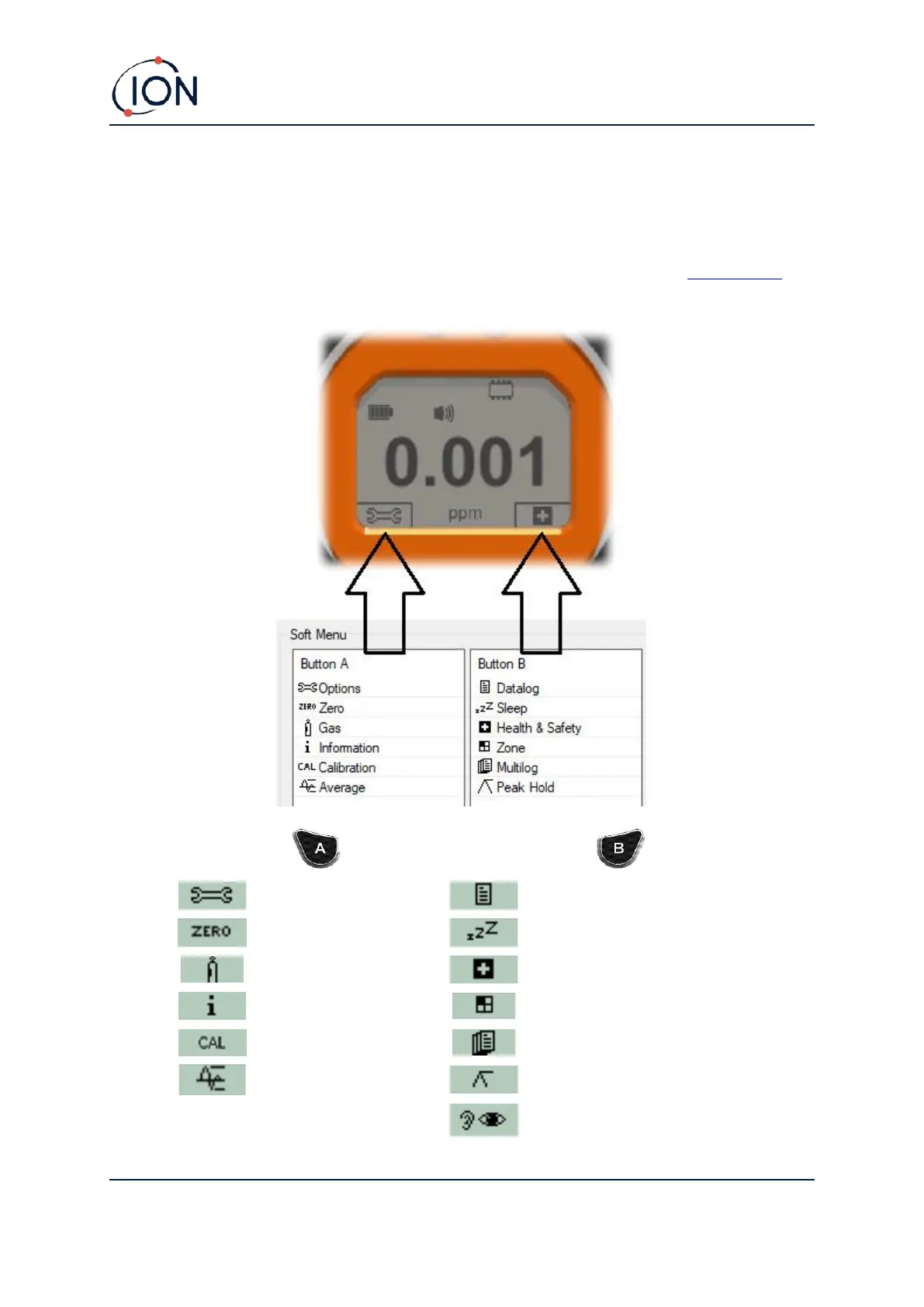TIGER Instrument User Manual V3.10
Unrivalled Gas Detection. Page 18 of 72 ionscience.com
Soft Key Options
The following icons are displayed in the soft key areas as soft key options. They are selected using
the Up and Down keys. Those labelled ‘optional’ will only appear if your TIGER has that functionality.
These icons can be reorganised or hidden using the Tiger PC software. Refer to the Configuration
section of Tiger PC for details.