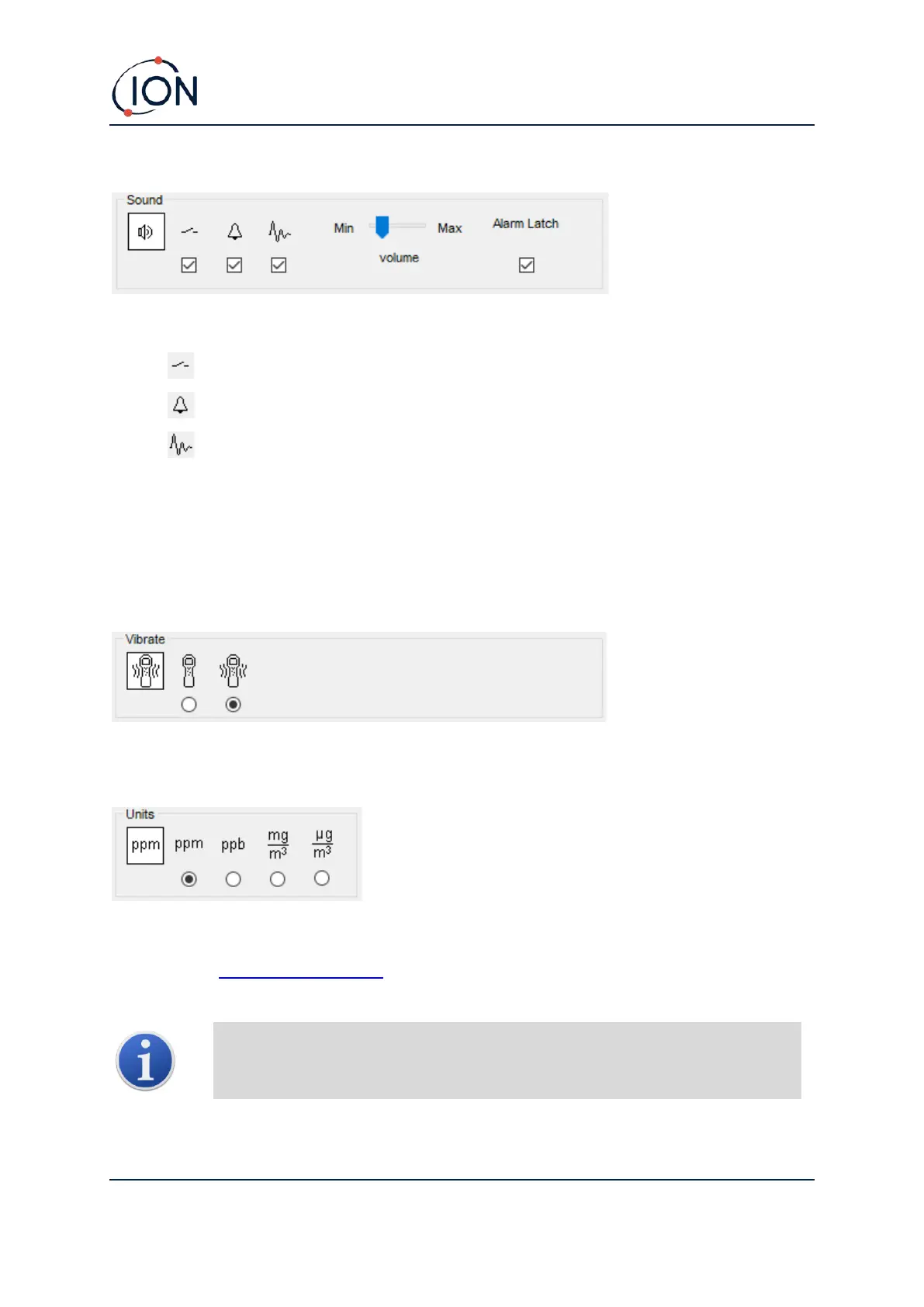TIGER Instrument User Manual V3.10
Unrivalled Gas Detection. Page 34 of 72 ionscience.com
Sound
The following options are available:
• Key press sounds
• Audible alarms
• “Crescendo”, i.e. the volume of the low level alarm sound increases as the upper alarm
level is approached
• Alarm Latch: alarms continue to sound, even if the gas level falls below the threshold, until
the Esc key is pressed. If Alarm Latch is not set, user set alarms conditions are triggered and
reset based on the alarm thresholds in the user settings.
Volume is adjusted using the slider.
Vibrate
Use to set your TIGER to vibrate under alarm conditions.
Units
Choose from parts per million (ppm) or milligrams per meter cubed (mg/m
3
).
If you have the high sensitivity upgrade, then parts per billion (ppb) and micrograms per meter
cubed (μg/m
3
) are also available.