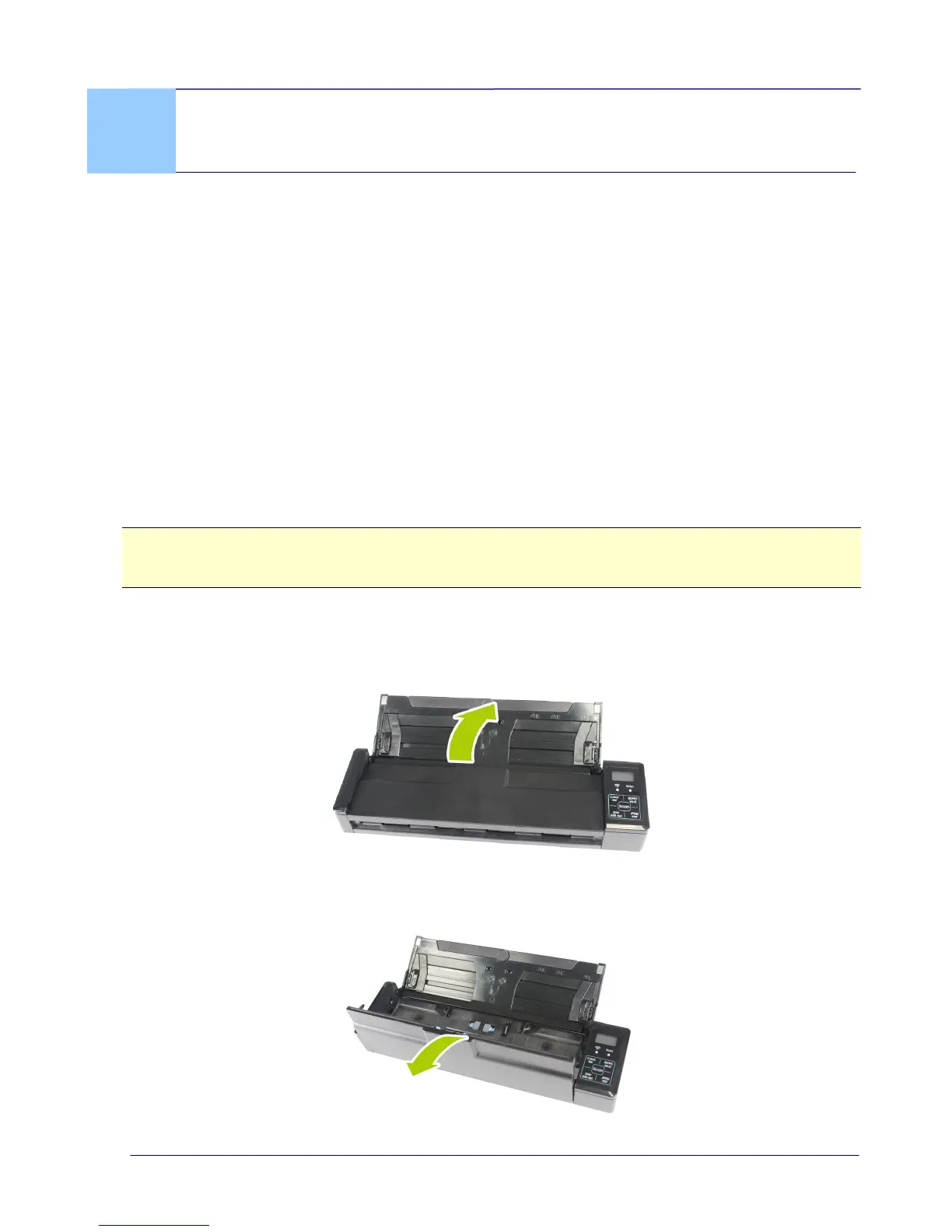User Guide
2. Installation
2.1 Precautions
Keep the product out of direct sunlight. Direct exposure to the sun or excessive
heat may cause damage to the unit.
Do not install the product in a humid or dusty place.
Place the product securely on an even, flat surface. Tilted or uneven surfaces may
cause mechanical or paper-feeding problems.
Retain the product box and packing materials for shipping purposes.
2.2 Install the Battery
Important!
Note the scanner scans a document using the power from the battery in both the SD and PC
mode. Be sure to install the battery and charge it when the battery power is getting low.
1. Open the feed tray.
2. Open the feeder cover.
