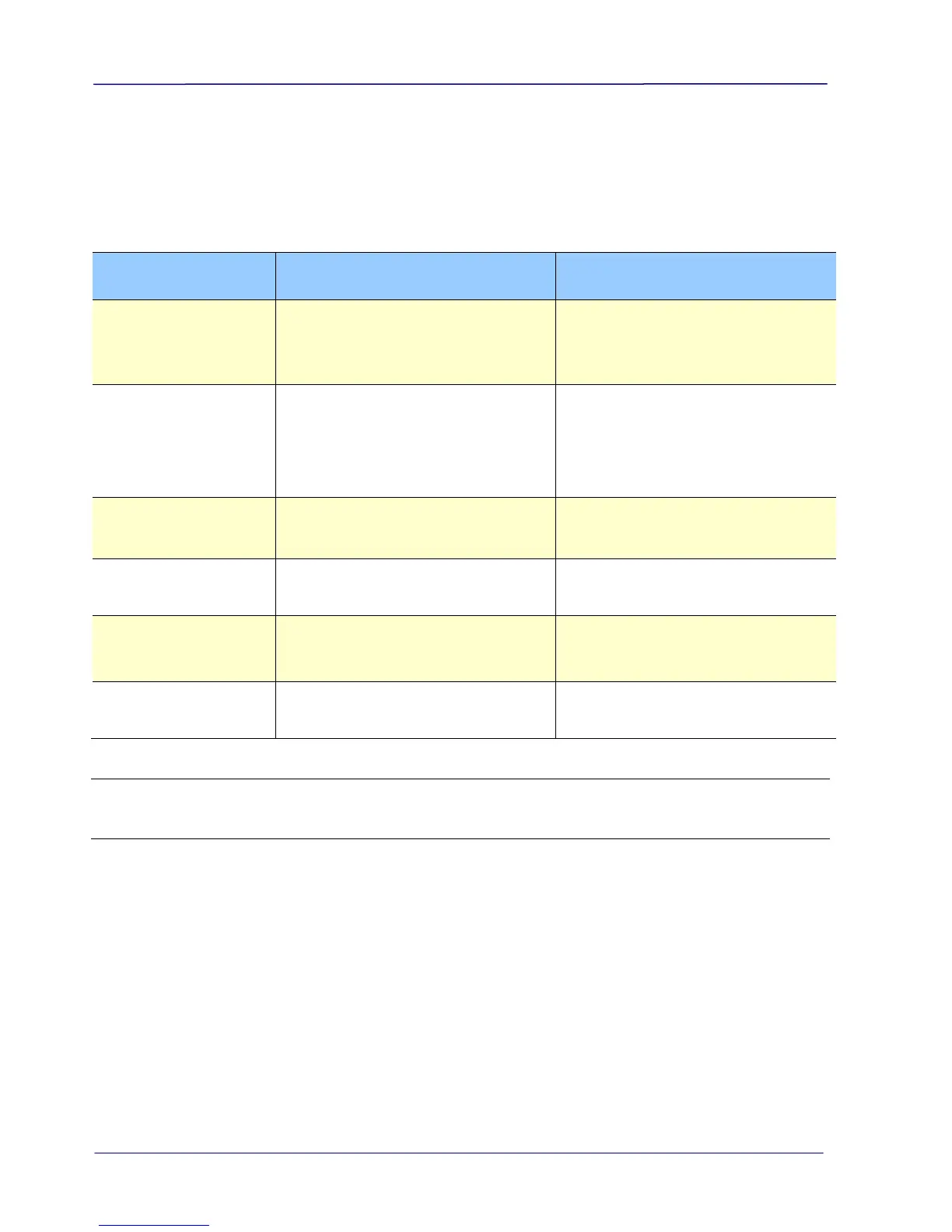8.2 Error Conditions
If there is error during scanning, the LED light will be flashing in red color and error codes
will be displayed. Refer to the following table to clear the error conditions.
Storage is full; can not save
image to storage device.
Storage device not recognized.
Free more space or insert a new
SD card.
Format your storage device.
1. Original has become stuck in
the feeder.
2. Original exceeds max. length
[300 dpi: 36” (914mm), 600
dpi: 14” (356mm)]
Open the feeder cover and pull
the original out of the feeder.
Wait until error disappears.
Battery power getting low.
Internal check failed and found
calibration data error
Recalibrate the scanner (see the
“Calibrate Scanner” section.
* Warning:
If "low battery" is indicated on the LCD display, it is recommended to recharge the battery to
prevent possible incomplete scanned images or other operational problems.
