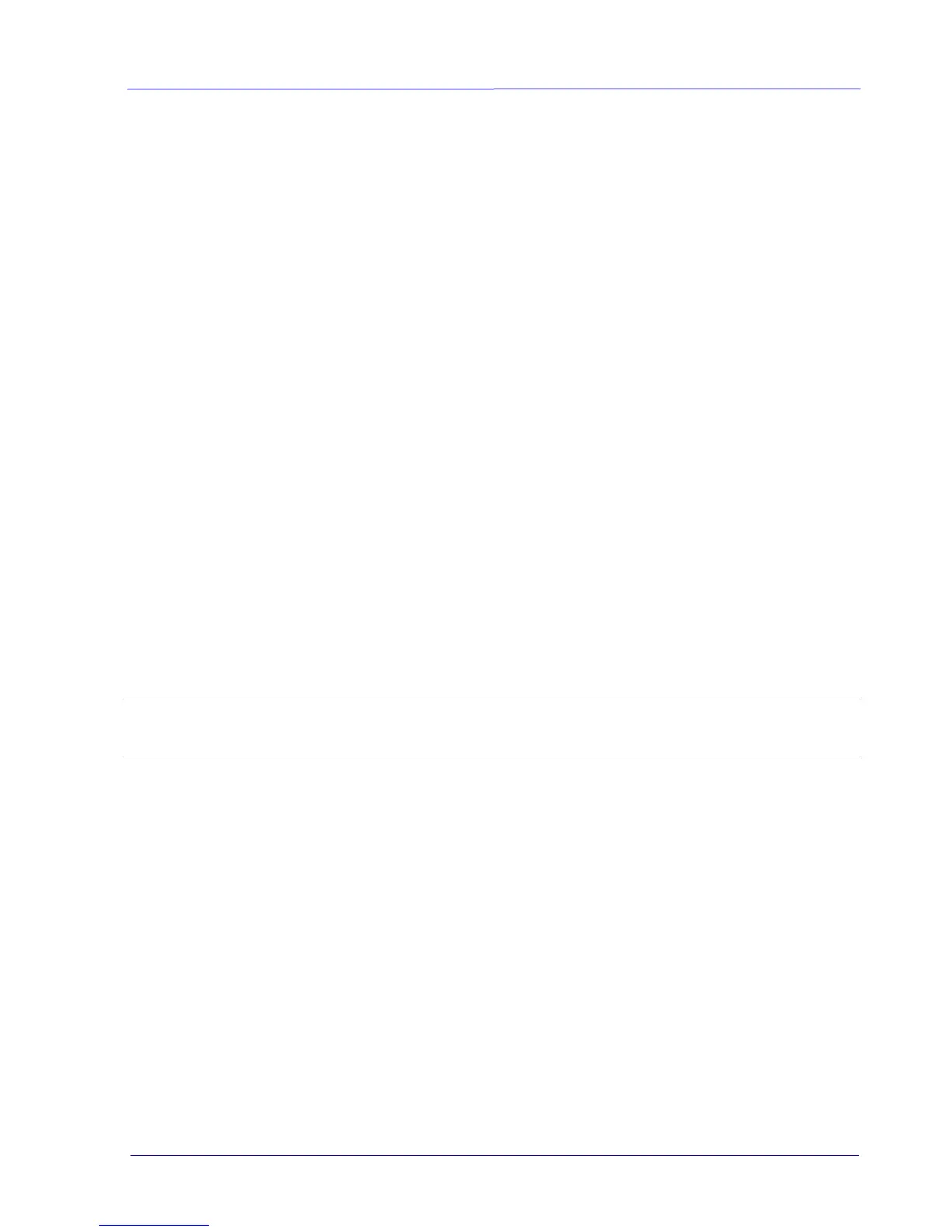User Guide
6.5.2 Other Paper Selection
Scan Area
Choose your desired paper size with the drop-down list box. Or you may select a custom
paper size by clicking the Scan Area box and then click Add to include in the choice.
Choice: None, US Letter- 8.5”x 11”, US Legal – 8.5” x 14”, ISO A4 – 21 x 29.7 cm, ISO A5 –
14.8 x 21 cm, ISO A6 – 10.5 x 14.8cm, ISO A7 – 7.4 x 10/5 cm, ISO B5 – 17.6 x 25 cm, ISO
B6 – 12.5 x 17.6 cm, ISO B7 – 8.8 x 12.5 cm, JIS B5 – 18.2 x 25.7 cm, JIS B6 – 12.8 x 18.2
cm, JIS B7 – 9.1 x 12.8 cm, Scanner Maximum, Long Page (<36”).
Long Page:
When you need to scan documents whose length exceeds scanner maximum, please choose
Long Page (<36”).
OverScan
Overscan allows you to add a specific margin at top and bottom or right and left (Options
vary based on the type of scanner) of the edge of the image. This is used to reduce possible
corner clipping on the skewed images and often applied to a batch of skewed document to be
scanned in the auto document feeder. Select a value between 0 and +5 mm. Note the
overscan result will not be shown in the Display window and that the availability of the
function varies based on type of scanner.
Transport Timeout
Set the amount of time the scanner will wait and then start auto scan after the first scan job
is completed. If you have many separate documents need to be scanned at the same scan
settings, this feature is especially useful. The default is 0. The value ranges from 0 to 30
seconds.
Note:
Within the specified timeout period, if you load your document to the feeder, the scanner
starts scanning automatically.
