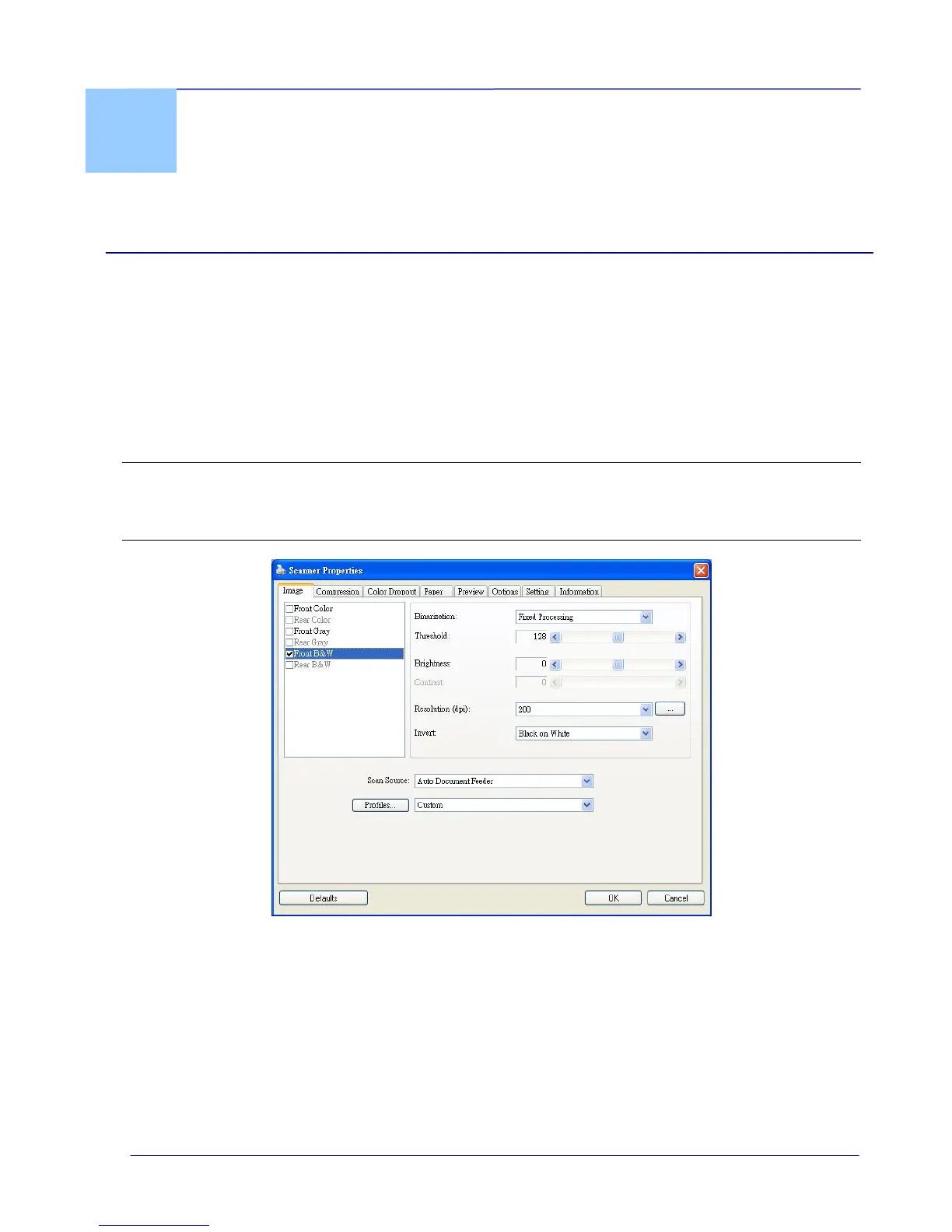User Guide
6. Enhance Your Images with the
Scanner Properties Dialog Box (PC
Mode)
By switching to the “PC” mode, installing the scanner driver and connecting the scanner to a
computer, you can scan via the TWAIN user interface (Scanner Properties dialog box) from
your TWAIN-compliant image-editing software application and enhance your image quality
with various features.
The Scanner Properties dialog box allows you to configure the scanner’s settings. It consists
of several tabbed windows each of which will be described in this chapter.
Note:
In this chapter, all options are available based on a duplex (double-side) scanner. If you
have purchased a simplex (single-side) scanner, all options are available for single sided
only.
The Scanner Properties dialog box
