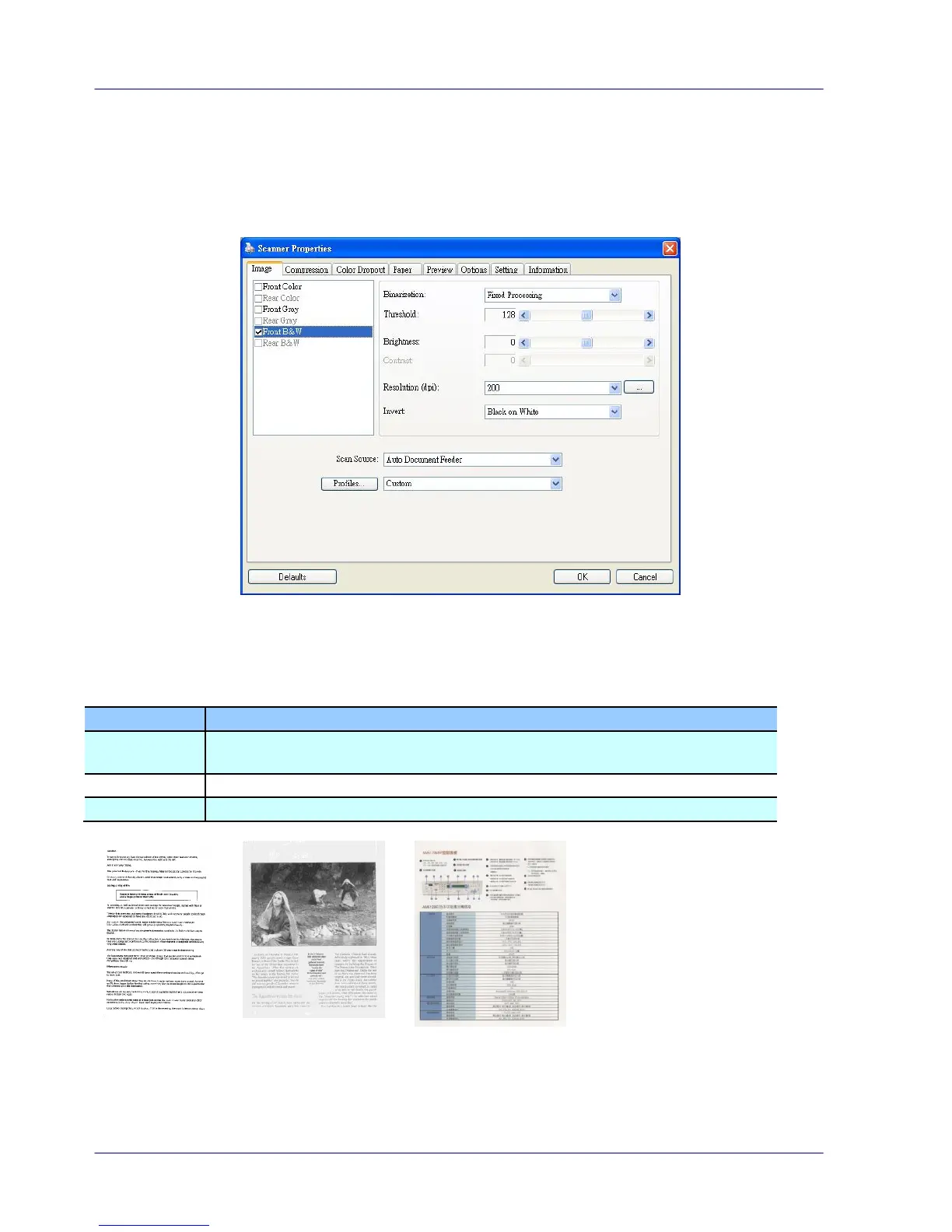6.2 The Image Tab
The Image tab allows you to choose the front side and (or) the rear side of your document,
the type of image, and to set several basic scan settings.
The Image tab dialog box
6.2.1 The Image Selection Box
Choose Color if you wish to scan a color image for your original in
color.
Choose Gray image if your original contains actual shades of gray.
Choose B&W if your original contains only text, pencil or ink sketch.
