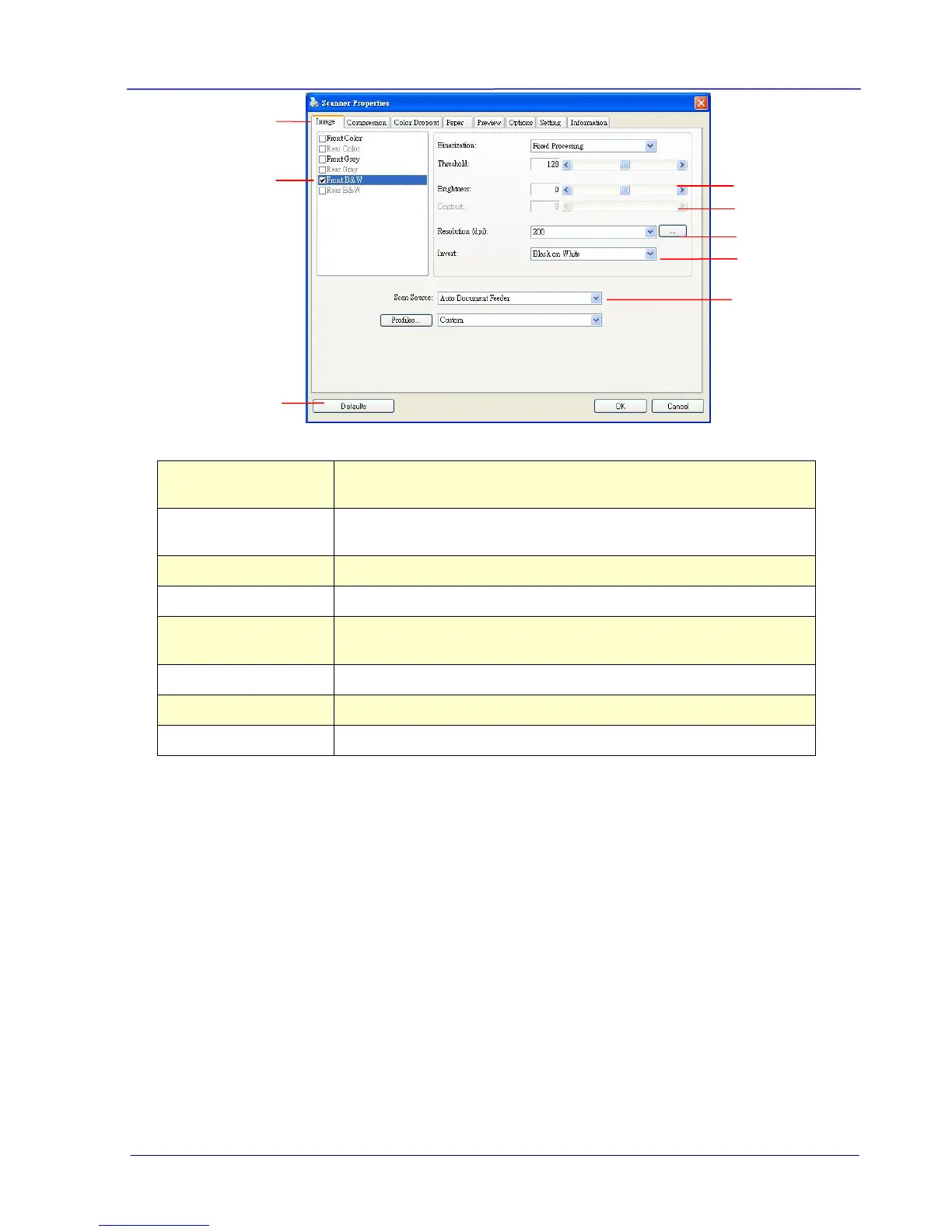User Guide
Choice: Image, Compression, Color Dropout, Paper, Preview,
Options, Settings, Information.
Choose your image type and the side of document you wish to
scan. Options vary based on type of scanner.
Adjust the brightness level from –100 to +100.
Adjust the contrast level from –100 to +100.
Determine the quality of the scanned image. The industry
standard is 200 dpi.
Reverse the color of your scanned image.
Choice: Auto Document Feeder.
Reset all values on the tabs to the factory default settings.
