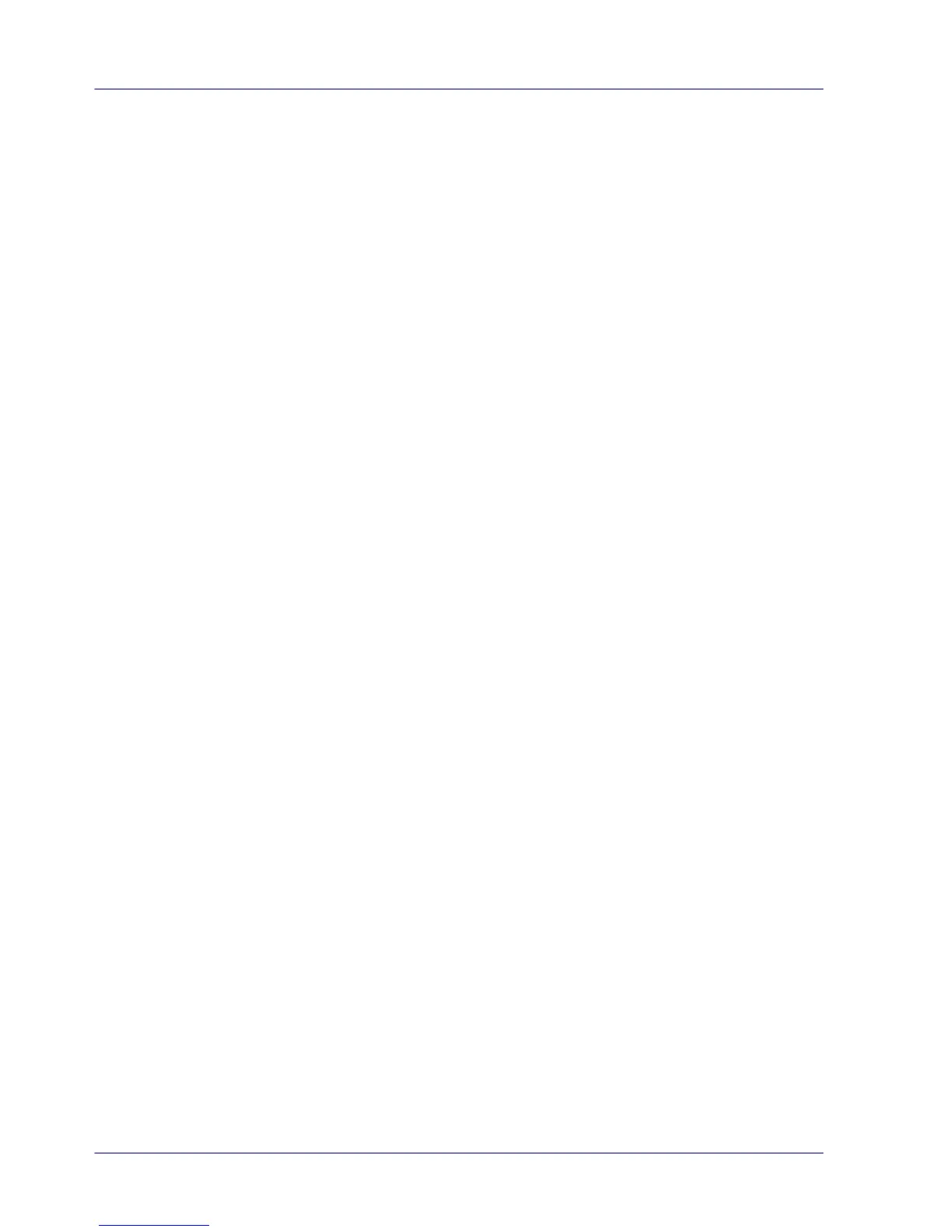5. Access the scanned images through Wifi (SD Mode) ............... 5-1
5.1 Access the Scanned Image through Wifi ............................................... 5-1
5.2 Use Options under Image Thumbnails .................................................. 5-3
5.3 Reset Login Settings .......................................................................... 5-5
5.4 Exit the Wifi Mode .............................................................................. 5-5
6. Enhance Your Images with the Scanner Properties Dialog Box
(PC Mode) .......................................................................................................... 6-1
6.1 Buttons on the Scanner Properties Dialog Box ....................................... 6-2
6.2 The Image Tab .................................................................................. 6-4
6.2.1 The Image Selection Box........................... 6-4
6.2.2 Other Image Options .................................. 6-5
6.2.3 Scanning Color Images .............................. 6-8
6.2.4 Scanning Grayscale Images...................... 6-8
6.2.5 Scanning B&W Images ............................... 6-8
6.2.6 Editing Profiles ............................................. 6-9
6.3 The Compression Tab ........................................................................ 6-11
6.4 The Color Dropout Tab....................................................................... 6-12
6.4.1 Color Dropout Selection ........................... 6-12
6.5 The Paper Tab .................................................................................. 6-13
6.5.1 Cropping ...................................................... 6-13
6.5.2 Other Paper Selection .............................. 6-17
6.6 The Preview Tab ............................................................................... 6-18
6.7 The Options Tab ............................................................................... 6-19
6.8 The Setting Tab ................................................................................ 6-21
6.9 The Information Tab .......................................................................... 6-22
7. Maintenance ............................................................................................. 7-1
7.1 Clean the Scanner Glass, Separation Pad and Rollers ............................. 7-1
7.2 Calibrate the Scanner ......................................................................... 7-3
7.3 Replace the Feed Roller ...................................................................... 7-5
7.4 Replace the Separation Pad ................................................................. 7-8
8. Troubleshooting ..................................................................................... 8-1
8.1 Clear a paper jam .............................................................................. 8-1
8.2 Error Conditions ................................................................................. 8-2
8.3 Frequently asked questions and answers .............................................. 8-3
8.4 Technical Service ............................................................................... 8-7
9. Specifications .......................................................................................... 9-1
