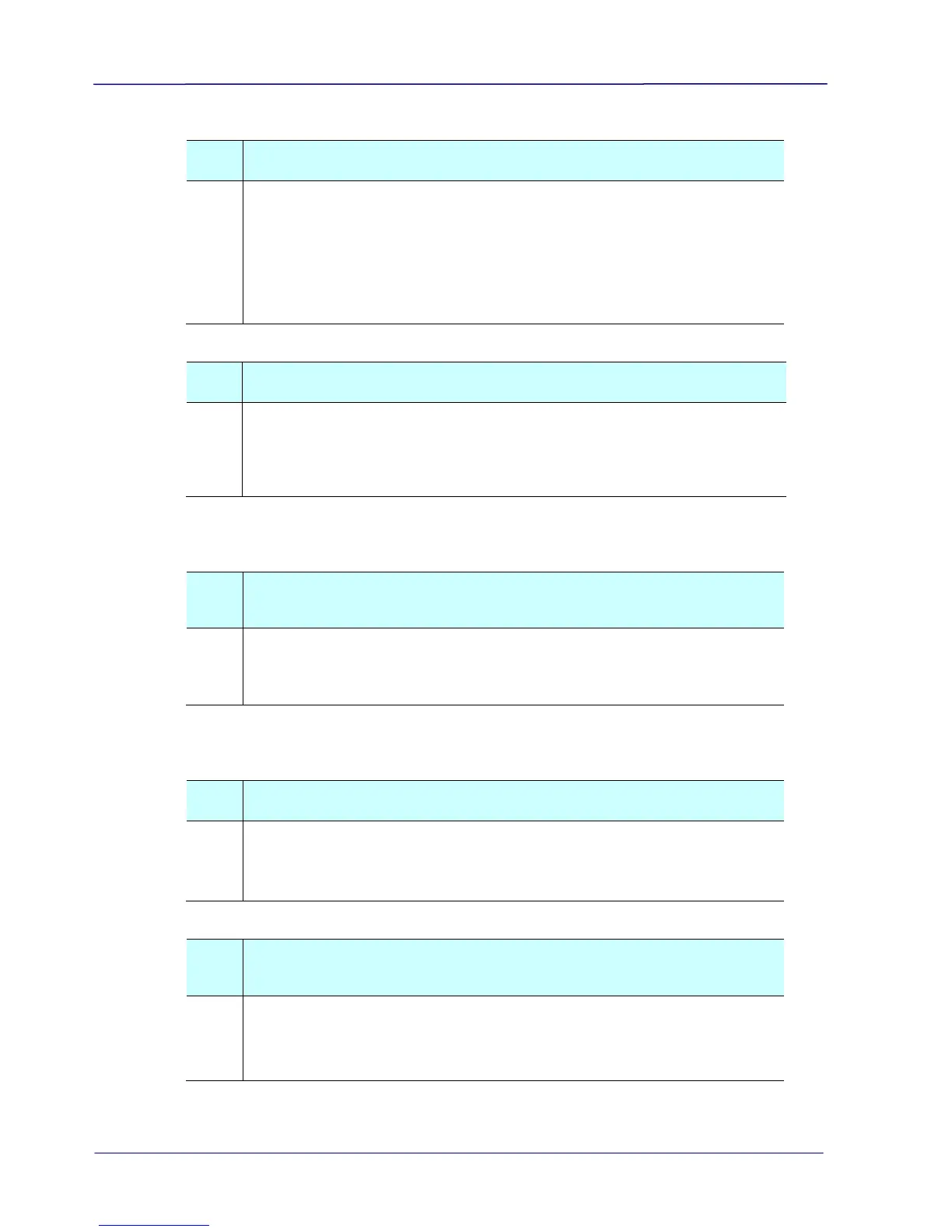Why there are strange lines on the scanned document?
Please check the following:
1. Are there scratches on the original or is the original clean?
2. Remove any stains or dust from the original before scanning.
3. Clean the rollers and glass with the included cleaning cloth.
(Refer to the section “Cleaning the Rollers and Glass))
Should the scanner feel warm to the touch?
It is normal for the scanner to emit a small amount of heat after
prolonged use. However, if there are strange odors coming from
the scanner or the scanner feels a little bit hot to the touch, turn
the scanner off immediately.
SD Mode:
The image can not be saved into the memory card while
scanning?
Make sure you have a SD card inserted correctly, and that it has
adequate space.
PC Mode:
Why does my scanned image always come out too dark?
1. Please adjust the screen settings to SRGB.
2. Please adjust the brightness settings on the screen from
application software.
When I choose optical resolution to be 600 dpi, the "auto
crop" and "deskew" functions will be disabled.
Since to perform auto crop and deskew consumes a great deal of
system memory, it is suggested if you wish to perform "auto crop"
and "deskew" functions, please choose your optical resolution to
be smaller than 600 dpi to prevent a error message.
